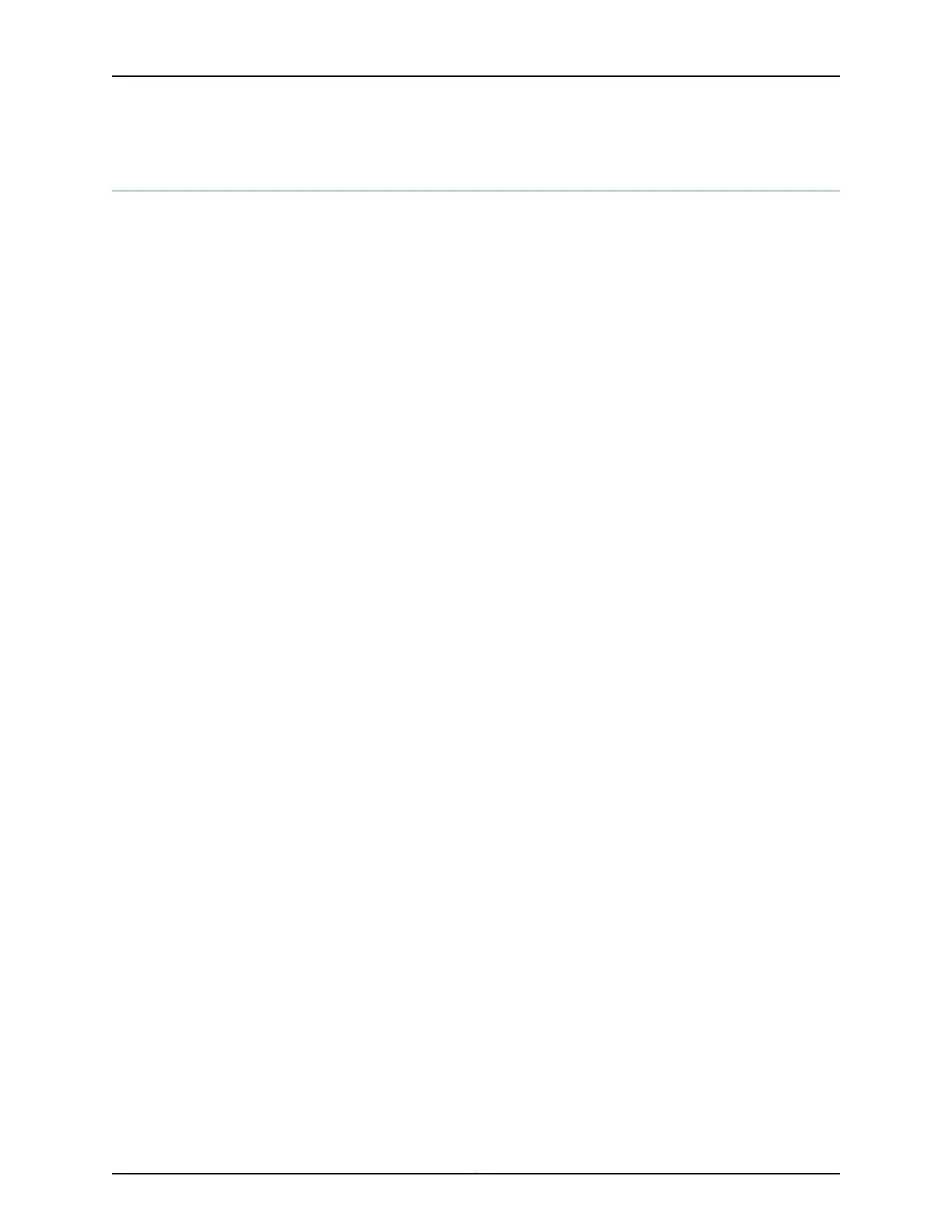ppp-options
Syntax ppp-options {
authentication [ authentication-protocols ];
mru size;
mtu (size | use-lower-layer);
chap {
access-profile name;
challenge-length minimum minimum-length maximum maximum-length;
default-chap-secret name;
local-name name;
passive;
}
compression {
acfc;
pfc;
}
dynamic-profile profile-name;
initiate-ncp (ip | ipv6 | dual-stack-passive)
ipcp-suggest-dns-option;
lcp-max-conf-req number
lcp-restart-timer milliseconds;
loopback-clear-timer seconds;
ncp-max-conf-req number
ncp-restart-timer milliseconds;
on-demand-ip-address
pap {
access-profile name;
default-pap-password password;
local-name name;
local-password password;
passive;
}
}
Hierarchy Level [edit interfaces interface-name],
[edit interfaces interface-name unit logical-unit-number],
[edit logical-systems logical-system-name interfaces interface-name unit logical-unit-number]
Release Information Statement introduced before Junos OS Release 7.4.
Description On interfaces with PPP encapsulation, configure PPP-specific interface properties.
For ATM2 IQ interfaces only, you can configure CHAP on the logical interface unit if the
logical interface is configured with one of the following PPP over ATM encapsulation
types:
• atm-ppp-llc—PPP over AAL5 LLC encapsulation.
• atm-ppp-vc-mux—PPP over AAL5 multiplex encapsulation.
Copyright © 2017, Juniper Networks, Inc.1672
ACX Series Universal Access Router Configuration Guide