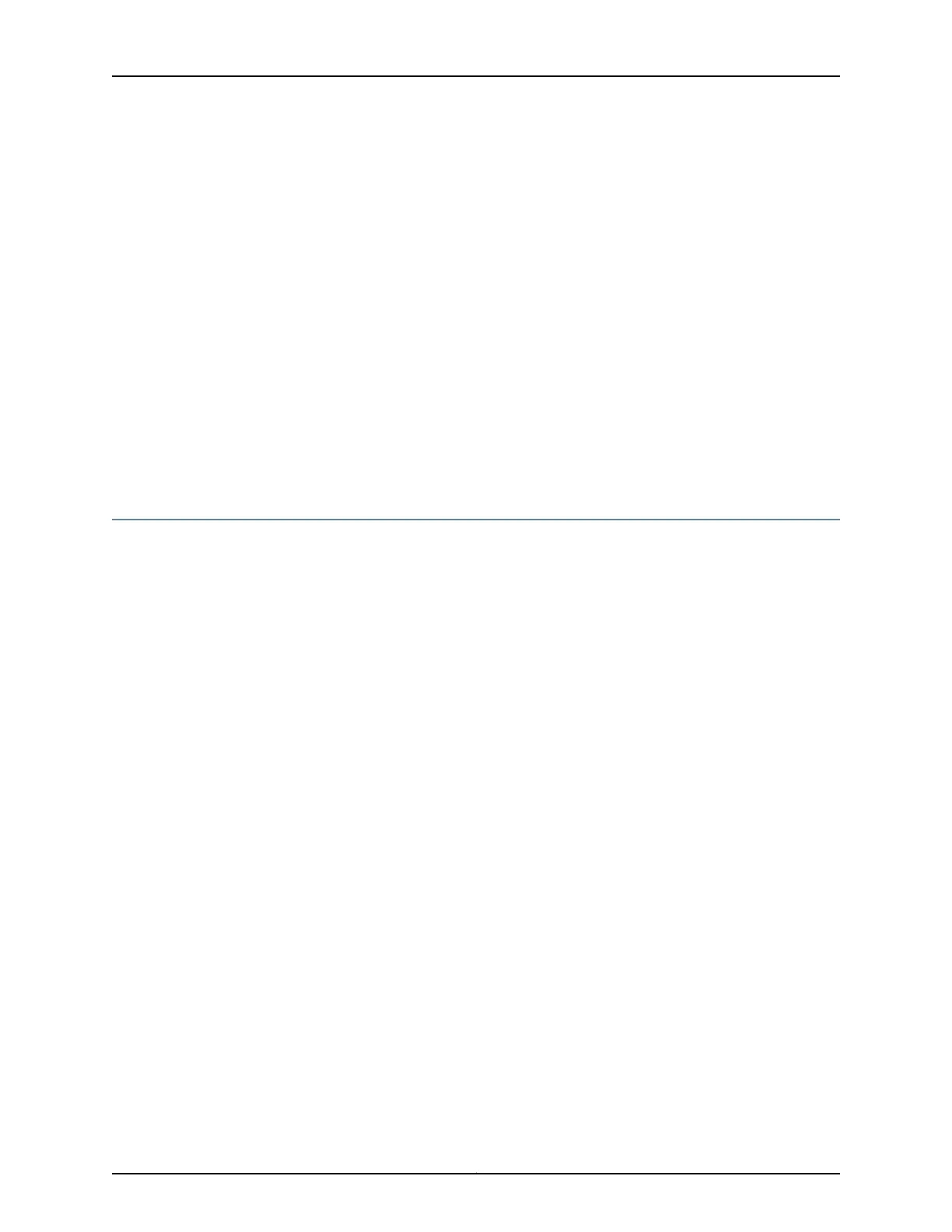[edit forwarding-options dhcp-relay]
user@host# set active-server-group myServerGroup
To create an active server group as a global DHCP relay agent configuration option,
include the active-server-group statement at the [edit forwarding-options dhcp-relay]
hierarchy level. To have the group apply only to a named group of interfaces, include the
active-server-group statement at the [edit forwarding-options dhcp-relay group
group-name] hierarchy level.
Including the active-server-group statement at the [edit forwarding-options dhcp-relay
group group-name] hierarchy level (as a group-specific option) overrides the effect of
including the active-server-group statement at the [edit forwarding-options dhcp-relay]
hierarchy level as a global option.
Related
Documentation
Extended DHCP Relay Agent Overview•
• Grouping Interfaces with Common DHCP Configurations
Disabling DHCP Relay
You can disable DHCP relay on all interfaces or a group of interfaces.
To disable DHCP relay agent:
1. Specify that you want to configure override options.
[edit forwarding-options dhcp-relay]
user@host# edit overrides
2. Disable the DHCP relay agent.
[edit forwarding-options dhcp-relay overrides]
user@host# set disable-relay
Related
Documentation
• Extended DHCP Relay Agent Overview
• Deleting DHCP Local Server and DHCP Relay Override Settings
399Copyright © 2017, Juniper Networks, Inc.
Chapter 11: Configuring DHCP and DHCPv6 Relay Agent