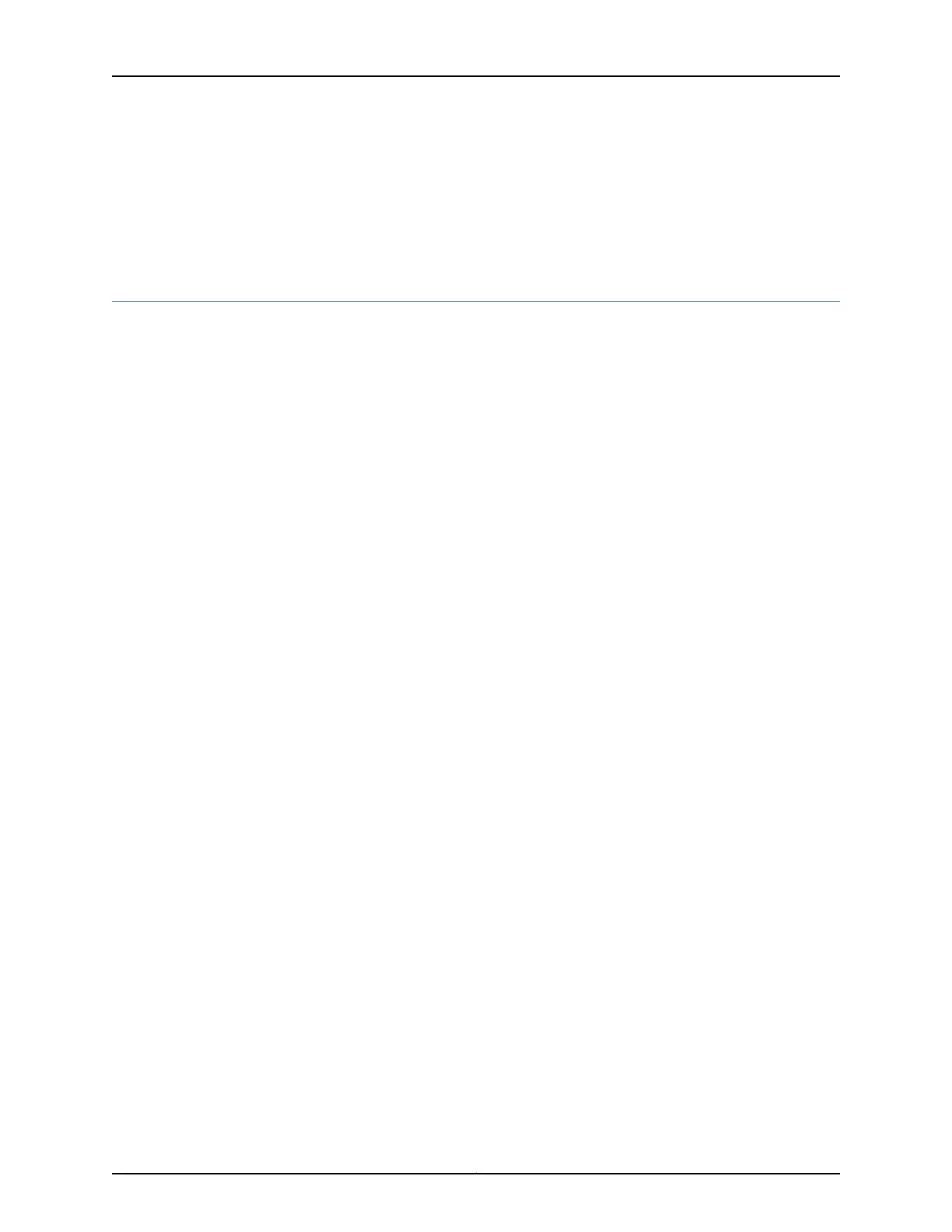• Checking for a MAC Rewrite Error Condition Blocking Layer 2 Interface in ACX Series
on page 442
• Clearing a MAC Rewrite Error Condition Blocking a Spanning-Tree Instance Interface
in ACX Series on page 442
Configuring Layer 2 Protocol Tunneling on ACX Series
To configure Layer 2 protocol tunneling:
1. Enable MAC address rewriting for Layer 2 protocol tunneling:
[edit]
user@host# edit protocols layer2-control mac-rewrite
2. Configure the Layer 2 protocol tunnel interface:
[edit ... protocols layer2-control mac-rewrite]
user@host# edit interface ge-fpc/pic/port
3. Configure the Layer 2 protocol to be tunneled:
[edit protocols layer2-control mac-rewrite interface ge-fpc/pic/port]
user@host# set protocol (cdp | stp | vtp | ieee802.1x | ieee802.3ah | elmi | lacp | lldp | mmrp
| mvrp)
4.
Verify the configuration:
user@host# show protocols
layer2-control {
mac-rewrite {
interface ge-fpc/pic/port {
protocol (cdp | stp | vtp | ieee802.1x | ieee802.3ah | elmi | lacp | lldp | mmrp |
mvrp);
}
}
}
Related
Documentation
Layer 2 Protocol Tunneling on ACX Series Overview on page 437•
• Enabling Layer 2 Protocol Tunneling on ACX Series on page 439
• Configuring a Layer 2 Protocol Tunnel Interface in ACX Series on page 439
• Configuring a Layer 2 Protocol to be Tunneled in ACX Series on page 440
• Checking for a MAC Rewrite Error Condition Blocking Layer 2 Interface in ACX Series
on page 442
• Clearing a MAC Rewrite Error Condition Blocking a Spanning-Tree Instance Interface
in ACX Series on page 442
441Copyright © 2017, Juniper Networks, Inc.
Chapter 13: Configuring Layer 2 Protocol Tunneling