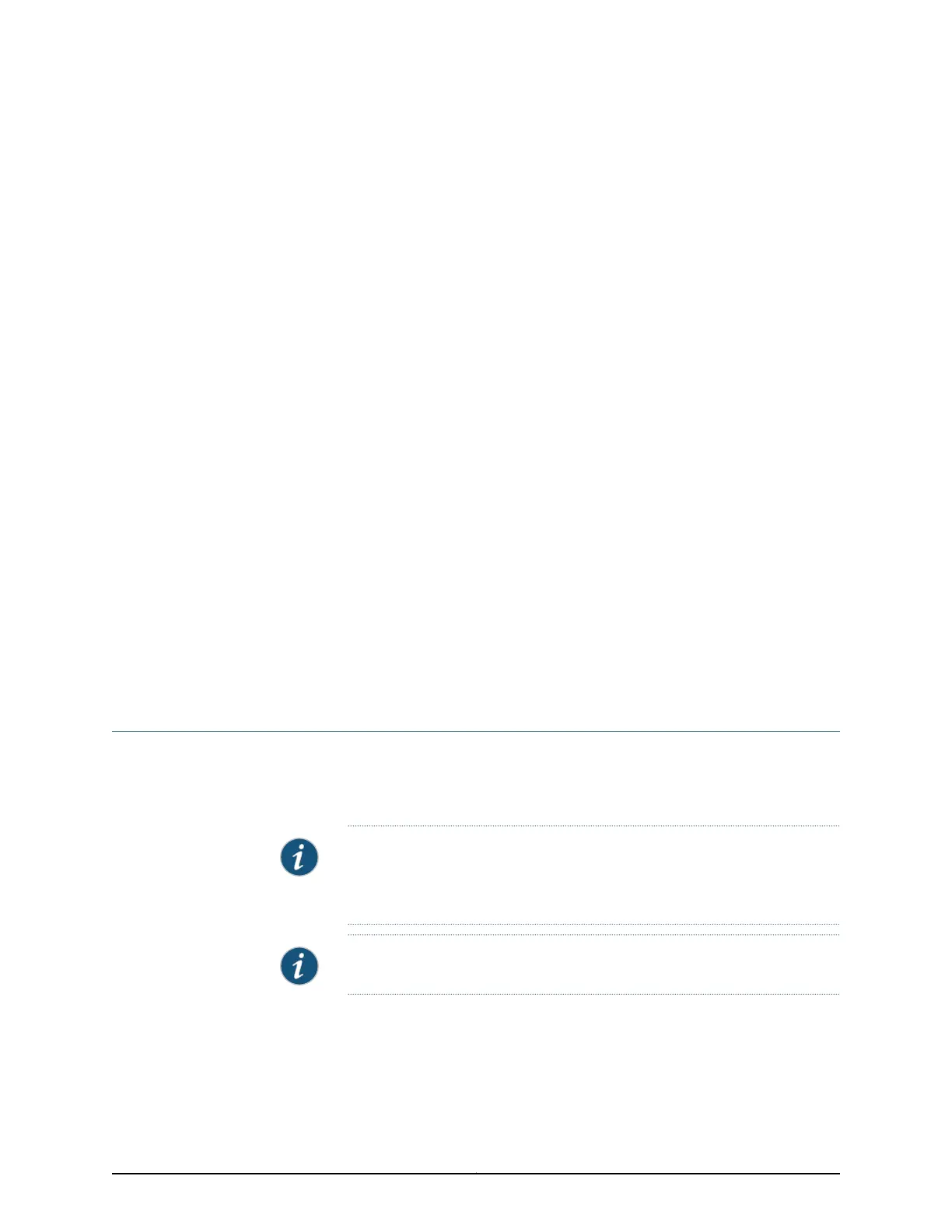CHAPTER 33
Configuring IPsec
•
IPsec for ACX Series Overview on page 1087
•
Enabling Inline Services Interface on ACX Series on page 1089
•
Understanding Service Sets on page 1090
•
Configuring Service Sets to Be Applied to Services Interfaces on page 1092
•
Configuring IPsec Service Sets on page 1095
•
Configuring IPsec Proposals on page 1098
•
Configuring IKE Proposals on page 1100
•
Configuring IPsec Policies on page 1102
•
Configuring IKE Policies on page 1104
•
Configuring IPsec Rules on page 1105
•
Configuring IPsec Rule Sets on page 1108
•
Tracing IPsec Operations on page 1108
IPsec for ACX Series Overview
The Juniper Networks Junos operating system (Junos OS) supports IPsec. This topic
includes the following sections, which provide background information about configuring
IPsec on ACX Series Universal Access Routers.
NOTE: IPsec is supported only on the ACX1100 AC-powered router and
ACX500 routers. Service chaining (GRE, NAT, and IPSec) on ACX1100-AC
and ACX500 routers is not supported.
NOTE: ACX5048 and ACX5096 routers do not support IPsec configurations.
1087Copyright © 2017, Juniper Networks, Inc.
