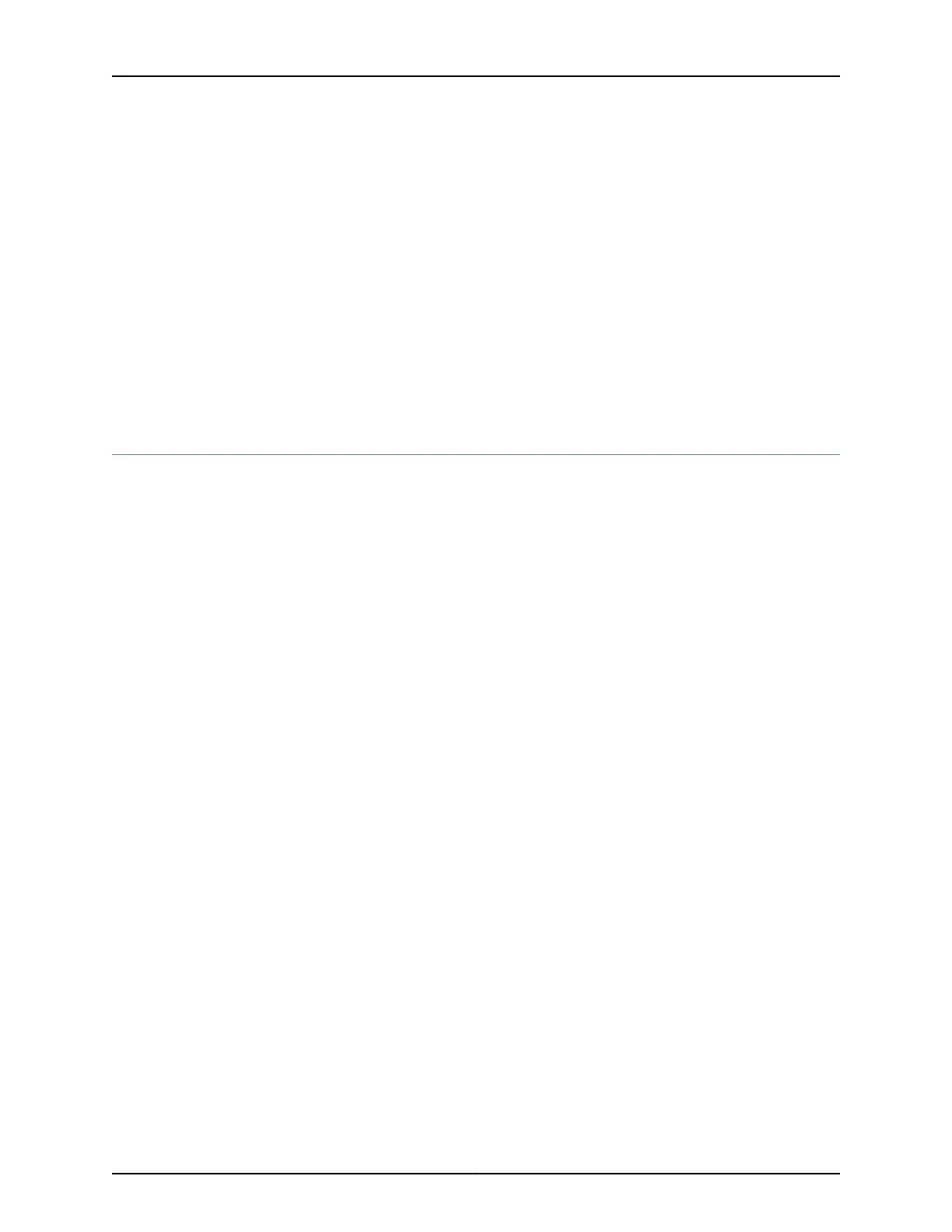Related
Documentation
Understanding VRRP on ACX Series Routers on page 651•
• Configuring Basic VRRP Support on page 653
• Configuring the Advertisement Interval for the VRRP Master Router on page 655
• Configuring a Backup Router to Preempt the Master Router on page 656
• Modifying the Preemption Hold-Time Value on page 657
• Configuring Asymmetric Hold Time for VRRP Routers on page 657
• Configuring an Interface to Accept Packets Destined for the Virtual IP Address on
page 658
• Configuring VRRP for IPv6 on page 667
Configuring VRRP for IPv6
Configure VRRP properties for IPv6 in one master (Router A) and one backup (Router B).
On Router A [edit interfaces]
ge-1/0/0 {
unit 0 {
family inet6 {
address fe80::5:0:0:6/64;
address fec0::5:0:0:6/64 {
vrrp-inet6-group 3; # VRRP inet6 group number
virtual-inet6-address fec0::5:0:0:7;
virtual-link-local-address fe80::5:0:0:7;
priority 200;
preempt;
}
}
}
}
[edit protocols]
router-advertisement {
interface ge-1/0/0.0 {
prefix fec0::/64;
max-advertisement-interval 4;
}
}
On Router B [edit interfaces]
ge-1/0/0 {
unit 0 {
family inet6 {
address fe80::5:0:0:8/64;
address fec0::5:0:0:8/64 {
vrrp-inet6-group 3; # VRRP inet6 group number
virtual-inet6-address fec0::5:0:0:7;
virtual-link-local-address fe80::5:0:0:7;
priority 100;
preempt;
667Copyright © 2017, Juniper Networks, Inc.
Chapter 21: Configuring Virtual Router Redundancy Protocol (VRRP)