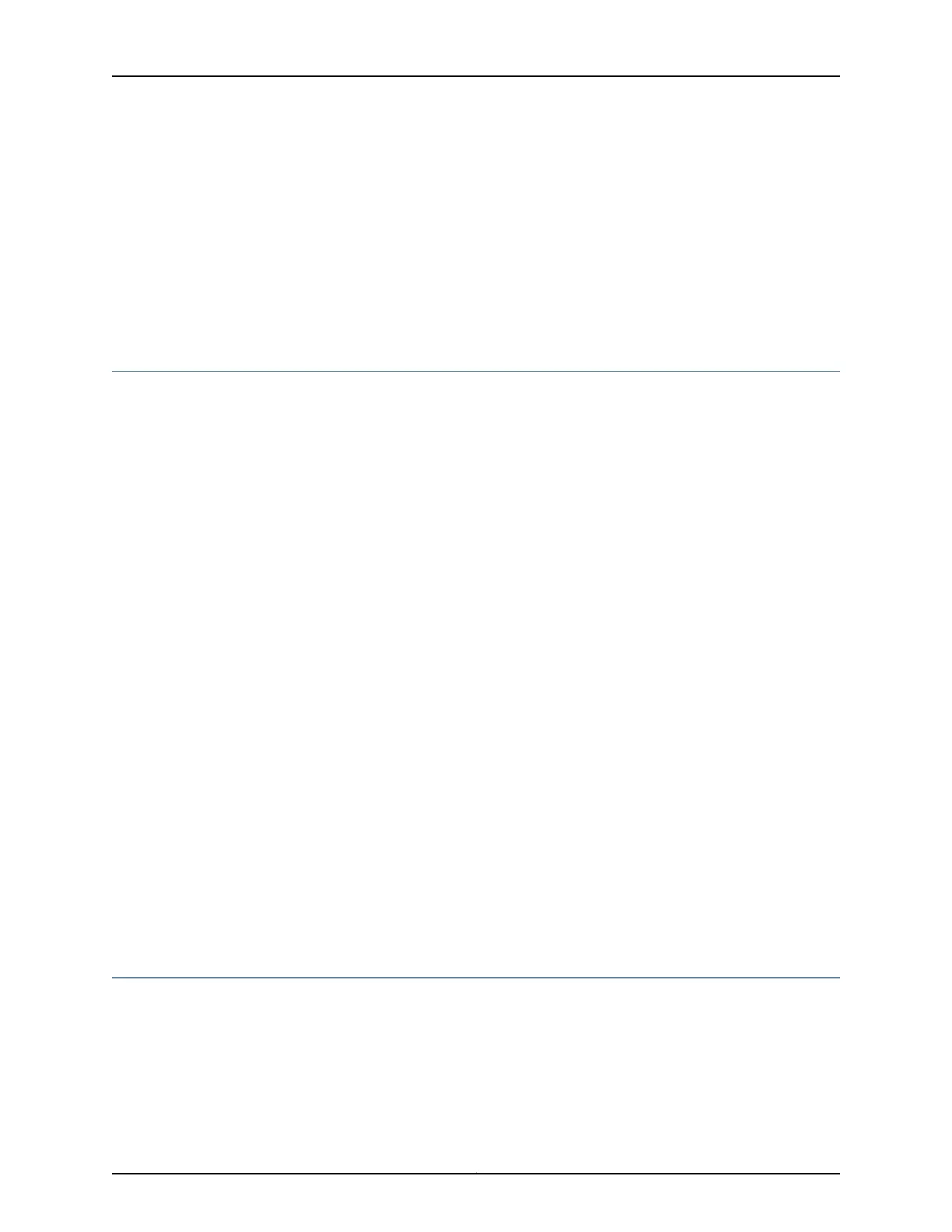2. Specify that you want to replace the IP source address in DHCP relay request and
release packets with the gateway IP address (giaddr).
[edit forwarding-options dhcp-relay overrides]
user@host# set replace-ip-source-with giaddr
Related
Documentation
Extended DHCP Relay Agent Overview•
• Overriding the Default DHCP Relay Configuration Settings on page 373
Overriding Option 82 Information
You can configure the DHCP relay agent to add or remove the DHCP relay agent
information option (option 82) in DHCP packets.
This feature causes the DHCP relay agent to perform one of the following actions,
depending on the configuration:
•
If the DHCP relay agent is configured to add option 82 information to DHCP packets,
it clears the existing option 82 values from the DHCP packets and inserts the new
values before forwarding the packets to the DHCP server.
•
If the DHCP relay agent is not configured to add option 82 information to DHCP packets,
it clears the existing option 82 values from the packets, but does not add any new
values before forwarding the packets to the DHCP server.
To override the default option 82 information in DHCP packets destined for a DHCP
server:
1. Specify that you want to configure override options.
[edit forwarding-options dhcp-relay]
user@host# edit overrides
2. Specify that the option 82 information in DHCP packets is overwritten.
[edit forwarding-options dhcp-relay overrides]
user@host# set always-write-option-82
Related
Documentation
Extended DHCP Relay Agent Overview•
• Overriding the Default DHCP Relay Configuration Settings on page 373
Using Layer 2 Unicast Transmission for DHCP Packets
You can configure the DHCP relay agent to override the setting of the broadcast bit in
DHCP request packets. DHCP relay agent then instead uses the Layer 2 unicast
transmission method to send DHCP Offer reply packets and DHCP ACK reply packets
from the DHCP server to DHCP clients during the discovery process.
377Copyright © 2017, Juniper Networks, Inc.
Chapter 11: Configuring DHCP and DHCPv6 Relay Agent
