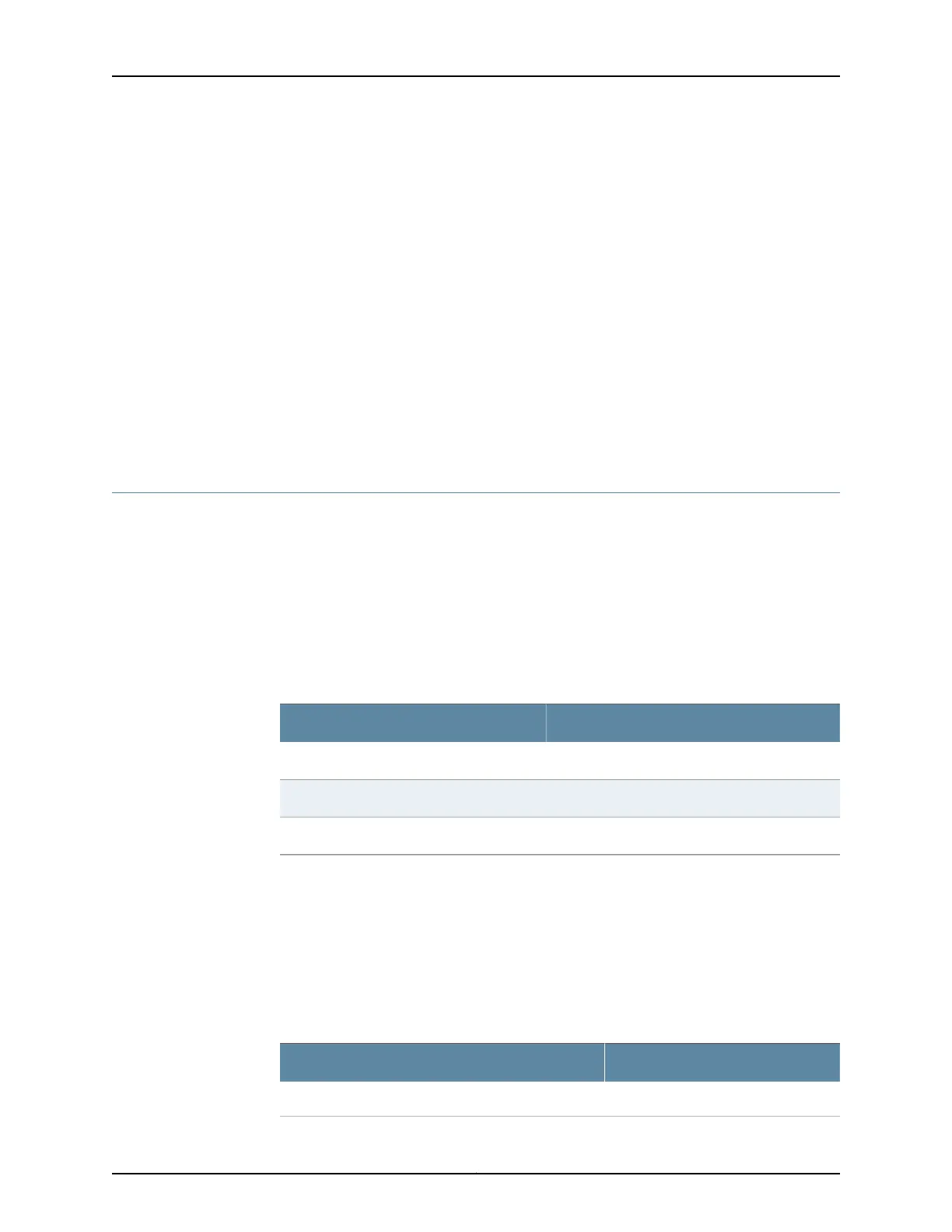• DHCP Duplicate Client Differentiation Using Client Subinterface Overview on page 362
• Understanding DHCP Client Operation on page 359
• Configuring Address-Assignment Pools on page 318
• Grouping Interfaces with Common DHCP Configurations on page 326
• Guidelines for Configuring Interface Ranges on page 327
• Group-Specific DHCP Local Server Options on page 328
• Overriding Default DHCP Local Server Configuration Settings on page 329
• Automatically Logging Out DHCP Clients on page 335
• Enabling Processing of Client Information Requests on page 336
• Configuring a DHCP Client on page 360
Disabling ARP Table Population
By default, DHCP populates the ARP table with the MAC address of a client when the
client binding is established. However, you might choose to use the DHCP no-arp
statement to hide the subscriber MAC address information, as it appears in ARP table
entries.
When running in a trusted environment (that is, when not using the no-arp statement),
DHCP populates the ARP table with unique MAC addresses contained within the DHCP
PDU for each DHCP client:
Table 37: ARP Table in Trusted Environment
MAC AddressIP Address
MAC AClient 1 IP Address
MAC BClient 2 IP Address
MAC CClient 3 IP Address
In distrusted environments, you can specify the no-arp statement to hide the MAC
addresses of clients. When you specify the no-arp statement, DHCP does not
automatically populate the ARP table with MAC address information from the DHCP
PDU for each client. Instead, the system performs an ARP to obtain the MAC address of
each client and obtains the MAC address of the immediately attached device (for example,
a DSLAM). DHCP populates the ARP table with the same interface MAC address (for
example, MAC X from a DSLAM interface) for each client:
Table 38: ARP Table in Distrusted Environment
MAC AddressIP Address
MAC XClient 1 IP Address
Copyright © 2017, Juniper Networks, Inc.332
ACX Series Universal Access Router Configuration Guide