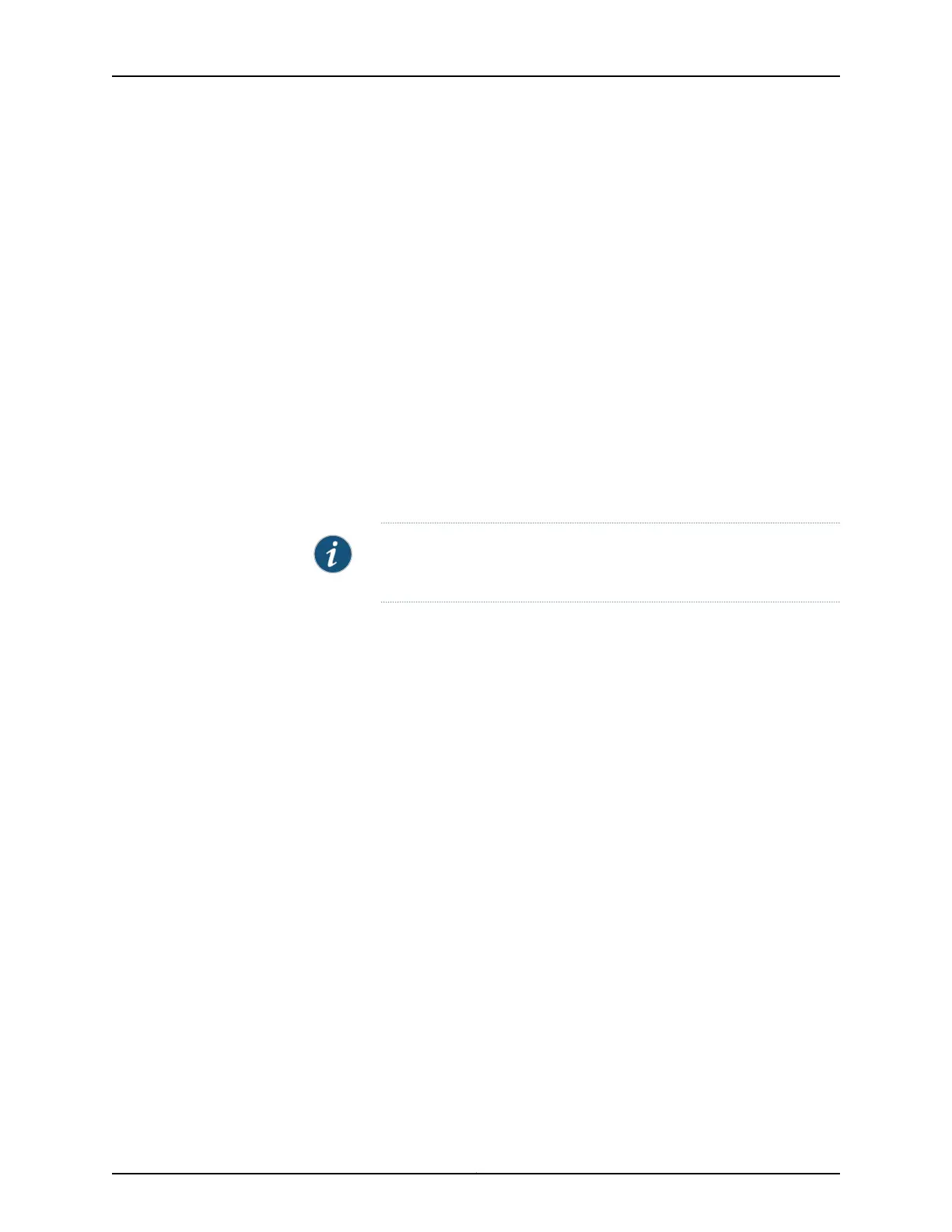that matches the EtherType value set on the customer premises equipment (CPE)
to which your router connects. The EtherType value appears in the Ethernet type field
of the packet. It specifies the protocol being transported in the Ethernet frame. This
is an optional parameter.
[edit services rpm rfc2544-benchmarking tests test-name test1]
user@host# set reflect-etype ethertype-value
16. Specify the reflection mode for the benchmarking test. This configuration is optional.
[edit services rpm rfc2544-benchmarking tests test-name test1]
user@host# set reflect-mode (mac-swap | no-mac-swap)
You can configure one of the following reflection modes:
•
mac-rewrite—Enable rewriting of the MAC address on the reflected frames. The
MAC addresses specified in the source-mac-address and destination-mac-address
options are used.
•
mac-swap—Swaps the source and destination MAC addresses in the test frame.
This is the default behavior.
NOTE: In ACX5048 and ACX5096 routers, mac-swap is not supported
in reflection mode.
•
no-mac-swap—Does not swap the source and destination MAC addresses in the
test frame. The frame is returned to the originator without any modification to the
MAC addresses.
Starting and Stopping the RFC 2544-Based Benchmarking Test
To start an RFC 2544-based benchmarking test, issue the run test services rpm
rfc2544-benchmarking test test-name start CLI command.
To stop an RFC 2544-based benchmarking test, issue the run test services rpm
rfc2544-benchmarking test test-name stop CLI command.
To start an RFC 2544 benchmarking inet tests on Layer 3 VPN or virtual router, issue the
run test services rpm rfc2544-benchmarking test test-name routing-instance
routing-instance-name start CLI command.
To stop an RFC 2544 benchmarking inet tests on Layer 3 VPN or virtual router, issue the
run test services rpm rfc2544-benchmarking test test-name routing-instance
routing-instance-name stop CLI command.
Copying an RFC 2544-Based Benchmarking Test Result
You can copy the RFC 2544-based benchmarking test results to a local or a remote file.
•
To copy test results to a local file, use the run show services rpm rfc2544-benchmarking
test-id number detail | save rfc-2544-test-result-session-id-number CLI command.
Copyright © 2017, Juniper Networks, Inc.1354
ACX Series Universal Access Router Configuration Guide
