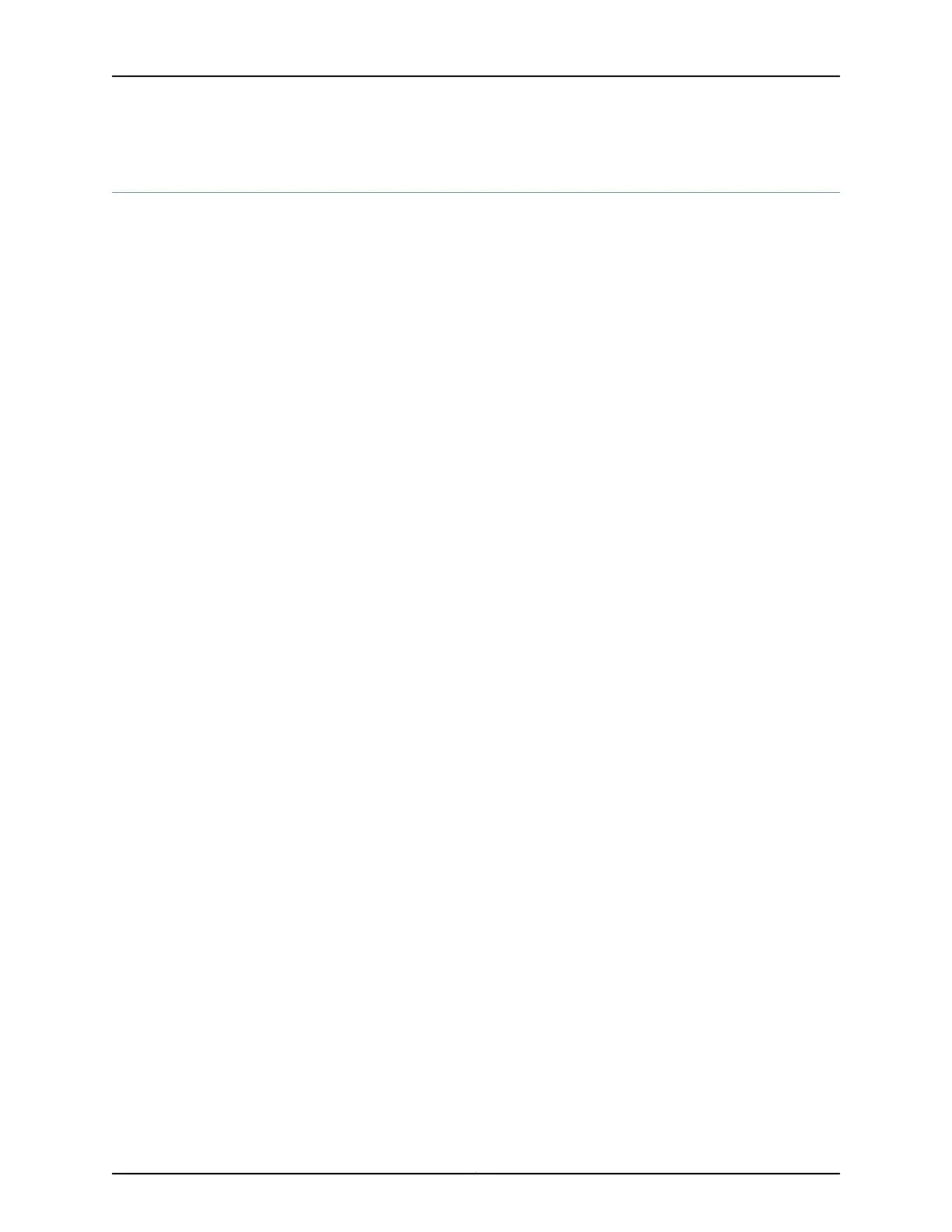Clearing DHCP Bindings for Subscriber Access
This topic provides the procedure you use to display current DHCP bindings, clear selected
bindings, and verify that the specified bindings are successfully cleared.
Subscriber management enables you to clear DHCP bindings at several different levels
for DHCP local server. For example, you can clear the DHCP bindings on all interfaces, a
group of interfaces, or a specific interface. You can also clear DHCP bindings based on
IP address, MAC address, session-ID, port, or VLAN.
This topic includes examples to show several variations of the clear DHCP binding feature.
To clear bindings and verify the results for a specific IP address:
1. Display current bindings. Issue the appropriate variation of the show dhcp server binding
command.
user@host> show dhcp server binding
IP address Session Id Hardware address Expires State
Interface
192.168.2.91 882 84:18:88:c0:5b:3b 482 BOUND
ge-0/1/1.42
To display the current bindings in a routing instance, issue the showdhcp server binding
routing-instance name
2. Clear the binding you want to remove.
user@host> clear dhcp server binding 192.168.32.1
To clear current bindings in a routing instance, issue the clear dhcp server binding
routing-instance name
3. Verify that the binding has been cleared.
user@host> show dhcp server binding
IP address Session Id Hardware address Expires State
Interface
192.168.2.91 882 84:18:88:c0:5b:3b 482 BOUND
ge-0/1/1.42
To verify the current bindings in a routing instance, issue the show dhcp server binding
routing-instance name
The following examples show variations of the clear DHCP binding feature. The examples
use the DHCP local server version of the commands.
To clear all bindings:
user@host> clear dhcp server binding all
Copyright © 2017, Juniper Networks, Inc.348
ACX Series Universal Access Router Configuration Guide