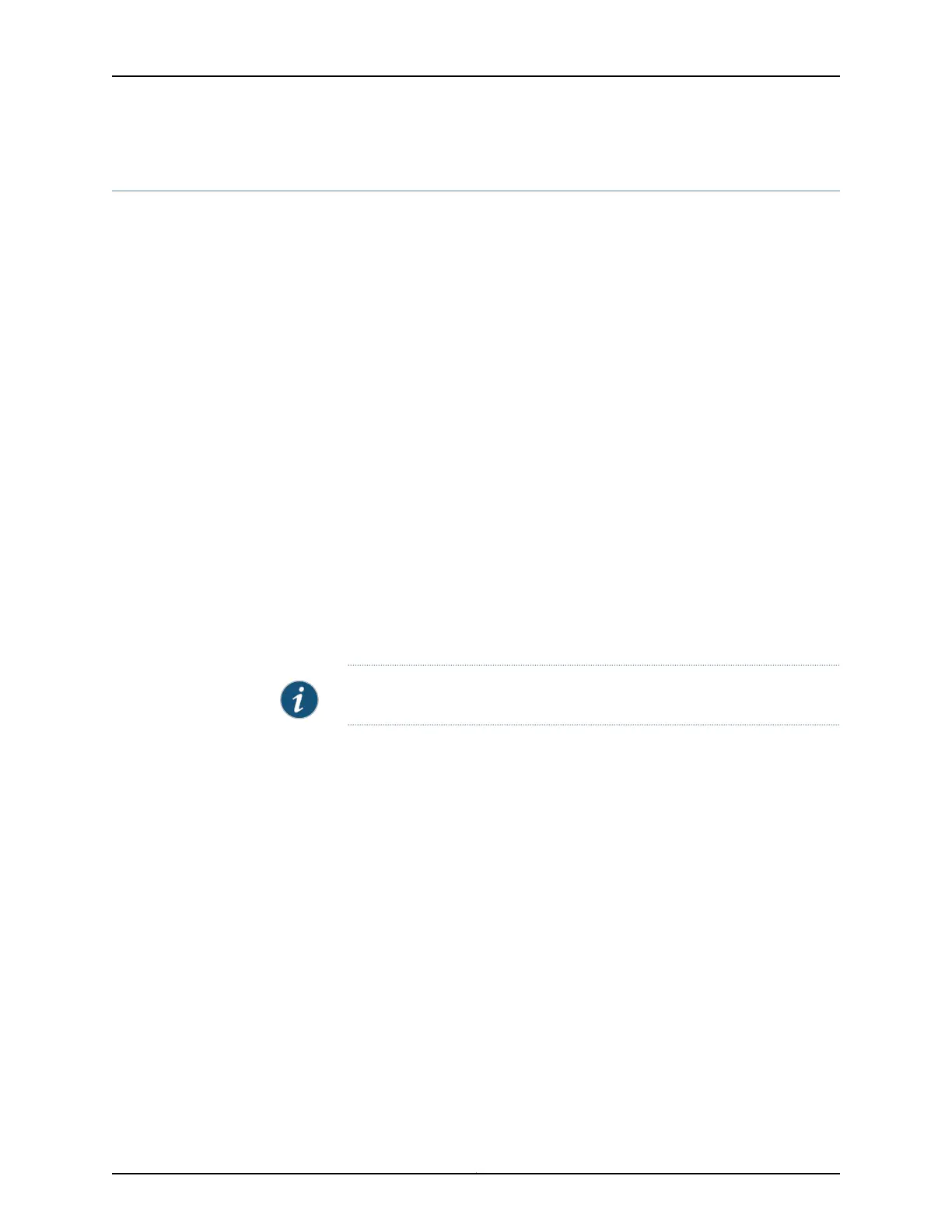dynamic-tunnels
Syntax dynamic-tunnels tunnel-name {
destination-networks prefix;
gre;
rsvp-te entry-name {
destination-networks network-prefix;
label-switched-path-template (Multicast) {
default-template;
template-name;
}
}
source-address address;
}
Hierarchy Level [edit logical-systems logical-system-name routing-instances routing-instance-name
routing-options],
[edit logical-systems logical-system-name routing-options],
[edit routing-instances routing-instance-name routing-options],
[edit routing-options]
Release Information Statement introduced before Junos OS Release 7.4.
Statement introduced in Junos OS Release 12.3 for ACX Series routers.
Description Configure a dynamic tunnel between two PE routers.
NOTE: ACX Series routers do not support the gre statement.
Options tunnel-name—Name of the dynamic tunnel.
The remaining statements are explained separately. See CLI Explorer.
Required Privilege
Level
routing—To view this statement in the configuration.
routing-control—To add this statement to the configuration.
Related
Documentation
• Example: Configuring a Two-Tiered Virtualized Data Center for Large Enterprise Networks
Copyright © 2017, Juniper Networks, Inc.1502
ACX Series Universal Access Router Configuration Guide
