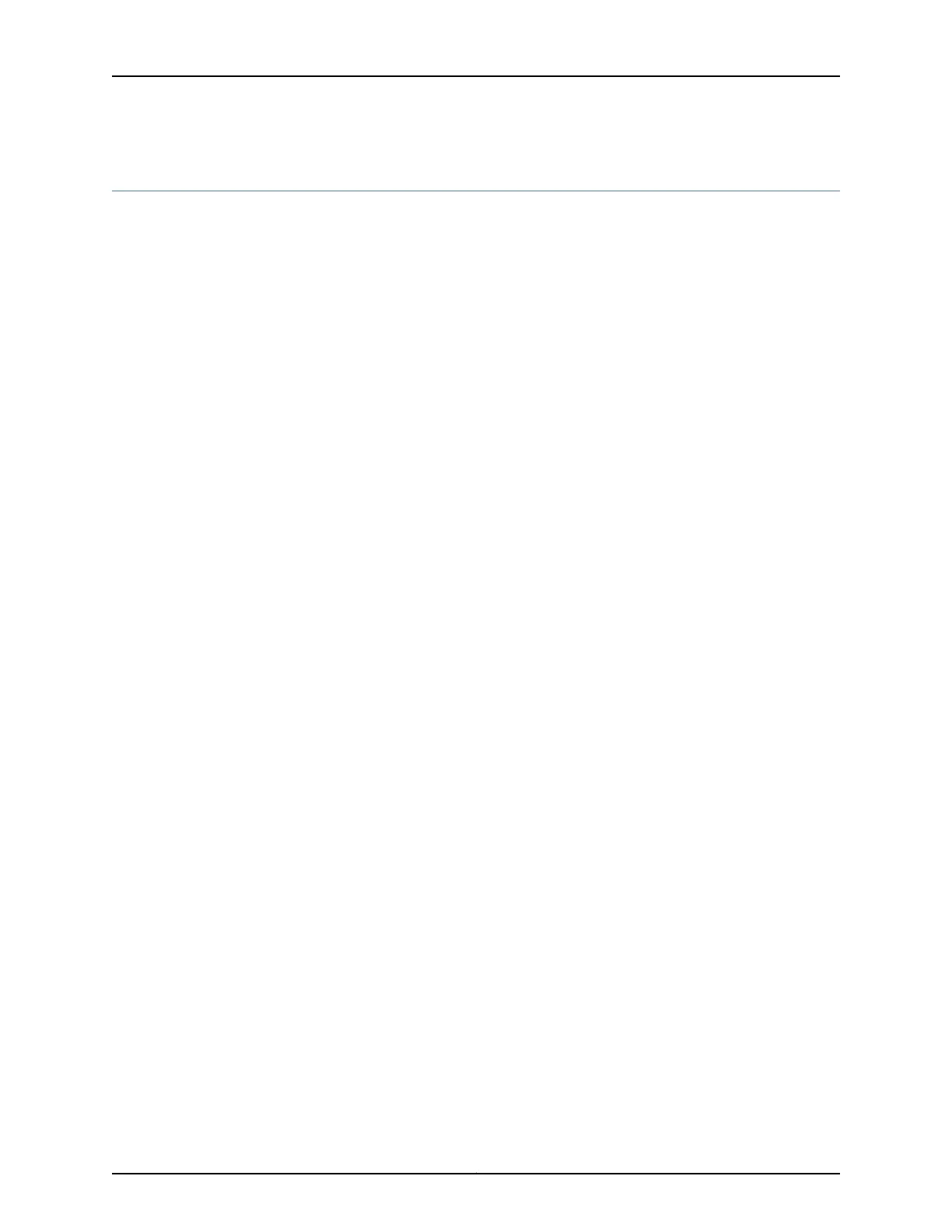show route export
List of Syntax Syntax on page 3022
Syntax (EX Series Switches) on page 3022
Syntax show route export
<brief | detail>
<instance <instance-name> | routing-table-name>
<logical-system (all | logical-system-name)>
Syntax (EX Series
Switches)
show route export
<brief | detail>
<instance <instance-name> | routing-table-name>
Release Information Command introduced before Junos OS Release 7.4.
Command introduced in Junos OS Release 9.0 for EX Series switches.
Description Display policy-based route export information. Policy-based export simplifies the process
of exchanging route information between routing instances.
Options none—(Same as brief.) Display standard information about policy-based export for all
instances and routing tables on all systems.
brief | detail—(Optional) Display the specified level of output.
instance <instance-name>—(Optional) Display a particular routing instance for which
policy-based export is currently enabled.
logical-system (all | logical-system-name)—(Optional) Perform this operation on all
logical systems or on a particular logical system.
routing-table-name—(Optional) Display information about policy-based export for all
routing tables whose name begins with this string (for example, inet.0 and inet6.0
are both displayed when you run the show route export inet command).
Required Privilege
Level
view
List of Sample Output show route export on page 3023
show route export detail on page 3023
show route export instance detail on page 3024
Output Fields Table 220 on page 3023 lists the output fields for the show routeexport command. Output
fields are listed in the approximate order in which they appear.
Copyright © 2017, Juniper Networks, Inc.3022
ACX Series Universal Access Router Configuration Guide