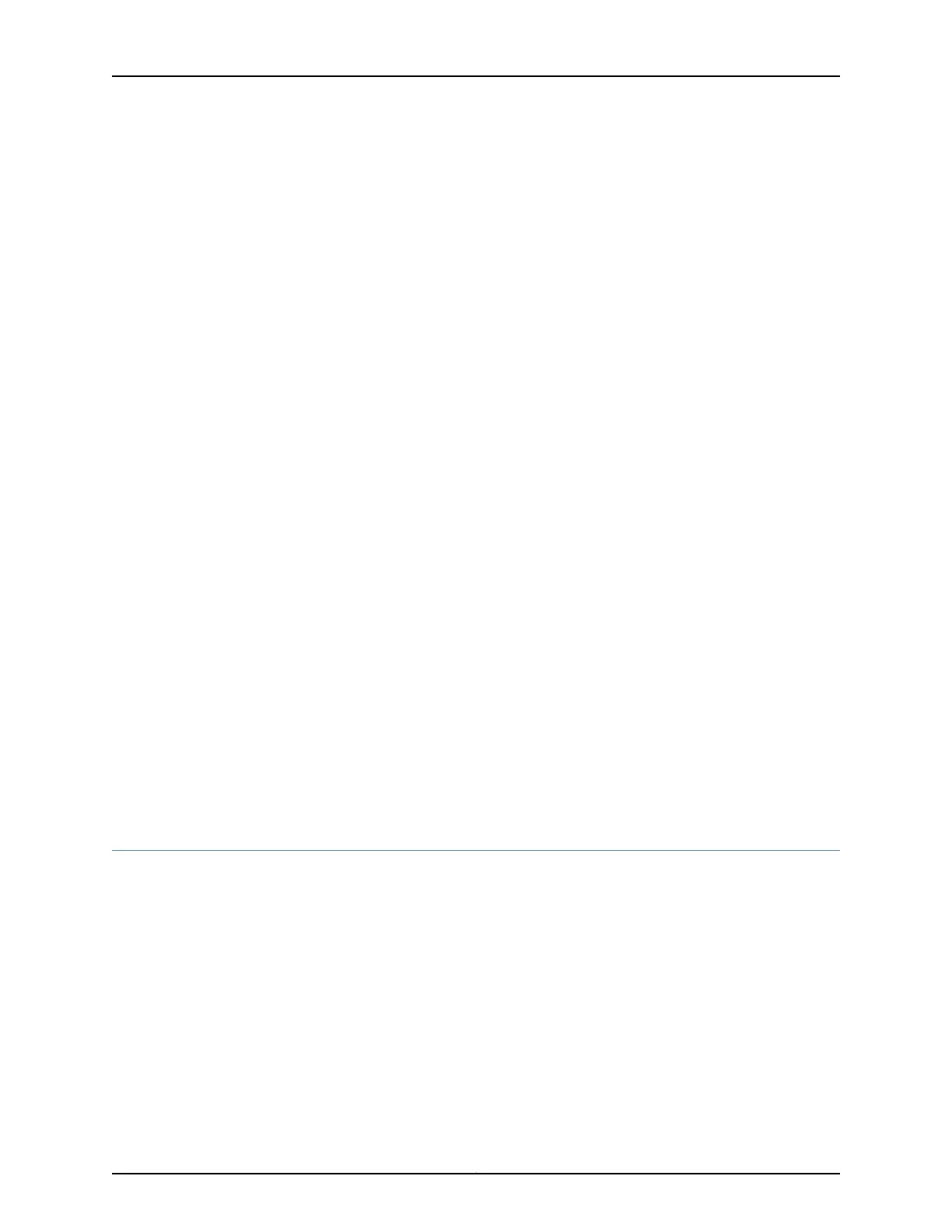When configuring logical tunnel interfaces, note the following:
•
You can configure each logical tunnel interface with one of the following encapsulation
types: Ethernet, Ethernet circuit cross-connect (CCC), Ethernet VPLS, Frame Relay,
Frame Relay CCC, VLAN, VLAN CCC, or VLAN VPLS.
•
You can configure the IP, IPv6, International Organization for Standardization (ISO),
or MPLS protocol family.
•
Do not reconfigure a logical tunnel interface that is an anchor point with pseudowire
devices stacked above it unless you first deactivate all broadband subscribers that are
using the pseudowire subscriber interface.
•
The peering logical interfaces must belong to the same logical tunnel interface derived
from the Tunnel Services PIC or Adaptive Services Module.
•
You can configure only one peer unit for each logical interface. For example, unit 0
cannot peer with both unit 1 and unit 2.
•
To enable the logical tunnel interface, you must configure at least one physical interface
statement.
•
Logical tunnels are not supported with Adaptive Services, Multiservices, or Link Services
PICs (but they are supported on the Adaptive Services Module on M7i routers, as noted
above).
•
On M Series routers other than the M40e router, logical tunnel interfaces require an
Enhanced Flexible PIC Concentrator (FPC).
•
On MX Series routers, logical tunnel interfaces require Trio MPC/MIC modules. They
do not require a Tunnel Services PIC in the same system.
For more information about configuring logical systems, see the Junos OS Routing
Protocols Library.
Related
Documentation
Tunnel Services Overview•
• Example: Configuring Logical Tunnels
Guidelines for Configuring Logical Tunnels on ACX Series Routers
Observe the following guidelines while configuring logical tunnel (lt-) interfaces on ACX
Series routers:
•
You can use a logical tunnel interface to connect only bridge domains and pseudowires.
•
Logical tunnel interfaces cannot interconnect the following links:
•
Pesudowire and a routing instance (Pseudowire terminating on a VRF)
•
Two routing instances
•
VPLS instance and a routing instance
•
Two VPLS instances
137Copyright © 2017, Juniper Networks, Inc.
Chapter 4: Configuring Interfaces and Chassis
