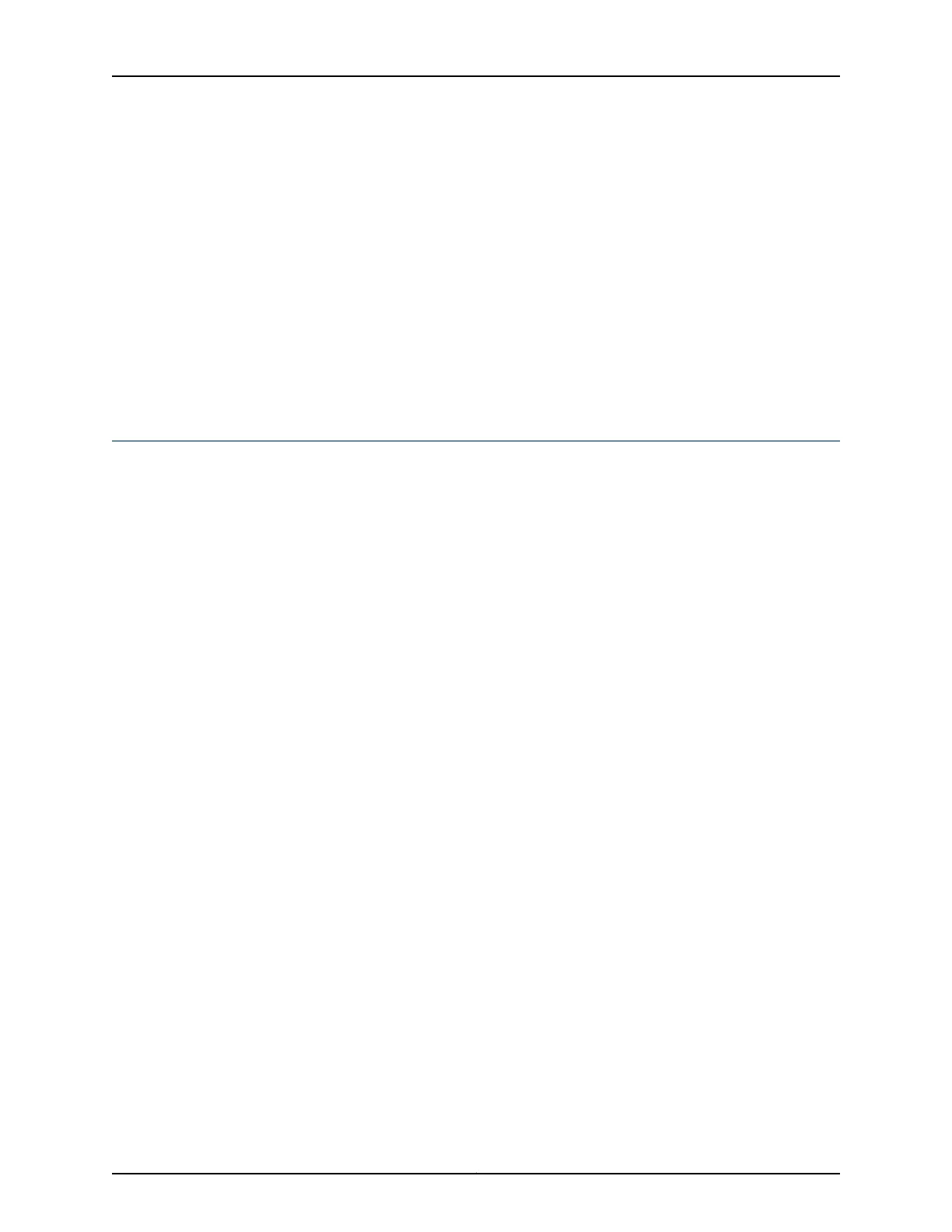Syntax: xk to specify KB, xm to specify MB, or xg to specify GB.
Range: 10 KB through the maximum file size supported on your system.
Default: 1 MB. If you specify a maximum file size, you must also include the files
statement to specify the maximum number of files.
world-readable—(Optional) Allow any user to read the log file.
Required Privilege
Level
routing and trace—To view this statement in the configuration.
routing-control and trace-control—To add this statement to the configuration.
Related
Documentation
• pcep on page 1657
traffic-control-profiles
Syntax traffic-control-profiles profile-name {
atm-service (cbr | nrtvbr | rtvbr);
delay-buffer-rate cps;
max-burst-size max-burst-size;
peak-rate peak-rate;
sustained-rate sustained-rate;
}
Hierarchy Level [edit class-of-service]
Release Information Statement introduced in Junos OS Release 12.3 for ACX Series routers.
Description (ACX Series routers) Configure traffic-shaping profiles.
Options profile-name—Name of the traffic-control profile.
The remaining statements are explained separately. See CLI Explorer.
Required Privilege
Level
interface—To view this statement in the configuration.
interface-control—To add this statement to the configuration.
Related
Documentation
• Understanding CoS on ATM IMA Pseudowire Interfaces Overview on page 895
• Configuring Shaping on an ATM IMA Pseudowire on page 901
• show class-of-service traffic-control-profile
Copyright © 2017, Juniper Networks, Inc.1758
ACX Series Universal Access Router Configuration Guide