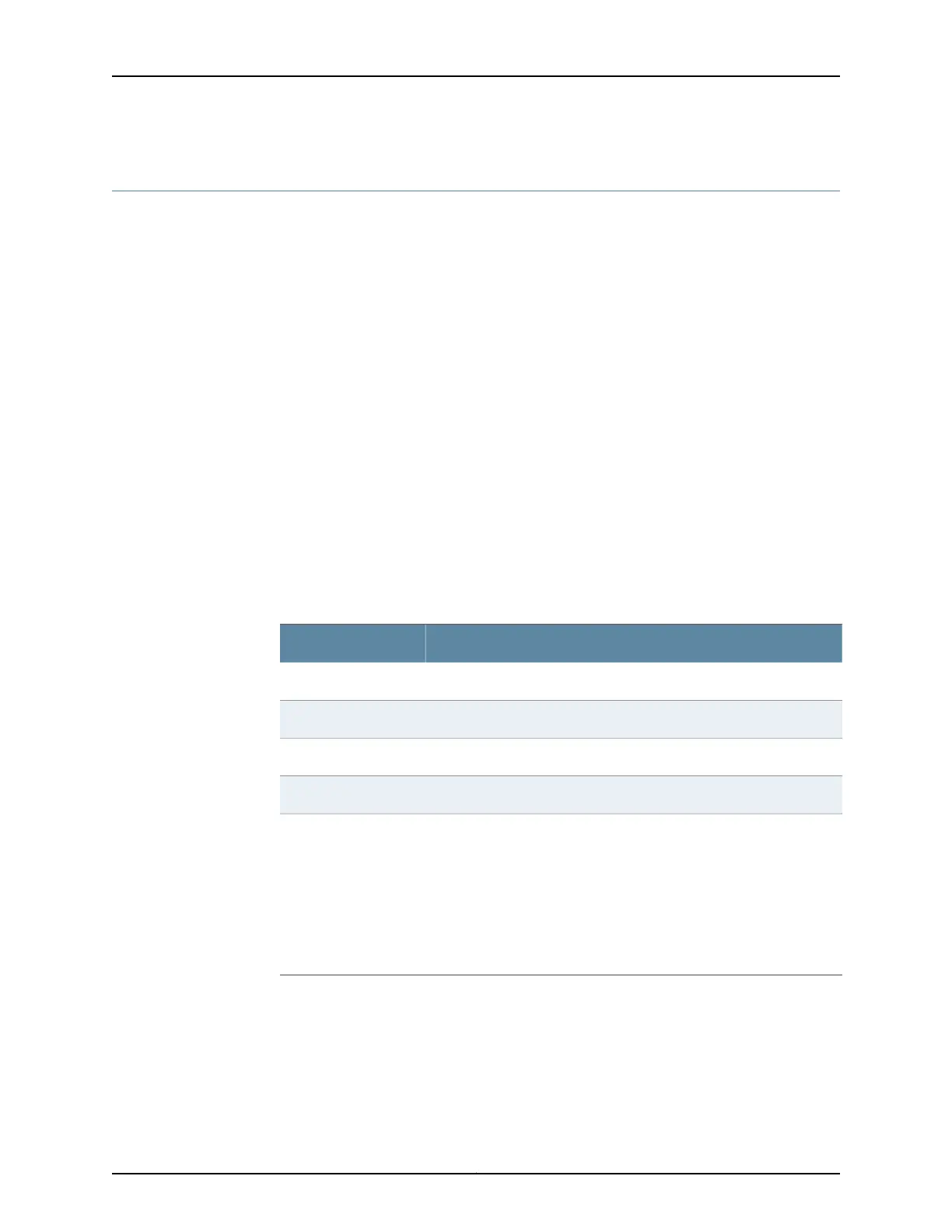show l2-learning interface
Syntax show l2-learning interface
Release Information Command introduced in Junos OS Release 8.4.
Added sample output to indicate an EVPN MAC Pinned interface, introduced in Junos
OS 16.2R1.
Description (MX Series routers only) Display Layer 2 learning information for all the interfaces.
Options This command has no options.
Required Privilege
Level
view
List of Sample Output show l2-learning interface on page 2719
show l2 learning-interface on page 2720
Output Fields Table 165 on page 2719 describes the output fields for the show l2-learning interface
command. Output fields are listed in the approximate order in which they appear.
Table 165: show l2-learning interfaceOutput Fields
Field DescriptionField Name
Name of the logical interface.Logical interface
Index of the interface.Index
Number of the routing instance to which the interface belongs.Routing Instance
Value of the order in which the Junos OS finds and initializes the interface.Interface device
Status of Layer 2 learning properties for each interface:
• DL—MAC learning is disabled.
• SE—MAC accounting is enabled.
• AD—Packets are dropped after the MAC interface limit is reached.
• MAC limit—Maximum number of MAC addresses that can be learned
from the interface.
• MP—MAC Pinning enabled.
Logical interface flags
Sample Output
show l2-learning interface
user@host> showl2-learning interface
Information for interface family:
2719Copyright © 2017, Juniper Networks, Inc.
Chapter 42: Operational Commands