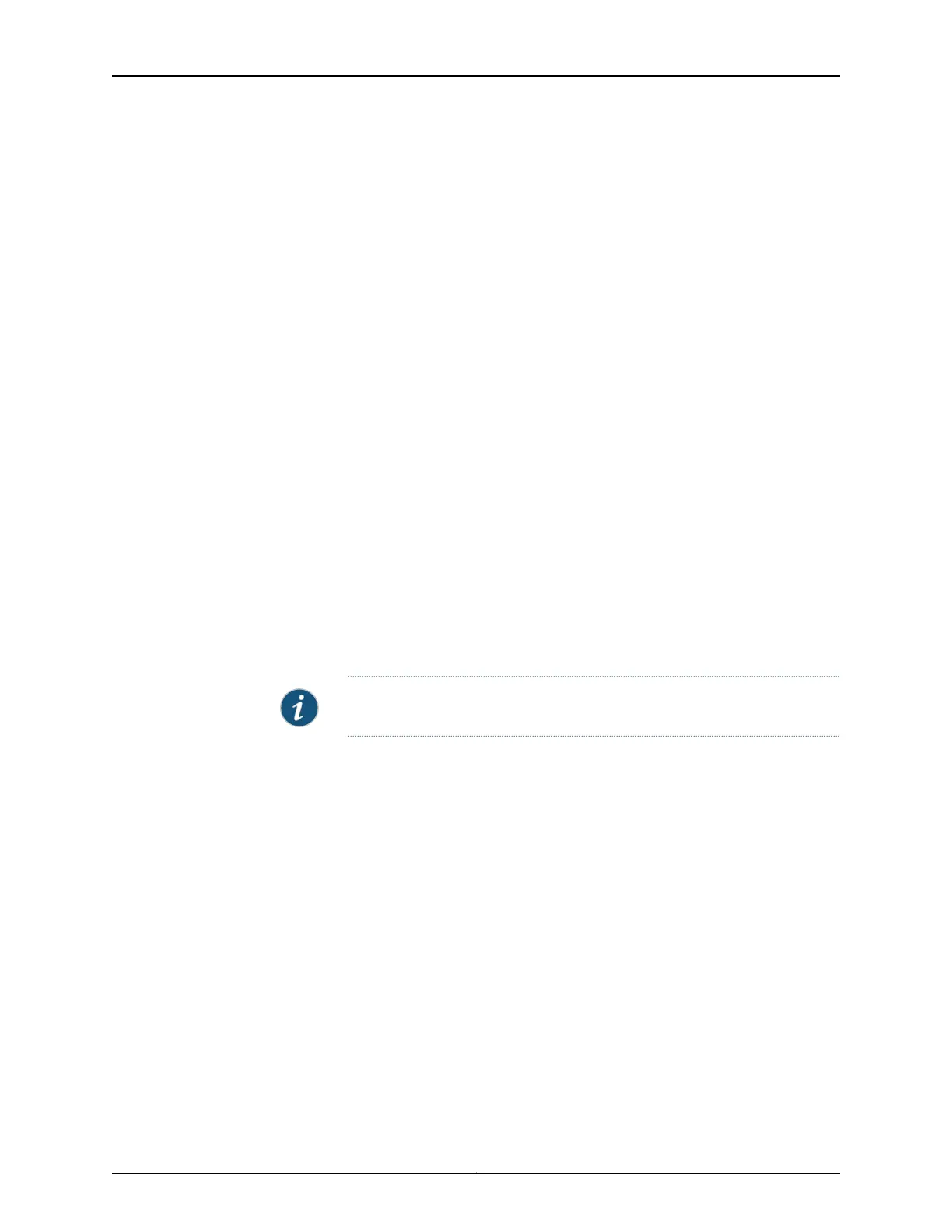T1 and E1 Time-Division Multiplexing (TDM) Interfaces
On the ACX Series routers, existing Junos OS TDM features are supported without changes
to statements or functionality. The following key TDM features for T1 (ct1) interfaces and
E1 (ce1) interfaces are supported:
•
T1 and E1 channelization
•
T1 and E1 encapsulation
•
Alarms, defects, and statistics
•
External and internal loopback
•
TDM class of service (CoS)
T1 and E1 mode selection is at the PIC level. To set the T1 or E1 mode at the PIC level,
include the framing statement with the t1 or e1 option at the [chassis fpc slot-number pic
slot-number] hierarchy level. All ports can be T1 or E1. Mixing T1s and E1s is not supported.
T1 or E1 BITS Interface (ACX2000)
The ACX2000 router has a T1 or E1 building-integrated timing supply (BITS) interface
that you can connect to an external clock. After you connect the interface to the external
clock, you can configure the BITS interface so that the BITS interface becomes a candidate
source for chassis synchronization to the external clock. The frequency of the BITS
interface depends on the Synchronous Ethernet equipment slave clock (EEC) selected
with the network-option statement at the [edit chassis synchronization] hierarchy level.
NOTE: The ACX1000 router does not support the BITS interface.
Inverse Multiplexing for ATM (IMA)
Defined by the ATM Forum, IMA specification version 1.1 is a standardized technology
used to transport ATM traffic over a bundle of T1 and E1 interfaces, also known as an IMA
group. Up to eight links per bundle and 16 bundles per PIC are supported. The following
key IMA features are supported:
•
IMA Layer 2 encapsulation
•
ATM CoS
•
ATM policing and shaping
•
Denied packets counter in the output for the show interfaces at-fpc/pic/port extensive
command
Gigabit Ethernet interfaces
On the ACX Series routers, existing Junos OS Ethernet features are supported without
changes to statements or functionality. The following key features are supported:
95Copyright © 2017, Juniper Networks, Inc.
Chapter 4: Configuring Interfaces and Chassis
