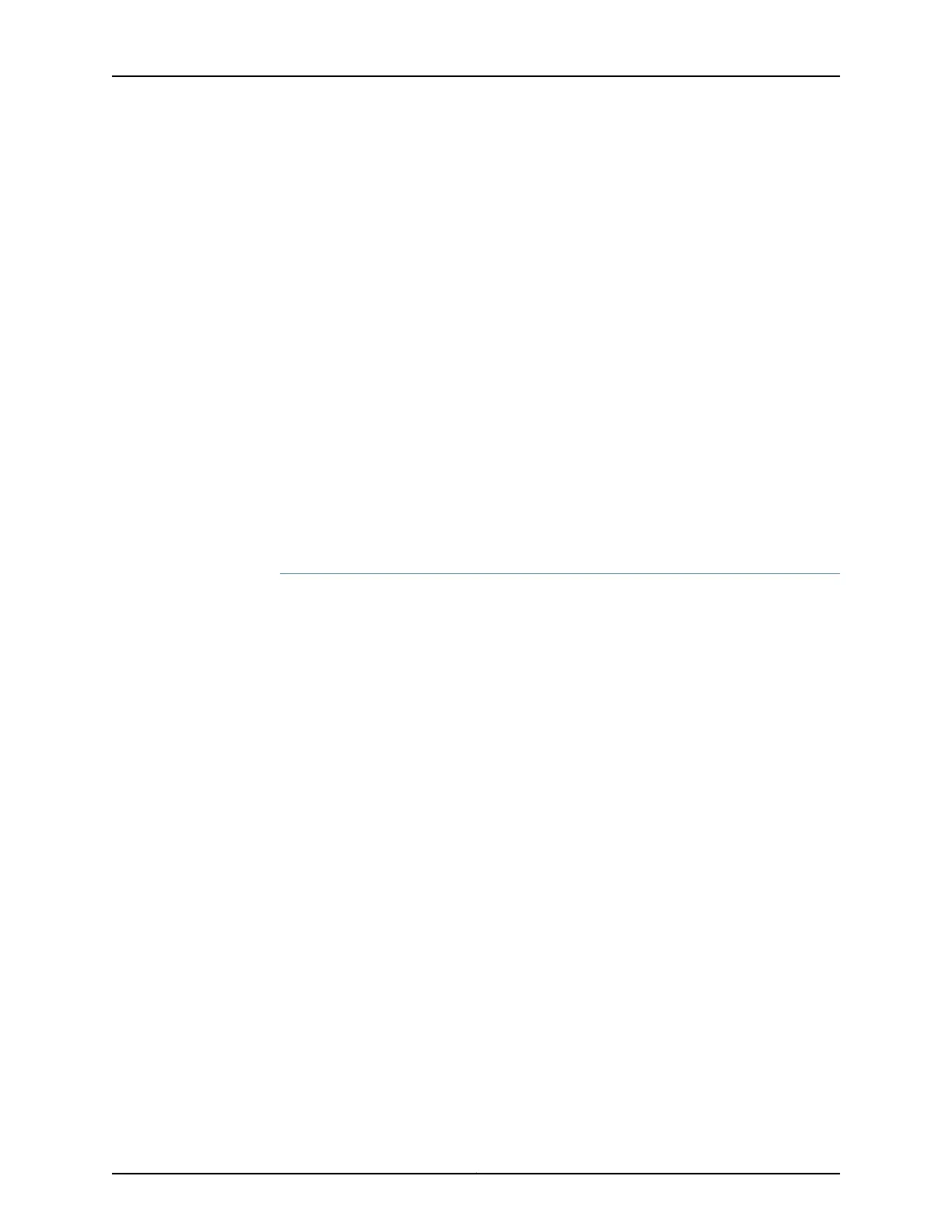same minimum value with regard to the minimum frequency of adjustment allowed.
Overflow condition based adjustments can occur no sooner than 300 seconds from
the start of the overflow condition. Therefore it is required that:
sample interval x adjust-threshold-overflow-limit >= 300s
These values are checked during the commit operation. An error is returned if the value
is less than 300 seconds.
•
If you change the value of the adjust-threshold-overflow-limit statement on a working
router, you can expect the following behavior:
•
If you increase the current value of the adjust-threshold-overflow-limit statement,
the old value is replaced with the new one.
•
If you decrease the current value of the adjust-threshold-overflow-limit statement
and the current bandwidth overflow count is less than the new value, the old value
is replaced with the new one.
•
If you decrease the current value of the adjust-threshold-overflow-limit statement
and the current bandwidth overflow count is greater than the new value, the
adjustment timer is immediately expired and a bandwidth adjustment is initiated.
Configuring Passive Bandwidth Utilization Monitoring
Use the monitor-bandwidth statement to switch to a passive bandwidth utilization
monitoring mode. In this mode, no automatic bandwidth adjustments are made, but the
maximum average bandwidth utilization is continuously monitored and recorded.
To configure passive bandwidth utilization monitoring, include the monitor-bandwidth
statement:
monitor-bandwidth;
You can include this statement at the following hierarchy levels:
•
[edit protocols mpls label-switched-path lsp-name auto-bandwidth (MPLS Tunnel)]
•
[edit logical-systems logical-system-name protocols mpls label-switched-path lsp-name
auto-bandwidth (MPLS Tunnel)]
If you have configured an LSP with primary and secondary paths, the automatic bandwidth
allocation statistics are carried over to the secondary path if the primary path fails. For
example, consider a primary path whose adjustment interval is half complete and whose
maximum average bandwidth usage is currently calculated as 50 Mbps. If the primary
path suddenly fails, the time remaining for the next adjustment and the maximum average
bandwidth usage are carried over to the secondary path.
Requesting Automatic Bandwidth Allocation Adjustment
For MPLS LSP automatic bandwidth allocation adjustment, the minimum value for the
adjustment interval is 5 minutes (300 seconds). You might find it necessary to trigger a
bandwidth allocation adjustment manually, for example in the following circumstances:
•
When you are testing automatic bandwidth allocation in a network lab.
617Copyright © 2017, Juniper Networks, Inc.
Chapter 20: Configuring MPLS and Pseudowires
