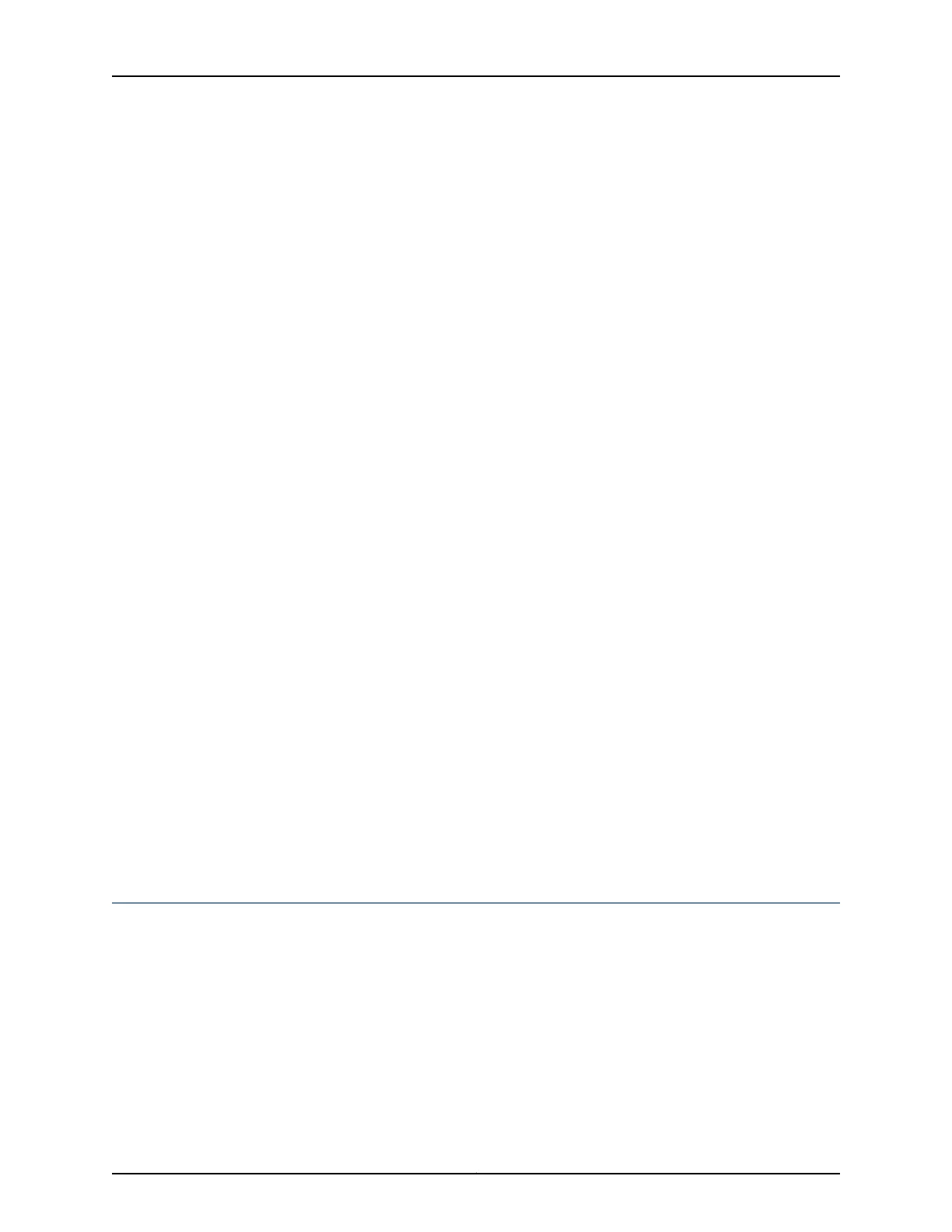•
Physically attach the router to the network using a Gigabit Ethernet interface.
•
If you configure the DHCP server to provide only the HTTP, FTP, or TFTP server
hostname, add an IP address-to-hostname mapping entry for the HTTP, FTP, or TFTP
server to the DNS database file on the DNS server in the network.
•
If the new router is not on the same network segment as the DHCP server (or other
router providing IP address resolution), configure an existing router as an intermediate
to receive HTTP, FTP, or TFTP and DNS requests and forward them to the HTTP, FTP,
or TFTP and DNS servers. You must configure the LAN on the intermediate router with
the IP addresses of the hosts providing HTTP, FTP, or TFTP and DNS service. Connect
this interface to the new router.
•
If you are using hostname.conf files for autoinstallation of host-specific configuration
files, you must also complete the following tasks:
•
Configure the DHCP server to provide a hostname.conf filename to each new router.
Each router uses its hostname.conf filename to request a configuration file from the
TFTP server. Copy the necessary hostname.conf configuration files to the TFTP server.
•
Create a default configuration file named network.conf and copy it to the TFTP server.
This file contains IP address-to-hostname mapping entries. If the DHCP server does
not send a hostname.conf filename to a new router, the router uses network.conf to
resolve its hostname based on its IP address.
Alternatively, you can add the IP address-to-hostname mapping entry for the new
router to a DNS database file.
The router uses the hostname to request a hostname.conf file from the server.
Related
Documentation
ACX Series Autoinstallation Overview on page 75•
• Autoinstallation Configuration of ACX Series Universal Access Routers on page 78
• Verifying Autoinstallation on ACX Series Universal Access Routers on page 79
• USB Autoinstallation on ACX Series Routers on page 80
• autoinstallation on page 1442
• show system autoinstallation status on page 3178
Autoinstallation Configuration of ACX Series Universal Access Routers
No configuration is required on a router on which you are performing autoinstallation
because it is an automated process. However, to simplify the process, you can specify
one or more interfaces, protocols, and configuration servers to be used for autoinstallation.
To configure autoinstallation:
1. Specify the URL address of one or more servers from which to obtain configuration
files.
[edit system]
Copyright © 2017, Juniper Networks, Inc.78
ACX Series Universal Access Router Configuration Guide
