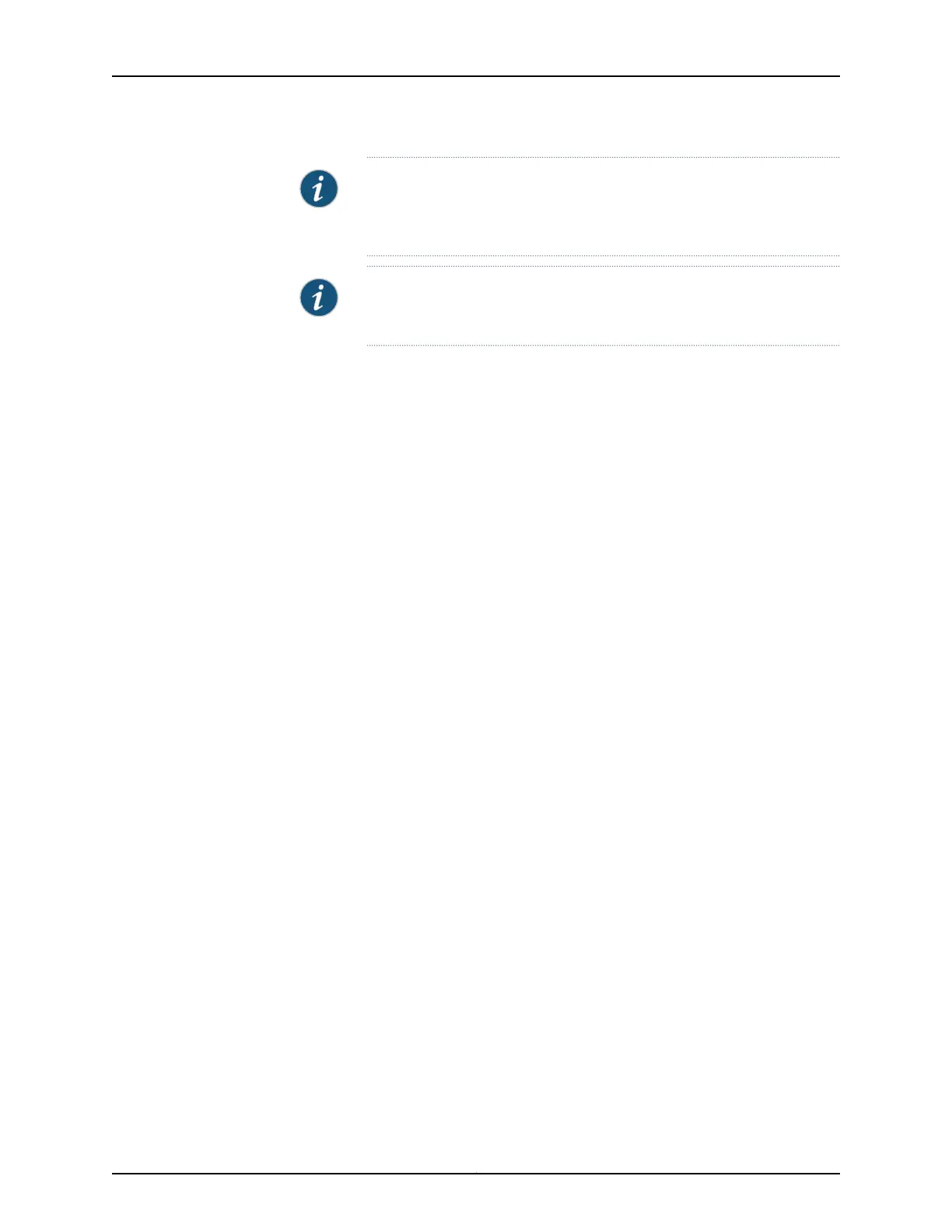NOTE: An ISSU might stop instead of abort if the FPC is at the warm boot
stage. Also, any links that go down and up will not be detected during a
warm boot of the Packet Forwarding Engine (PFE).
NOTE: If the ISSU process stops, you can look at the log files to diagnose
the problem. The log files are located at /var/log/vjunos-log.tgz.
6. Log in after the router reboots. To verify that the software has been upgraded, enter
the following command:
user@host> show version
7. Disable or delete the configuration done to enable the ISSU. This includes disabling
nonstop active routing (NSR), nonstop bridging (NBR) and graceful Routing Engine
(GRES).
Verifying a Unified ISSU
Verify the status of FPCs and their corresponding PICs after the most recent unified ISSU.
Issue the show chassis in-service-upgrade command on the master Routing Engine.
user@host> show chassis in-service-upgrade
Item Status Reason
FPC 0 Online
Display the unified ISSU process messages by using the show log messages command.
Related
Documentation
73Copyright © 2017, Juniper Networks, Inc.
Chapter 2: Installing and Upgrading Junos OS