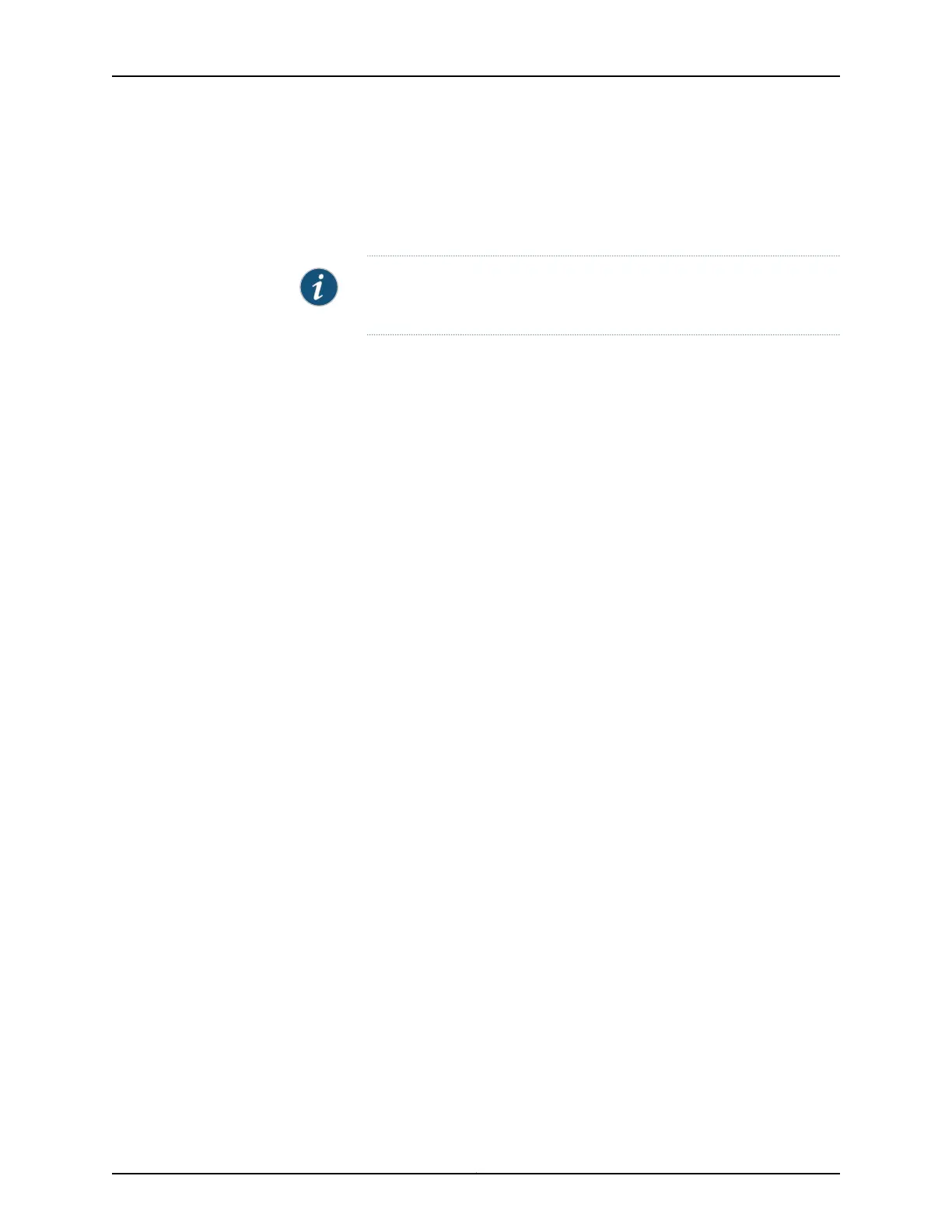user@host> request system software in-service-upgrade
/var/tmp/package-name.tgz
where package-name.tgz is, for example,
jinstall-acx5k-15.1X54-D60.9-domestic-signed.tgz.
NOTE: During the upgrade, you will not be able to access the Junos OS
CLI.
The router displays status messages similar to the following messages as the upgrade
executes:
PRE ISSU CHECK:
---------------
PFE Status : Online
BFD minimum-interval check done : Valid
GRES enabled : Valid
NSR enabled : Valid
drop-all-tcp not configured : Valid
OVSDB not configured : Valid
warning: Do NOT use /user during ISSU. Changes to /user during ISSU may get
lost!
[Oct 24 00:25:37]:ISSU: Validating Image
[Oct 24 00:25:44]:ISSU: Preparing Backup RE
Prepare for ISSU
[Oct 24 00:25:49]:ISSU: Backup RE Prepare Done
Extracting jinstall-acx5k-15.1X54-D60.3-domestic ...
Install jinstall-acx5k-15.1X54-D60.3-domestic completed
Spawning the backup RE
Spawn backup RE, index 0 successful
GRES in progress
GRES done in 0 seconds
Waiting for backup RE switchover ready
GRES operational
Copying home directories
Copying home directories successful
Initiating Chassis In-Service-Upgrade
Chassis ISSU Started
[Oct 24 00:31:56]:ISSU: Preparing Daemons
[Oct 24 00:32:57]:ISSU: Daemons Ready for ISSU
[Oct 24 00:33:02]:ISSU: Starting Upgrade for FRUs
[Oct 24 00:33:23]:ISSU: FPC Warm Booting
[Oct 24 00:34:41]:ISSU: FPC Warm Booted
[Oct 24 00:34:51]:ISSU: Preparing for Switchover
[Oct 24 00:34:57]:ISSU: Ready for Switchover
Checking In-Service-Upgrade status
Item Status Reason
FPC 0 Online (ISSU)
Send ISSU done to chassisd on backup RE
Chassis ISSU Completed
[Oct 24 00:35:18]:ISSU: IDLE
Console and management sessions will be disconnected. Please login again.
Copyright © 2017, Juniper Networks, Inc.72
ACX Series Universal Access Router Configuration Guide