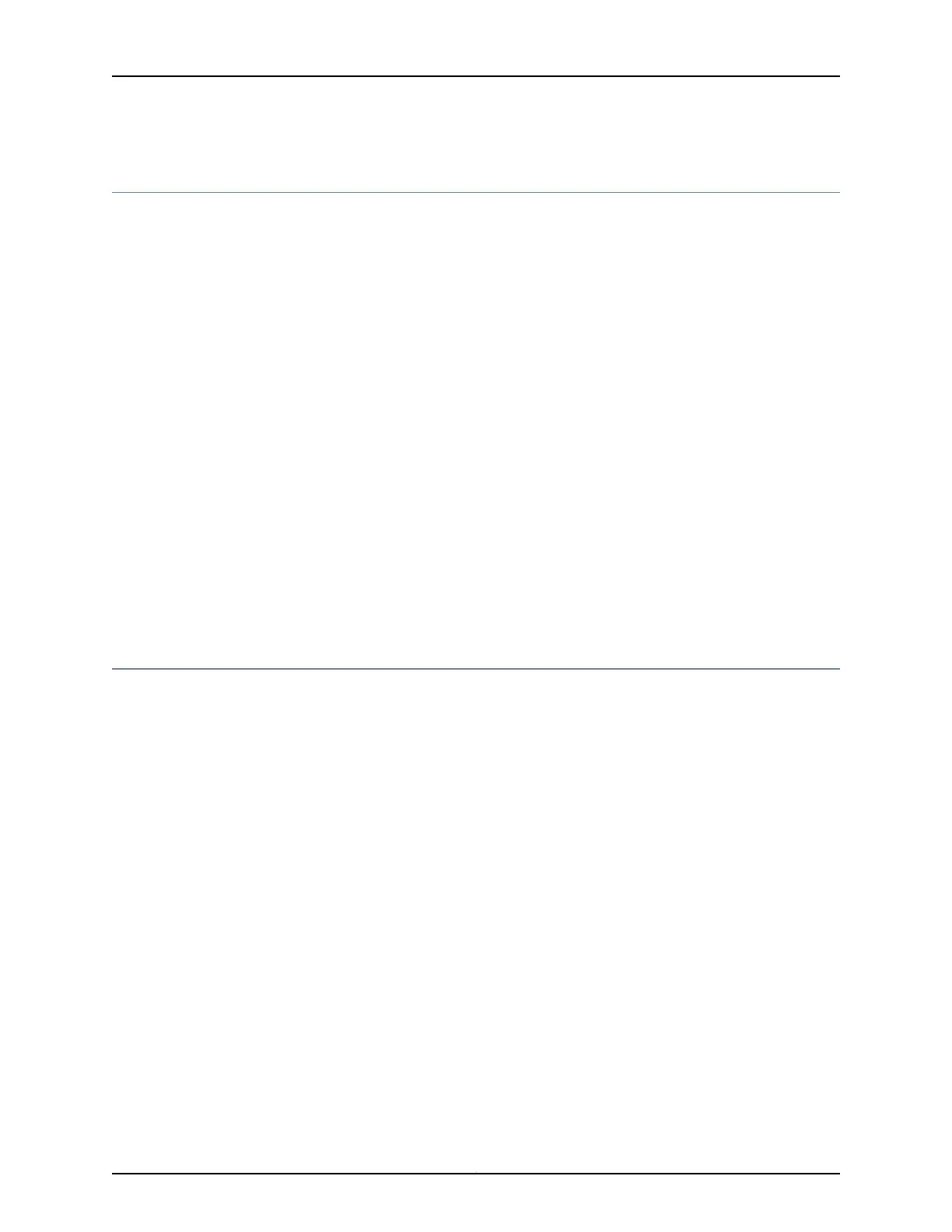Configuring the Encapsulation Type for the Layer 2 Circuit Neighbor Interface
You can specify the Layer 2 circuit encapsulation type for the interface receiving traffic
from a Layer 2 circuit neighbor. The encapsulation type is carried in the LDP-signaling
messages exchanged between Layer 2 circuit neighbors when pseudowires are created.
The encapsulation type you configure for each Layer 2 circuit neighbor varies depending
on the type of networking equipment or the type of Layer 2 protocol you have deployed
in your network. If you do not specify an encapsulation type for the Layer 2 circuit, the
encapsulation of the CE device interface is used by default.
Specify the encapsulation type for the Layer 2 circuit neighbor interface by including the
encapsulation-type statement:
encapsulation-type (atm-aal5 | atm-cell | atm-cell-port-mode | atm-cell-vc-mode |
atm-cell-vp-mode | cesop | ethernet | ethernet-vlan | interworking | satop-e1 | satop-e3
| satop-t1 | satop-t3);
You can include this statement at the [edit protocols l2circuit neighbor address interface
interface-name] hierarchy levels:
Related
Documentation
Enabling the Layer 2 Circuit When the Encapsulation Does Not Match on page 780•
• Enabling the Layer 2 Circuit When the MTU Does Not Match on page 780
• Configuring the MTU Advertised for a Layer 2 Circuit on page 777
Configuring the MTU Advertised for a Layer 2 Circuit
By default, the MTU used to advertise a Layer 2 circuit is determined by taking the interface
MTU for the associated physical interface and subtracting the encapsulation overhead
for sending IP packets based on the encapsulation.
However, encapsulations that support multiple logical interfaces (and multiple Layer 2
circuits) rely on the same interface MTU (since they are all associated with the same
physical interface). This can prove to be a limitation for VLAN Layer 2 circuits using the
same Ethernet interface or for Layer 2 circuit DLCIs using the same Frame Relay interface.
This can also affect multivendor environments. For example, if you have three PE devices
supplied by different vendors and one of the devices only supports an MTU of 1500, even
if the other devices support larger MTUs you must to configure the MTU as 1500 (the
smallest MTU of the three PE devices).
You can explicitly configure which MTU is advertised for a Layer 2 circuit, even if the
Layer 2 circuit is sharing a physical interface with other Layer 2 circuits. When you explicitly
configure an MTU for a Layer 2 circuit, be aware of the following:
•
An explicitly configured MTU is signaled to the remote PE device. The configured MTU
is also compared to the MTU received from the remote PE device. If there is a conflict,
the Layer 2 circuit is taken down.
777Copyright © 2017, Juniper Networks, Inc.
Chapter 25: Configuring Layer 2 and Layer 3 Services
