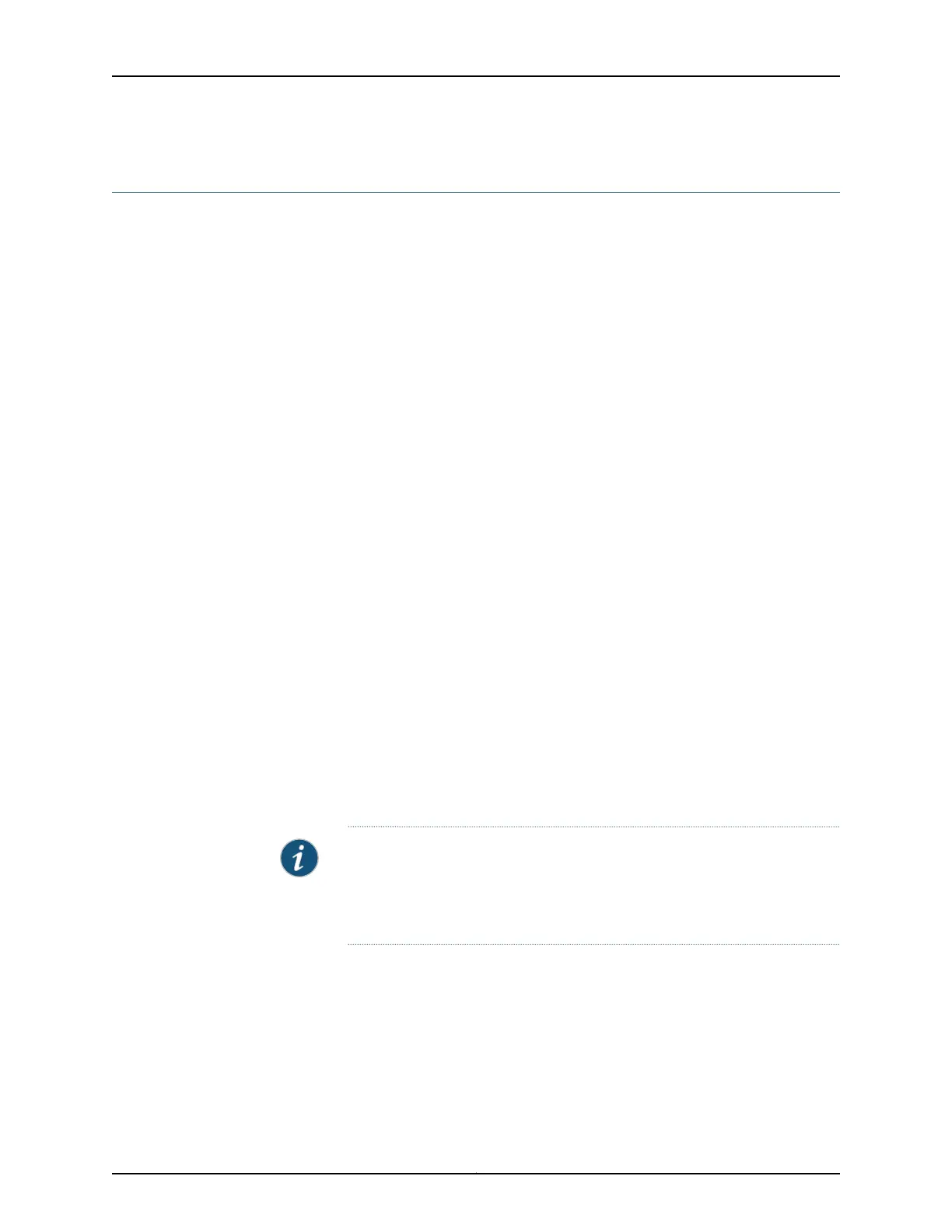Understanding the Loopback Interface
The loopback address (lo0) has several uses, depending on the particular Junos feature
being configured. It can perform the following functions:
•
Device identification—The loopback interface is used to identify the device. While any
interface address can be used to determine if the device is online, the loopback address
is the preferred method. Whereas interfaces might be removed or addresses changed
based on network topology changes, the loopback address never changes.
When you ping an individual interface address, the results do not always indicate the
health of the device. For example, a subnet mismatch in the configuration of two
endpoints on a point-to-point link makes the link appear to be inoperable. Pinging the
interface to determine whether the device is online provides a misleading result. An
interface might be unavailable because of a problem unrelated to the device's
configuration or operation.
•
Routing information—The loopback address is used by protocols such as OSPF to
determine protocol-specific properties for the device or network. Further, some
commands such as ping mpls require a loopback address to function correctly.
•
Packet filtering—Stateless firewall filters can be applied to the loopback address to
filter packets originating from, or destined for, the Routing Engine.
The Internet Protocol (IP) specifies a loopback network with the (IPv4) address
127.0.0.0/8. Most IP implementations support a loopback interface (lo0) to represent
the loopback facility. Any traffic that a computer program sends on the loopback network
is addressed to the same computer. The most commonly used IP address on the loopback
network is 127.0.0.1 for IPv4 and ::1 for IPv6. The standard domain name for the address
is localhost.
The device also includes an internal loopback address (lo0.16384). The internal loopback
address is a particular instance of the loopback address with the logical unit number
16384. Junos OS creates the loopback interface for the internal routing instance. This
interface prevents any filter on lo0.0 from disrupting internal traffic.
NOTE: Starting with Junos OS Release 15.1X49-D10, the special loopback
interface is no longer supported on SRX300, SRX320, SRX340, SRX345, and
SRX550HM devices. Refer Special Interfaces for more details on special
loopback interface.
Copyright © 2017, Juniper Networks, Inc.100
ACX Series Universal Access Router Configuration Guide