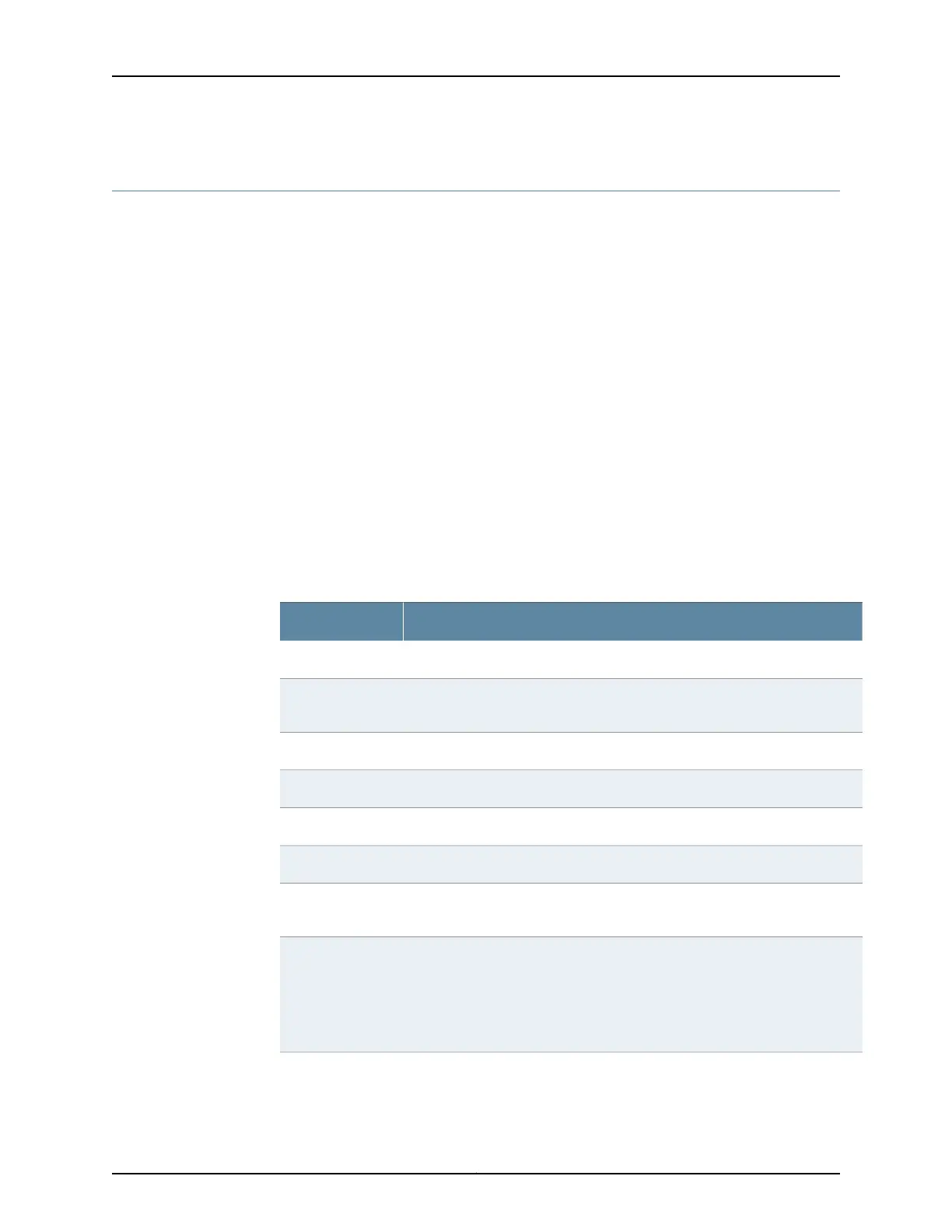show lldp
Syntax show lldp
<detail>
Release Information Command introduced in Junos OS Release 9.6.
Description Display information about the Link Layer Discovery Protocol (LLDP).
Options detail—(Optional) Display the detailed output level.
Required Privilege
Level
view
List of Sample Output show lldp on page 2732
show lldp detail on page 2732
Output Fields Table 168 on page 2730 describes the output fields for the show lldp command. Output
fields are listed in the approximate order in which they appear.
Table 168: show lldp Output Fields
Field DescriptionField Name
Status of LLDP: Enabled or Disabled.LLDP
Value of the advertisement interval parameter.Advertisement
interval
Value of the transmit delay parameter.Transmit delay
Value of the hold timer parameter.Hold timer
Value of the notification interval parameter.Notificationinterval
Value of the configuration trap parameter.Config Trap Interval
Value of the connection hold timer parameter.Connection Hold
timer
• interface-name—Indicates the interface name as the port information for the
local device.
• locally-assigned—Indicates that the sub-type for port ID TLV generation is
locally assigned value of SNMP index of the interface.
For more information about port ID TLV subtype, see port-id-subtype..
Port ID TLV subtype
Copyright © 2017, Juniper Networks, Inc.2730
ACX Series Universal Access Router Configuration Guide
