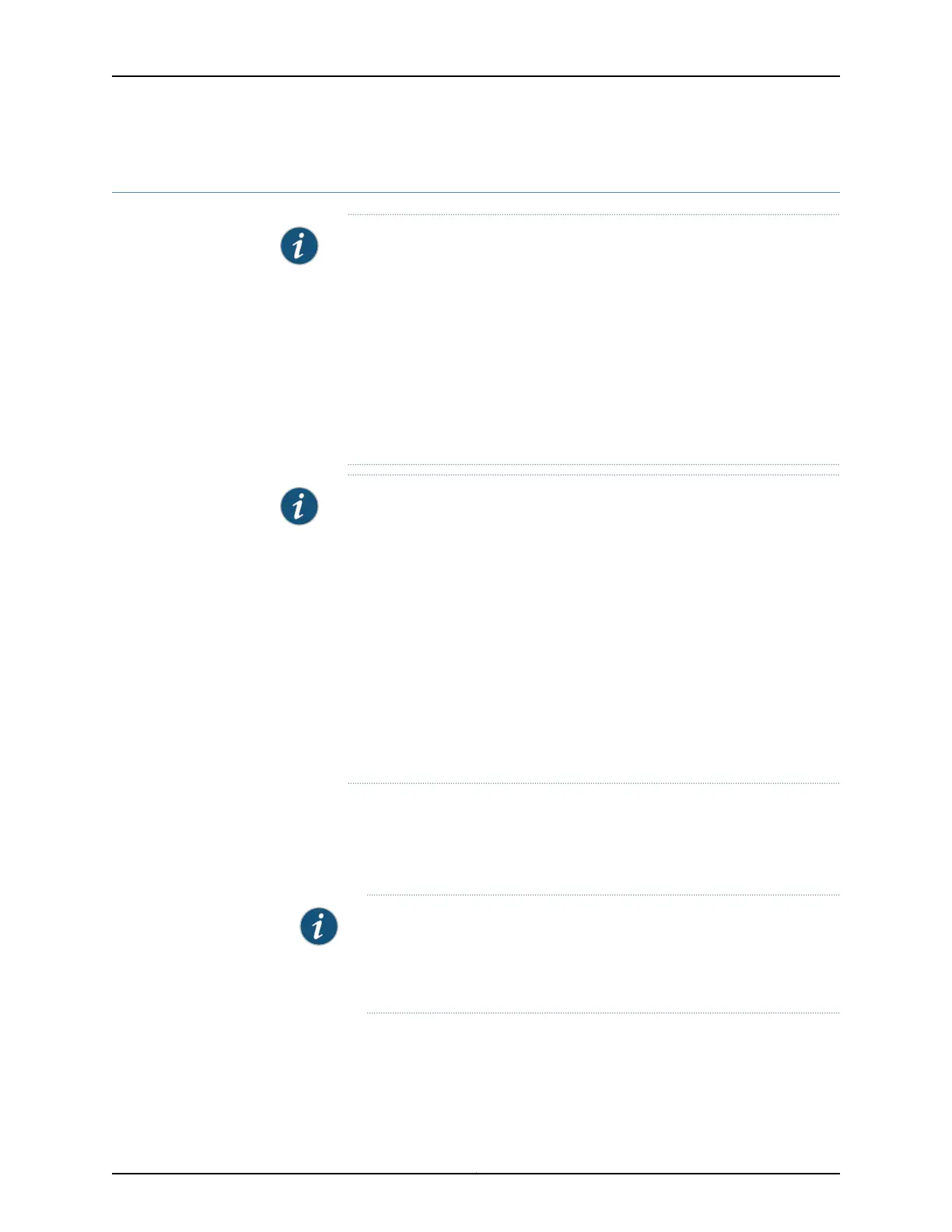Upgrading Software Packages
NOTE: When you install individual software packages, the following notes
apply:
•
When upgrading from Junos OS Release 8.2 or earlier to Junos OS Release
8.5, use the system software add <image> no-validate command option.
•
Only use the jinstall Junos OS image when upgrading or downgrading to or
from Junos OS Release 8.5. Do not use the jbundle image.
•
Before upgrading to Junos OS Release 8.5, ensure that the routing
platform’s CompactFlash card is 256 MB or larger to avoid disk size
restrictions. (M7i routers without a CompactFlash card are excluded.)
NOTE: If you are upgrading a Routing Engine on a PTX Series router to run
Junos OS Release 13.2R2 and later, and then make that Routing Engine the
master Routing Engine, then the master Routing Engine reports a major alarm
CB 0/1 ESW PFE Port Fail even though the Control Board’s Ethernet switch
links are up and running on both the master and the backup Routing Engines.
This is because the backup Routing Engine is still on Junos OS Release 13.2R1
or earlier. The alarm is cleared after you have completed the upgrade of Junos
OS on the backup Routing Engine.
User@router# show chassis alarms
2 alarms currently active
Alarm time Class Description
2014-10-15 00:44:31 BST Major CB 0 ESW PFE Port Fail
2014-10-15 00:42:42 BST Minor Backup RE Active
To upgrade an individual Junos OS package:
1. Download the software packages you need from the Juniper Networks Support Web
site at http://www.juniper.net/support/. For information about downloading software
packages, see Downloading Software.
NOTE: We recommend that you upgrade all individual software packages
using an out-of-band connection from the console or management
Ethernet interface, because in-band connections can be lost during the
upgrade process.
2. Back up the currently running and active file system so that you can recover to a known,
stable environment in case something goes wrong with the upgrade:
user@host> request system snapshot
57Copyright © 2017, Juniper Networks, Inc.
Chapter 2: Installing and Upgrading Junos OS