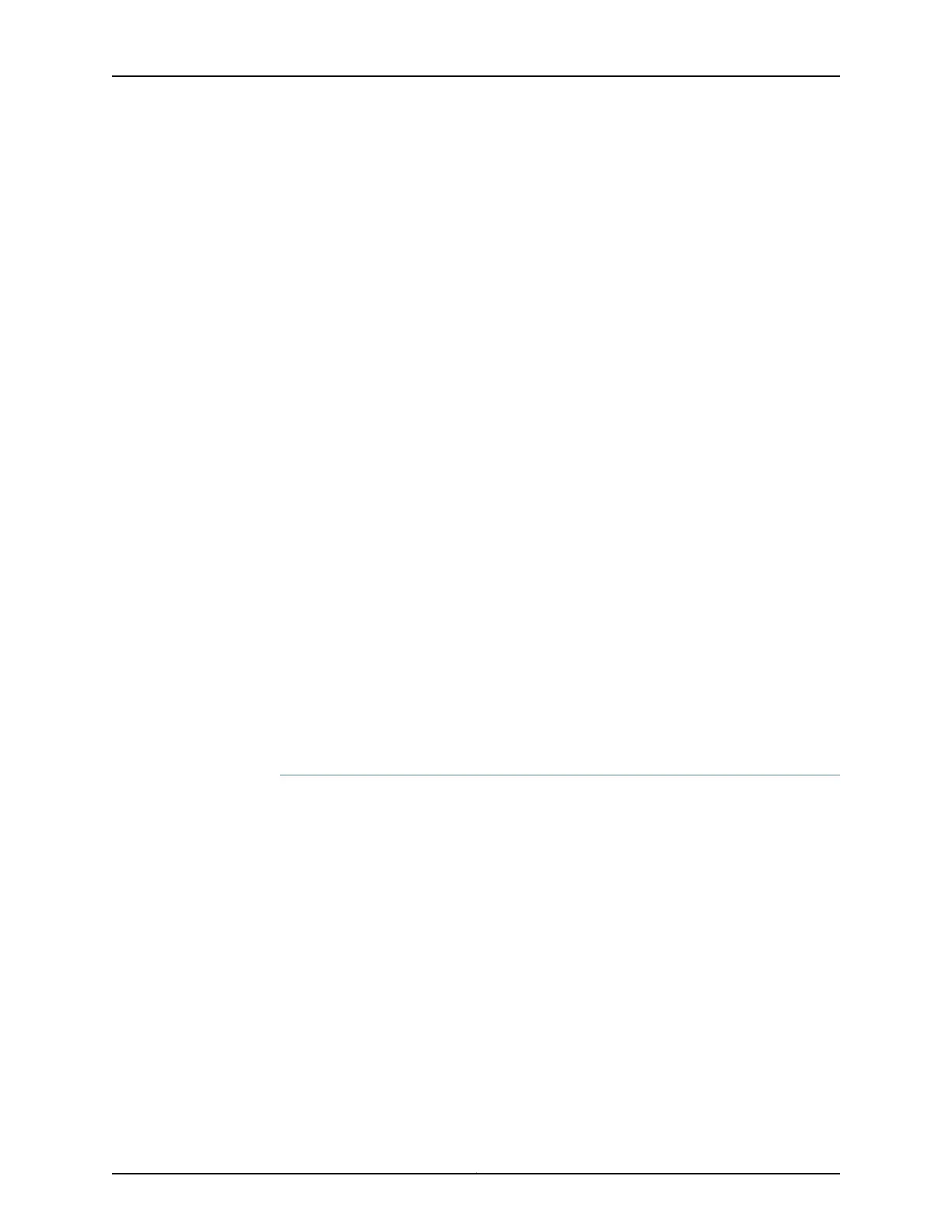parameters to be used for BIOS calculations are:
cylinders=487 heads=255 sectors/track=63 (16065 blks/cyl)
Media sector size is 512
Warning: BIOS sector numbering starts with sector 1
Information from DOS bootblock is:
The data for partition 1 is:
sysid 165 (0xa5),(FreeBSD/NetBSD/386BSD)
start 567, size 1011528 (493 Meg), flag 80 (active)
beg: cyl 0/ head 9/ sector 1;
end: cyl 62/ head 254/ sector 63
The data for partition 2 is:
sysid 165 (0xa5),(FreeBSD/NetBSD/386BSD)
start 1012662, size 1011528 (493 Meg), flag 0
beg: cyl 63/ head 9/ sector 1;
end: cyl 125/ head 254/ sector 63
The data for partition 3 is:
sysid 165 (0xa5),(FreeBSD/NetBSD/386BSD)
start 2024757, size 3581928 (1748 Meg), flag 0
beg: cyl 126/ head 9/ sector 1;
end: cyl 348/ head 254/ sector 63
The data for partition 4 is:
sysid 165 (0xa5),(FreeBSD/NetBSD/386BSD)
start 5607252, size 2200338 (1074 Meg), flag 0
beg: cyl 349/ head 9/ sector 1;
end: cyl 485/ head 254/ sector 63
In the preceding example, partition 1 and 2 contain two partitions each internally, a root
partition and a configuration partition.
Verification
Confirm that the configuration is working properly.
•
Verifying the Partitioning Scheme Details on page 56
Verifying the Partitioning Scheme Details
Purpose Verify that the partitioning scheme details on the ACX Series router were configured.
Action In operational mode, enter the show system storage command. For details about the
output of this command and the descriptions of the output fields, see show system
storage.
Related
Documentation
Junos OS Release 12.2 or Later Upgrades with Dual-Root Partitioning on ACX Series
Routers on page 51
•
• Installing Junos OS Using a USB Storage Device on ACX Series Routers on page 52
• Installing Junos OS Upgrades from a Remote Server on ACX Series Routers on page 52
• Installation and Upgrade Guide
Copyright © 2017, Juniper Networks, Inc.56
ACX Series Universal Access Router Configuration Guide