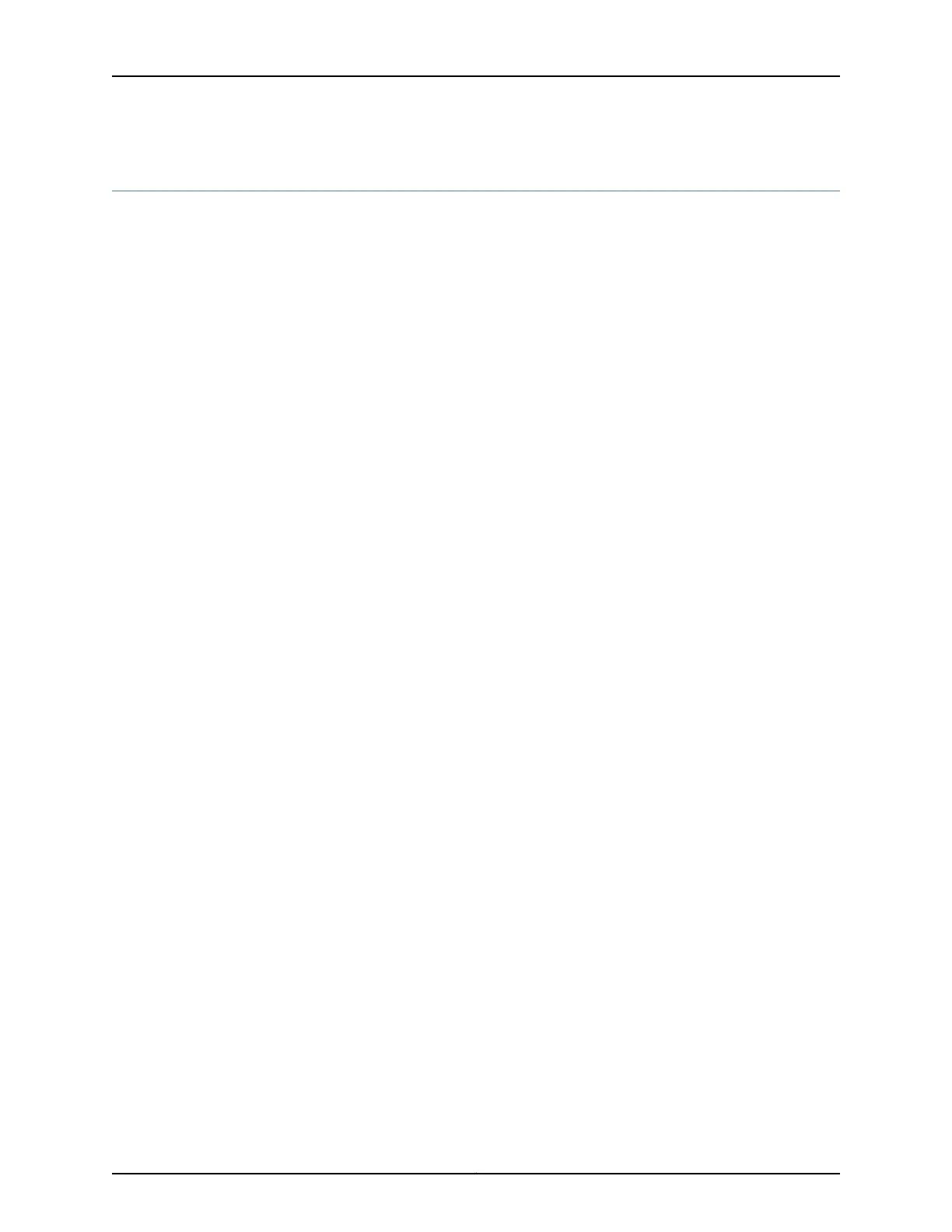show route instance
List of Syntax Syntax on page 3071
Syntax (EX Series Switches and QFX Series) on page 3071
Syntax show route instance
<brief | detail | summary>
<instance-name>
<logical-system (all | logical-system-name)>
<operational>
Syntax (EX Series
Switches and QFX
Series)
show route instance
<brief | detail | summary>
<instance-name>
<operational>
Release Information Command introduced before Junos OS Release 7.4.
Command introduced in Junos OS Release 9.0 for EX Series switches.
Command introduced in Junos OS Release 11.3 for the QFX Series.
Command introduced in Junos OS Release 14.1X53-D20 for the OCX Series.
Description Display routing instance information.
Options none—(Same as brief) Display standard information about all routing instances.
brief | detail | summary—(Optional) Display the specified level of output. If you do not
specify a level of output, the system defaults to brief. (These options are not available
with the operational keyword.)
instance-name—(Optional) Display information for all routing instances whose name
begins with this string (for example, cust1, cust11, and cust111 are all displayed when
you run the show route instance cust1 command).
logical-system (all | logical-system-name)—(Optional) Perform this operation on all
logical systems or on a particular logical system.
operational—(Optional) Display operational routing instances.
Required Privilege
Level
view
Related
Documentation
Example: Transporting IPv6 Traffic Across IPv4 Using Filter-Based Tunneling•
• Example: Configuring the Helper Capability Mode for OSPFv3 Graceful Restart
List of Sample Output show route instance on page 3073
show route instance detail (Graceful Restart Complete) on page 3073
show route instance detail (Graceful Restart Incomplete) on page 3075
3071Copyright © 2017, Juniper Networks, Inc.
Chapter 42: Operational Commands