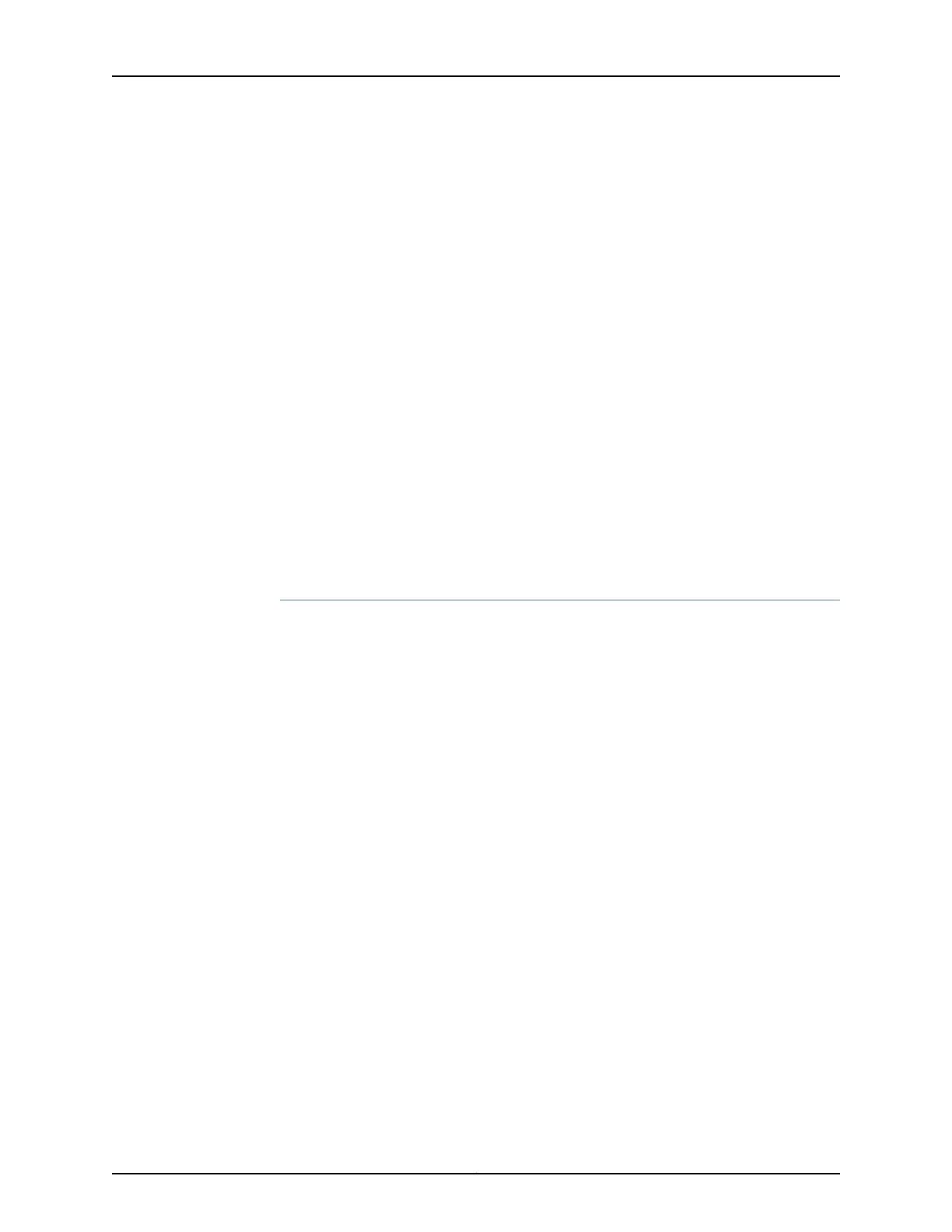term rule-name {
from {
match-conditions;
}
then port-mirror;
}
}
}
3. Attach the firewall filter to the logical interface.
[edit interfaces]
interface-name {
unit interface-unit-number {
family ethernet-switching {
filter {
input filter-name;
}
vlan-id number;
encapsulation vlan-bridge;
}
}
}
Configuring the Family as ethernet-switching and Specifying the Output as VLAN.
You can configure flow mirroring on the ACX5000 line of routers by configuring the family
as ethernet-switching and specifying the output as a VLAN (VLAN name or VLAN ID) as
shown in the following configuration:
1. Configure the output as VLAN (VLAN name or VLAN ID).
[edit forwarding-options]
port-mirroring {
family ethernet-switching {
output {
vlan vlan-name;
}
}
}
2. Configure the firewall filter and specify the action as mirror.
[edit firewall]
family ethernet-switching {
filter filter-name {
term rule-name {
from {
match-conditions;
}
then port-mirror;
}
}
}
1393Copyright © 2017, Juniper Networks, Inc.
Chapter 38: Configuring Port, VLAN, and Flow Mirroring
