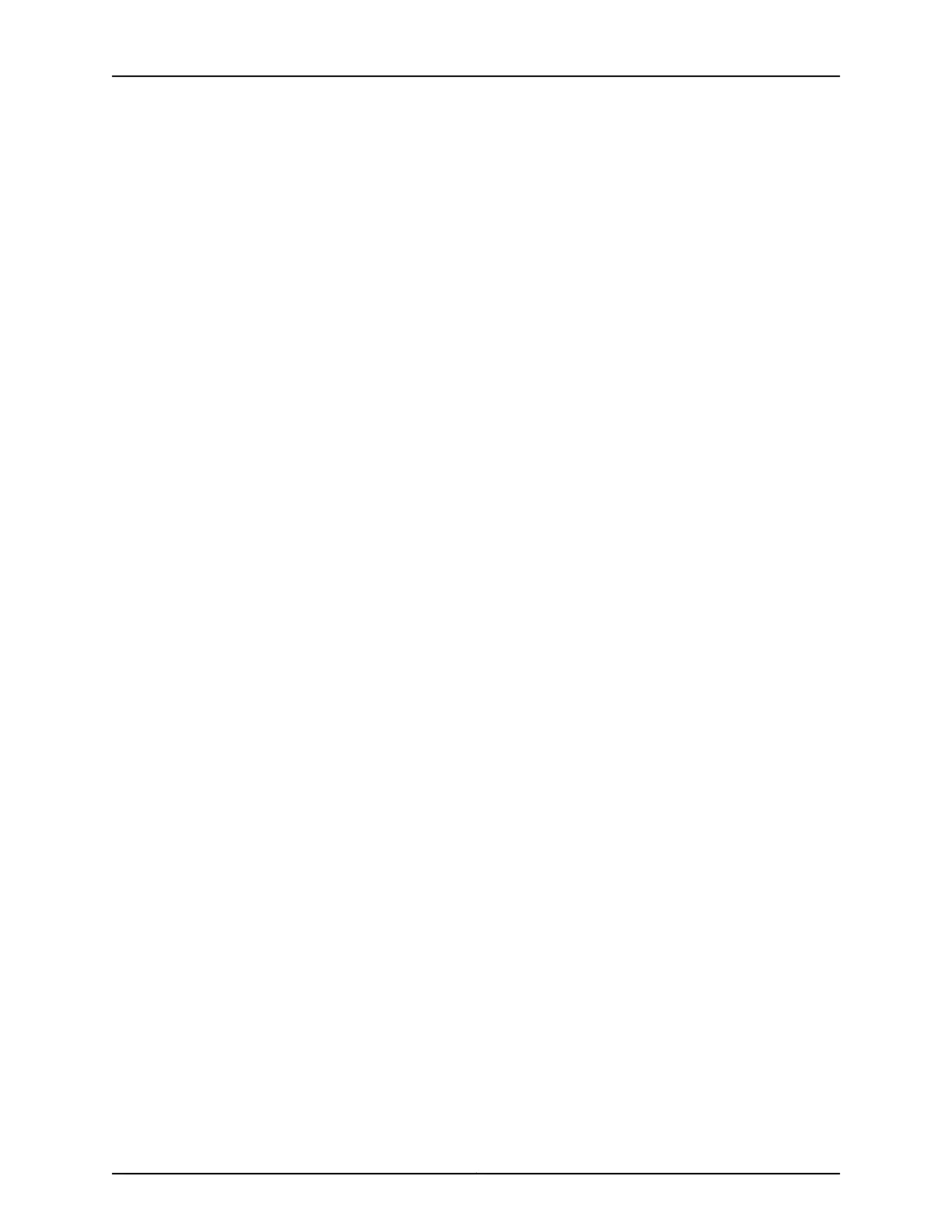VPLS Multihomed Site Configuration
The following describes the requirements for a VPLS multihomed site configuration:
•
Assign the same site ID on all PE routers connected to the same CE devices.
When two PE routers use the same site ID, VPLS assumes multihoming behavior by
default. The site preference value is used to signal the primary and backup PE router.
In such cases, when multihoming is explicitly configured using the multi-homing
statement , it is only used for tracking the BGP peer status, such as to prevent isolation
of the PE router from the core or split brain. There are scenarios, however that require
preventing of BGP peer tracking, such as in a two-PE-router topology. In such cases,
multihoming should not be explicitly configured as it can break node redundancy.
When identical site IDs are used without configuring multihoming, a collision log
message is generated at each signaling: RPD_L2VPN_SITE_COLLISION: Same site ID 2
configured on remote PE (RD 8.8.8.1:1013:) and local PE in VPN 1013 (non-multihomed
site 2). This is expected behavior.
•
Assign unique route distinguishers for each multihomed PE router.
•
Reference all interfaces assigned to the multihomed VPLS site on each PE router. Only
one of these interfaces is used to send and receive traffic for this site at a time.
•
Either designate a primary interface or allow the router to select the interface to be
used as the primary interface.
If the router selects the interface, the interface used to connect the PE router to the
site depends on the order in which interfaces are listed in the PE router’s configuration.
The first operational interface in the set of configured interfaces is chosen to be the
designated interface. If this interface fails, the next interface in the list is selected to
send and receive traffic for the site.
The following configuration shows the statements you need to configure to enable VPLS
multihoming:
[edit routing-instances routing-instance-name]
instance-type vpls;
interface interface-name;
interface interface-name;
protocols vpls {
site site-name {
active-interface {
any;
primary interface-name;
}
interface interface-name;
interface interface-name;
multi-homing;
site-identifier number;
}
}
route-distinguisher (as-number:id | ip-address:id);
1269Copyright © 2017, Juniper Networks, Inc.
Chapter 35: Configuring Virtual Private LAN Service
