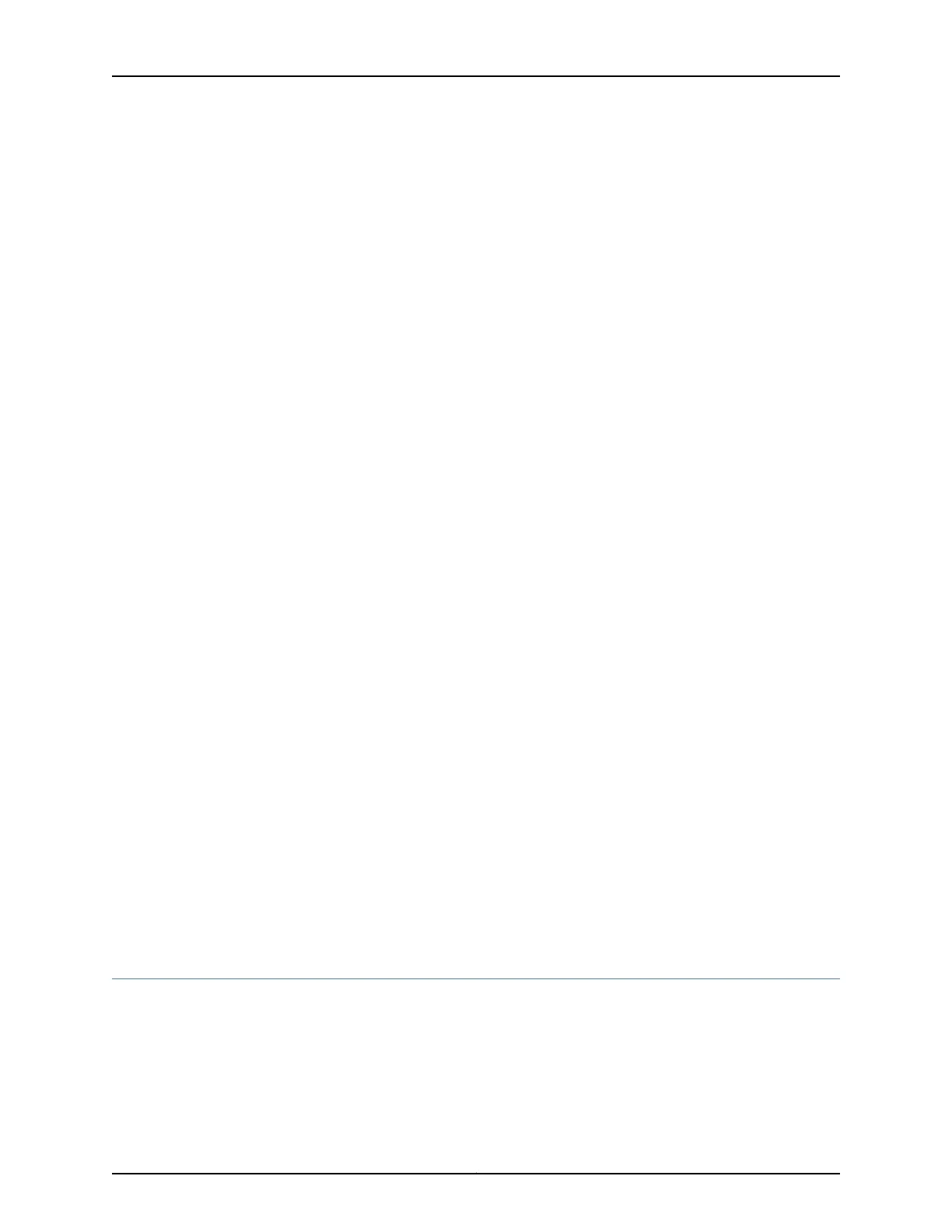5. (Optional) Set the iteration count, which indicates the number of iterations for which
this connection should partake in the iterator for acquiring SLA measurements, with
a value from 1 through 65,535. The default value is 0 (that is, infinite iterations).
[edit protocols oam ethernet connectivity-fault-management maintenance-domain
md-name maintenance-associationma-name mep mep-id remote-mepremote-mep-id
sla-iterator-profile profile-name]
user@host# set iteration-count count-value
6. (Optional) Set the priority, which is the vlan-pcp value that is sent in the Y.1731 data
frames, with a value from 0 through 7. The default value is 0.
[edit protocols oam ethernet connectivity-fault-management maintenance-domain
md-name maintenance-associationma-name mep mep-id remote-mepremote-mep-id
sla-iterator-profile profile-name]
user@host# set priority priority-value
7. Verify the configuration.
[edit protocols oam ethernet connectivity-fault-management maintenance-domain
md-name maintenance-association ma-name mep mep-id remote-mep
remote-mep-id]
user@host# show
sla-iterator-profile profile-name {
data-tlv-size size;
iteration-count count-value;
priority priority-value;
}
Related
Documentation
Ethernet Synthetic Loss Measurement Overview on page 1140•
• Transmission of ETH-SLM Messages on page 1141
• Format of ETH-SLM Messages on page 1144
• Guidelines for Configuring ETH-SLM on page 1146
• Scenarios for Configuration of ETH-SLM on page 1147
• Managing ETH-SLM Statistics and ETH-SLM Frame Counts on page 1148
• Starting an On-Demand ETH-SLM Session on page 1156
• Troubleshooting Failures with ETH-SLM
• Ethernet Interfaces Feature Guide for Routing Devices
Starting an On-Demand ETH-SLM Session
To start an on-demand Ethernet synthetic loss measurement (ETH-SLM) session, type
the monitor ethernet synthetic-loss-measurement one-way command in operational
mode, and specify the peer MEP by its MAC address or by its MEP identifier.
For example:
Copyright © 2017, Juniper Networks, Inc.1156
ACX Series Universal Access Router Configuration Guide
