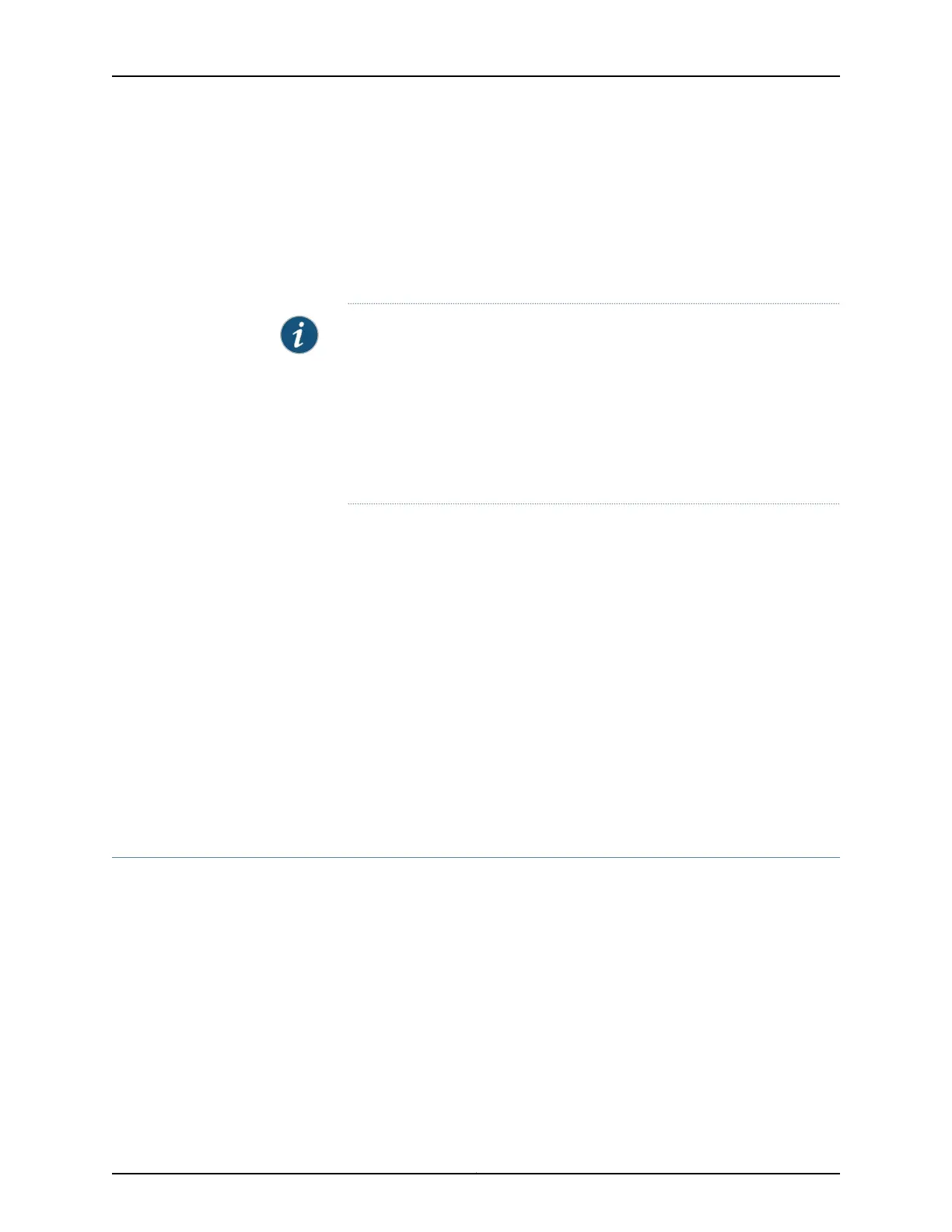user@host> clear dhcp client binding
•
To clear all DHCP client statistics:
user@host> clear dhcp client statistics
•
To renew a DHCP client lease time:
user@host> request dhcp client renew interface-name
NOTE: To clear or view information about client bindings and statistics in a
routing instance, run the following commands:
•
show dhcp client binding routing-instance routing-instance name
•
show dhcp client statistics routing-instance routing-instance name
•
clear dhcp client binding routing-instance routing-instance name
•
clear dhcp client statistics routing-instance routing-instance name
Related
Documentation
Extended DHCP Local Server Overview on page 315•
• DHCP Local Server Handling of Client Information Request Messages on page 335
• DHCP Duplicate Client Differentiation Using Client Subinterface Overview on page 362
• Understanding DHCP Client Operation on page 359
• Configuring DHCP Duplicate Client Support on page 364
• Configuring DHCP Client-Specific Attributes on page 325
• Automatically Logging Out DHCP Clients on page 335
• Enabling Processing of Client Information Requests on page 336
• Tracing General Authentication Service Processes on page 351
• Tracing Extended DHCP Operations on page 353
DHCP Duplicate Client Differentiation Using Client Subinterface Overview
In some network environments, client IDs and MAC addresses might not be unique,
resulting in duplicate clients. For example, two network adapters might be manufactured
with the same hardware address, resulting in a duplicate MAC address among the DHCP
clients attached to the router. A duplicate DHCP client occurs when a client attempts to
get a lease, and that client has the same client ID or the same MAC address as an existing
DHCP client.
When an extended DHCP local server receives a request from a new client that has a
duplicate ID or MAC address, the DHCP server terminates the address lease for the existing
client and returns the address to its original address pool. The DHCP server then assigns
a new address and lease to the new client.
Copyright © 2017, Juniper Networks, Inc.362
ACX Series Universal Access Router Configuration Guide
