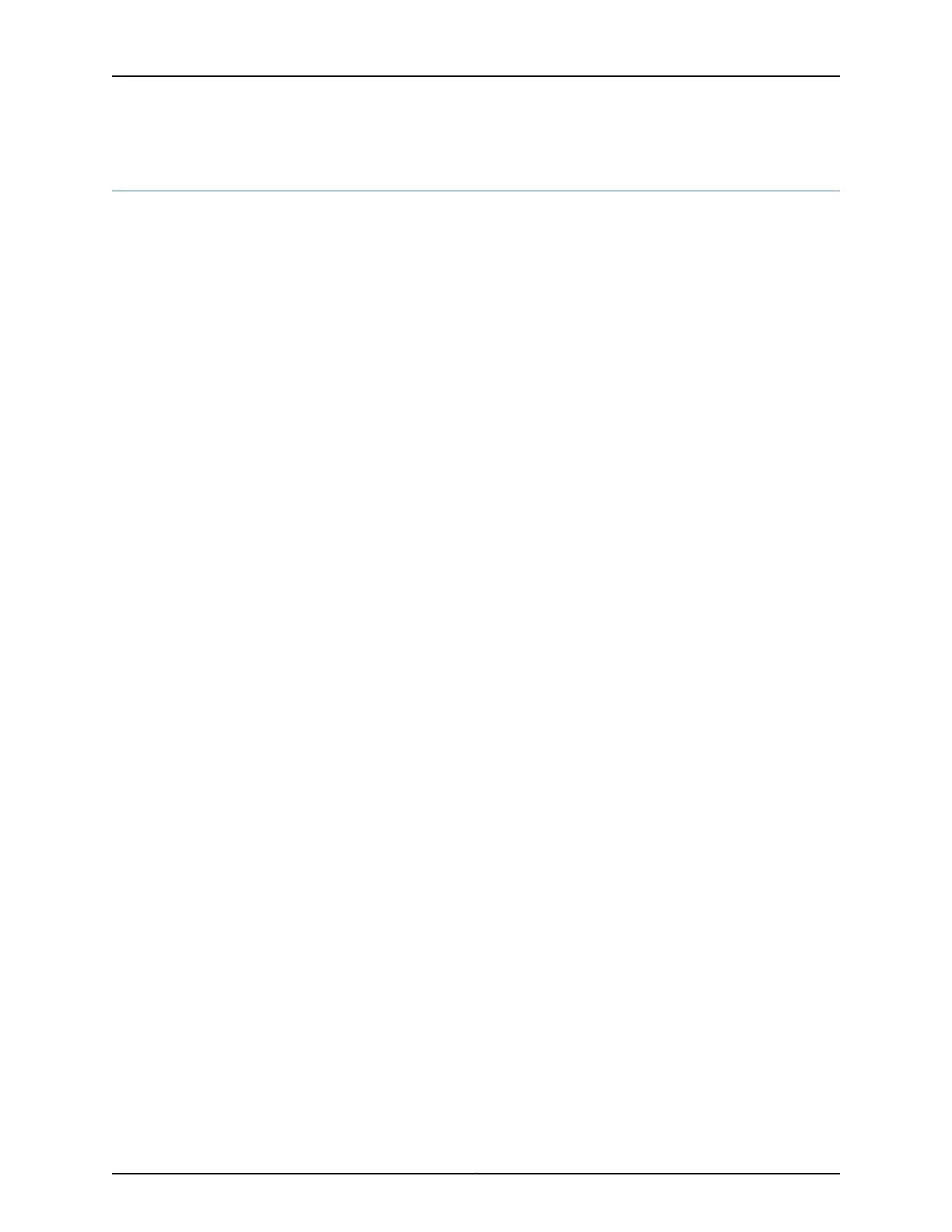mld
Syntax mld {
accounting;
interface interface-name {
(accounting | no-accounting);
disable;
group-limit limit;
group-policy [ policy-names ];
immediate-leave;
oif-map [ map-names ];
passive;
ssm-map ssm-map-name;
ssm-map-policy ssm-map-policy-name;
static {
group multicast-group-address {
exclude;
group-count number;
group-increment increment;
source ip-address {
source-count number;
source-increment increment;
}
}
}
version version;
}
maximum-transmit-rate packets-per-second;
query-interval seconds;
query-last-member-interval seconds;
query-response-interval seconds;
robust-count number;
}
Hierarchy Level [edit logical-systems logical-system-name protocols],
[edit protocols]
Release Information Statement introduced before Junos OS Release 7.4.
Description Enable MLD on the router. MLD must be enabled for the router to receive multicast
packets.
Default MLD is disabled on the router. MLD is automatically enabled on all broadcast interfaces
when you configure Protocol Independent Multicast (PIM) or Distance Vector Multicast
Routing Protocol (DVMRP).
Options The remaining statements are explained separately. See CLI Explorer.
Copyright © 2017, Juniper Networks, Inc.1618
ACX Series Universal Access Router Configuration Guide