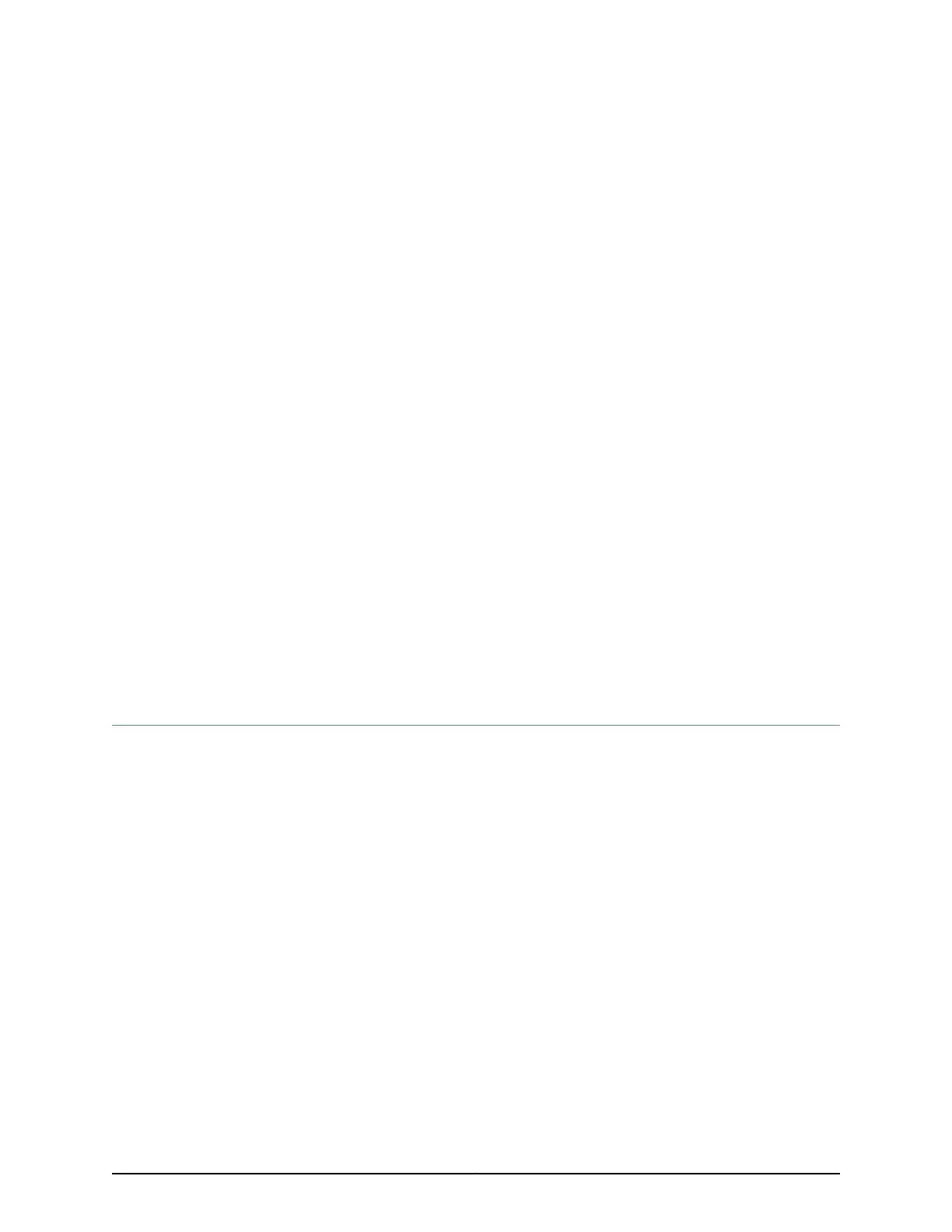CHAPTER 16
Configuring Point-to-Point Protocol (PPP)
•
Supported PPP Interface Standards on ACX Series on page 489
•
Configuring PPP Address and Control Field Compression on page 490
•
Configuring the PPP Restart Timers on page 491
•
Configuring PPP CHAP Authentication on page 492
•
Configuring the PPP Clear Loop Detected Timer on page 492
•
Configuring Dynamic Profiles for PPP on page 493
•
Configuring the PPP Challenge Handshake Authentication Protocol on page 493
•
Configuring the PPP Password Authentication Protocol On a Physical
Interface on page 496
•
Configuring the PPP Authentication Protocol on page 499
•
PPP Encapsulation on ACX Series Routers on page 500
•
Configuring Interface Encapsulation on Physical Interfaces in ACX Series on page 501
Supported PPP Interface Standards on ACX Series
Junos OS substantially supports the following RFCs, which define standards for
Point-to-Point Protocol (PPP) interfaces.
•
RFC 1332, The PPP Internet Protocol Control Protocol (IPCP)
•
RFC 1334, PPP Authentication Protocols
•
RFC 1661, The Point-to-Point Protocol (PPP)
Related
Documentation
Accessing Standards Documents on the Internet•
489Copyright © 2017, Juniper Networks, Inc.
