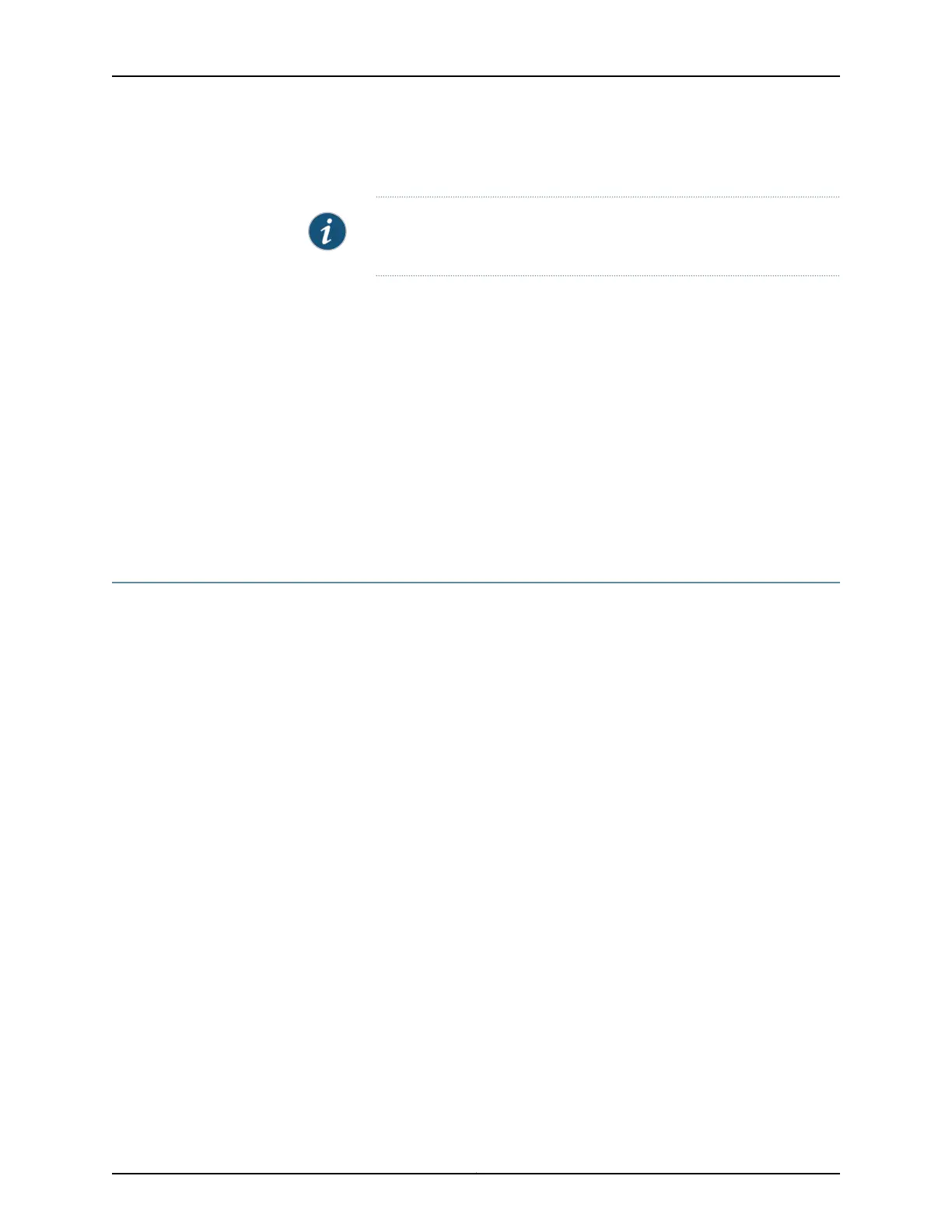NOTE: You can configure hybrid mode for two-rate three-color policers
only.
Required Privilege
Level
firewall—To view this statement in the configuration.
firewall-control—To add this statement to the configuration.
Related
Documentation
• Hierarchical Policers on ACX Series Routers Overview on page 920
• Guidelines for Configuring Hierarchical Policers on ACX Routers on page 921
• Hierarchical Policer Modes on page 923
• Processing of Hierarchical Policers on page 928
• Actions Performed for Hierarchical Policers on page 929
• Configuring Aggregate Parent and Child Policers on ACX Series Routers on page 931
aggregated-devices
Syntax aggregated-devices {
ima {
device-count number;
}
}
Hierarchy Level [edit chassis fpc slot-number pic slot-number]
Release Information Statement introduced in Junos OS Release 12.2 for ACX Series routers.
Description Configure the number of aggregated Inverse Multiplexing ATM (IMA) group interfaces
created on channelized CT1 or CE1 interfaces. The IMA group interface name format is
at-fpc/pic/port with the port number taken from the last port on the MIC plus 1. For
example, on the ACX2000 router with a 16-port built-in T1/E1 TDM MIC, the IMA group
interface numbering starts with at-0/0/16 and increments by 1 to at-0/0/17, and so on.
On the ACX1000 router with an 8-port built-in TDM MIC, the IMA group interface
numbering starts with at-0/0/8 and increments by 1 to at-0/0/9, and so on
Required Privilege
Level
interface—To view this statement in the configuration.
interface-control—To add this statement to the configuration.
Related
Documentation
• ATM IMA Configuration Overview
• Configuring ATM IMA
Copyright © 2017, Juniper Networks, Inc.1424
ACX Series Universal Access Router Configuration Guide