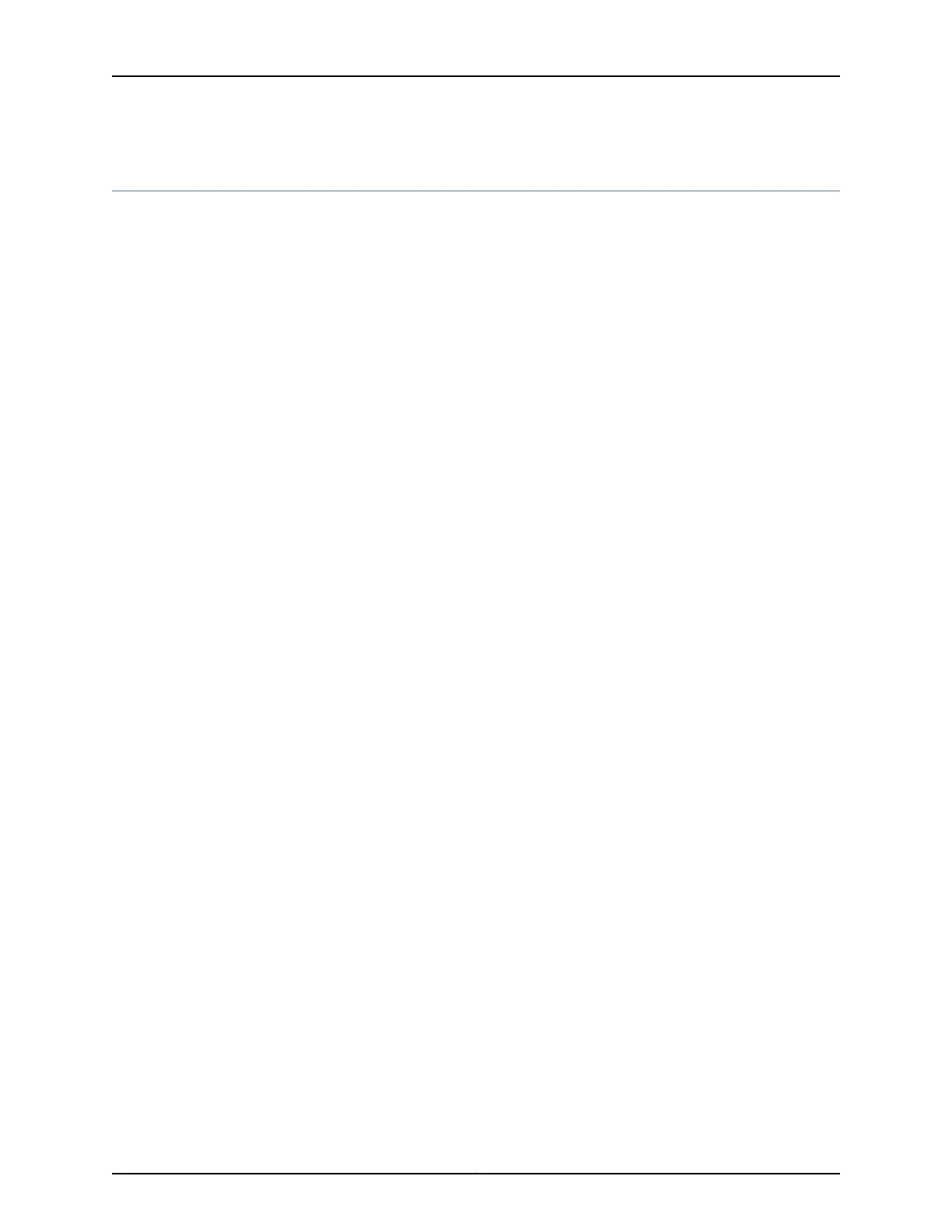quality-mode-enable
Syntax quality-mode-enable;
Hierarchy Level [edit chassis synchronization ]
Release Information Statement introduced in Junos OS Release 12.2 for ACX Series Routers.
Description Enable Ethernet Synchronization Message Channel (ESMC) quality mode.
Default The default setting is disable.
Required Privilege
Level
interface—To view this statement in the configuration.
interface-control—To add this statement to the configuration.
Related
Documentation
• quality-level on page 1687
• show chassis synchronization on page 2386
Copyright © 2017, Juniper Networks, Inc.1690
ACX Series Universal Access Router Configuration Guide