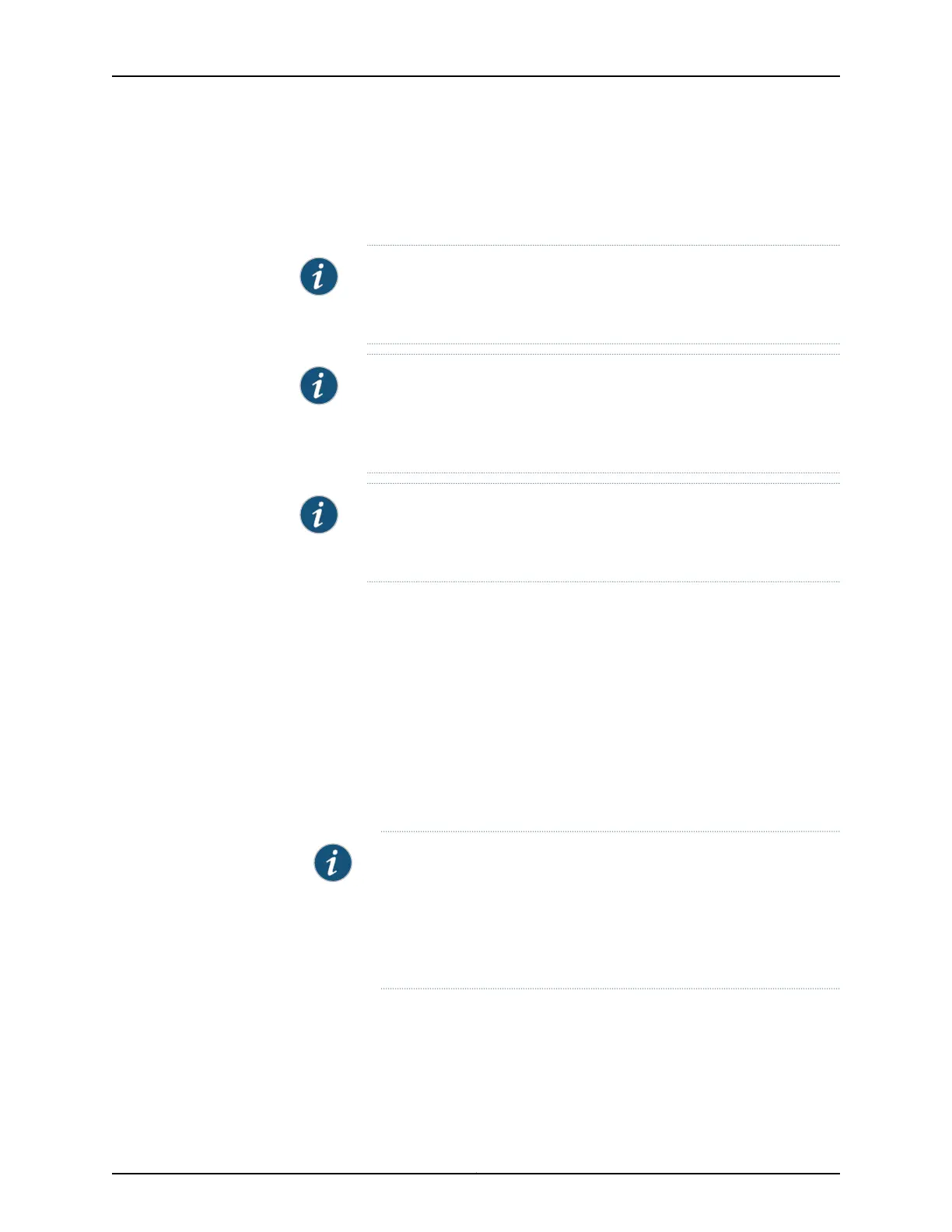The root file system is backed up to /altroot, and /config is backed up to /altconfig.
The root and /config file systems are on the router’s CompactFlash card, and the
/altroot and /altconfig file systems are on the router’s hard disk or solid-state drive
(SSD).
NOTE: After you issue the request system snapshot command, you cannot
return to the previous version of the software, because the running copy
and the backup copy of the software are identical.
NOTE: SRX5000-line devices, the root file system is backed up to /altroot,
and /config is backed up to /altconfig. The root and /config file systems
are on the router’s CompactFlash card, and the /altroot and /altconfig file
systems are on the router’s hard disk or solid-state drive (SSD).
NOTE: This step is optional for SRX300, SRX320, SRX340, SRX345, and
SRX550M; for these devices, ensure that a USB flash drive is plugged into
the USB port of the device.
3. If you are copying multiple software packages to the router, copy them to the /var/tmp
directory on the hard disk or solid-state drive (SSD):
user@host> file copy ftp://username :prompt@ftp.hostname
.net/filename/var/tmp/filename
4. Add the new software package:
•
To add an individual software package:
user@host> request system software add/var/tmp/ installation-package validate
installation-package is the full URL to the file.
NOTE: For SRX5800, SRX5600, and SRX5400 devices, do not include
the re0 | re1 option when you install a package using the request system
software add command, if the Routing Engine on which the package is
located and the Routing Engine on which you want to install the package
is the same. In such cases, the package gets deleted after a successful
upgrade.
If you are upgrading more than one package at the same time, add jbase first. If you
are using this procedure to upgrade all packages at once, add them in the following
order:
user@host> request system software add /var/tmp/jbase-release-signed.tgz
user@host> request system software add /var/tmp/jkernel-release-signed.tgz
Copyright © 2017, Juniper Networks, Inc.58
ACX Series Universal Access Router Configuration Guide