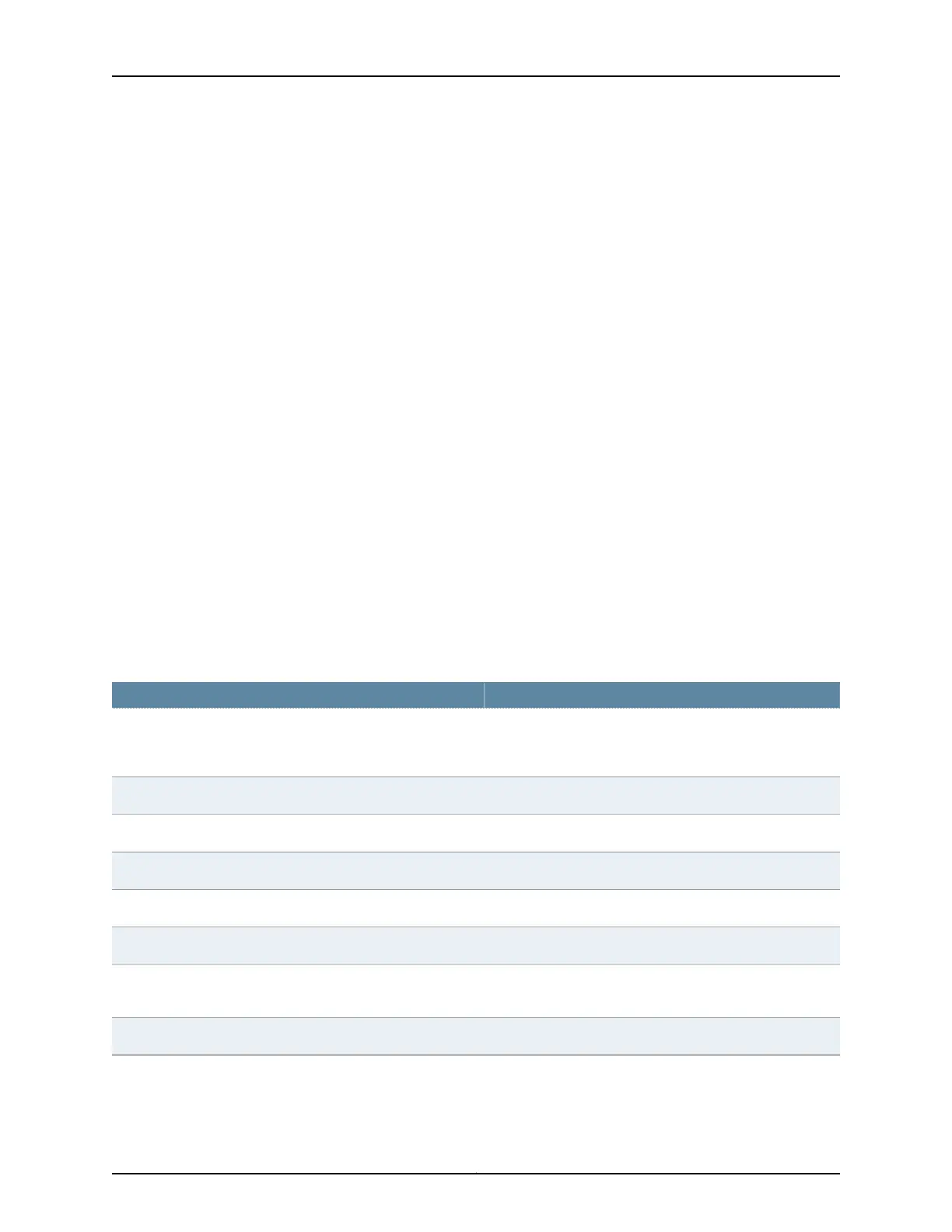•
Configuration on page 146
•
Verification on page 147
Requirements
This example uses the following software and hardware components:
•
Junos OS Release 12.2 or later for ACX Series routers
•
An ACX2000 router that supports PoE
Before you configure PoE, be sure you have:
•
Performed the initial router configuration. See “ACX Series Autoinstallation Overview”
on page 75,“Verifying Autoinstallation on ACX Series Universal Access Routers” on
page 79, and “Boot Sequence on ACX Series Routers” on page 48 for details.
Overview
This example consists of a router that has eight ports. Only two ports—ge-0/1/3 and
ge-0/1/7—support PoE, which means they provide both network connectivity and electric
power for powered devices such as VoIP telephones, wireless access points, and IP
security cameras that require power up to 65 W. The remaining six ports provide only
network connectivity. You use the standard ports to connect devices that have their own
power sources, such as desktop and laptop computers, printers, and servers.
Table 22 on page 145 details the topology used in this configuration example.
Table 22: Components of the PoE Configuration
SettingsProperty
ACX2000 router with 8 Gigabit Ethernet ports: Two PoE
interfaces (ge-0/1/3 and ge-0/1/7) and 6 non-PoE interfaces
(ge-0/1/0, ge-0/1/1, ge-0/1/2, ge-0/1/4, ge-0/1/5, ge-0/1/6).
Hardware
defaultVLAN name
ge-0/1/7Connection to a wireless access point (requires PoE)
highPower port priority
65 WMaximum power available to PoE port
high-powerPoE management mode
ge-0/1/0 through ge-0/1/2Direct connections to desktop PCs, file servers, integrated
printer/fax/copier machines (no PoE required)
ge-0/1/4 through ge-0/1/6Unused ports (for future expansion)
145Copyright © 2017, Juniper Networks, Inc.
Chapter 4: Configuring Interfaces and Chassis