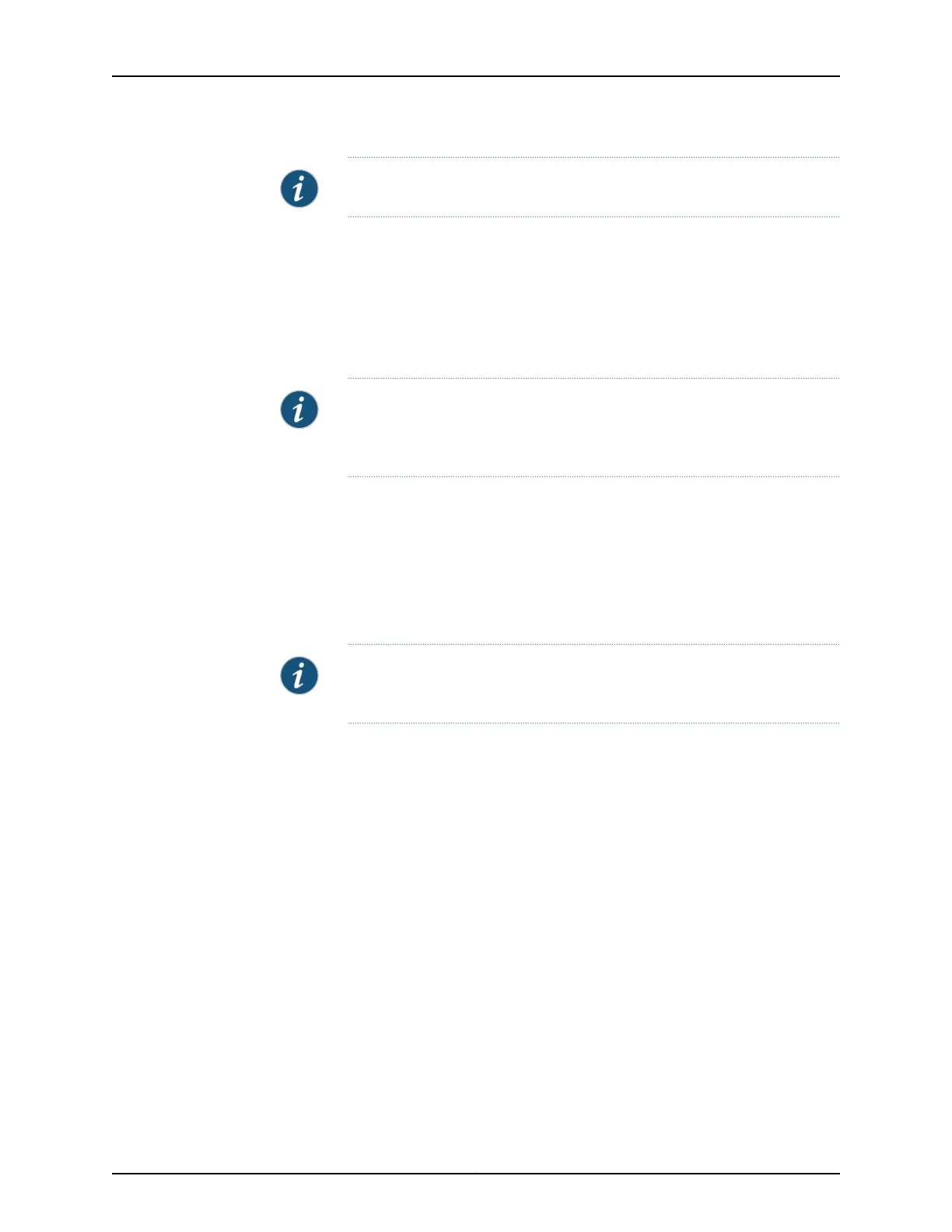NOTE: ACX5048 and ACX5096 routers do not support ordinary clock.
•
Requirements on page 258
•
Overview on page 258
•
Configuration on page 258
Requirements
This example uses the following hardware and software components:
NOTE: This example also applies to QFX Series switches. QFX Series switches
do not support Gigabit Ethernet interfaces. Instead, configure PTP boundary
clock parameters on 10-Gigabit Ethernet interfaces.
•
One ACX Series router
•
Junos OS Release 12.2 or later
Overview
In this configuration, the ordinary slave clock uses unicast-negotiation and compensates
for some network asymmetry.
NOTE: The values in this example are for illustration purposes only. You can
set the values for each parameter according to your requirements.
Configuration
To configure an ordinary slave clock with unicast-negotiation, perform these tasks:
•
Configuring an ordinary slave clock with unicast-negotiation on page 259
•
Results on page 260
Copyright © 2017, Juniper Networks, Inc.258
ACX Series Universal Access Router Configuration Guide
