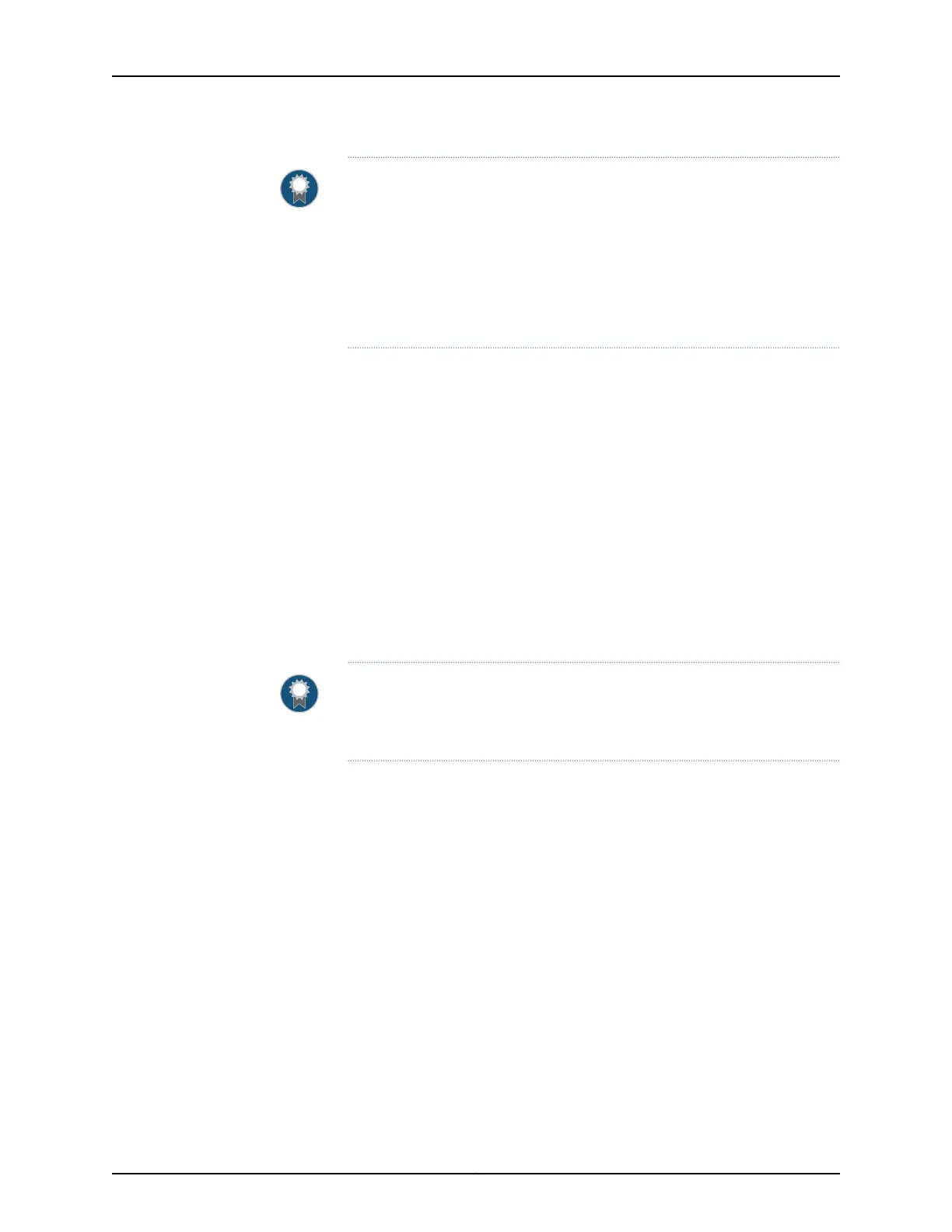BEST PRACTICE: We recommend that you configure the extended-space
statement in mixed vendor networks containing more than one million routes
to support Layer 3 VPNs. However, b
Because using this statements can also enhance the Layer 3 VPN performance
of Juniper Networks routers in networks where only Juniper Networks routers
are deployed, we recommend configuring the statement in these networks
as well.
Using the extended-space statement can double the number of routes with unique inner
VPN labels that can be processed by a Juniper Networks router. However, when configuring
such very large-scale Layer 3 VPN scenarios, keep the following guidelines in mind:
•
The extended-space statement is supported only on MX Series routers containing only
MPCs.
•
The chassis must be configured to use the enhanced-ip option in network services
mode.
For more information about configuring chassis network services, see the Junos OS
Administration Library.
•
Ensure that you configure per-packet load balancing for associated policies.
For more information about configuring policies, see the Routing Policies, Firewall Filters,
and Traffic Policers Feature Guide.
BEST PRACTICE: We strongly recommend using 64-bit routing engines
running 64-bit Junos OS to support Layer 3 VPN prefixes with unique inner
VPN labels at higher scale.
To configure the router to accept more than one million Layer 3 VPN route updates with
unique inner VPN labels:
1. Include the l3vpn statement.
[edit routing-options forwarding-table chained-composite-next-hop ingress]
user@host>set l3vpn
2. Include the extended-space statement.
[edit routing-options forwarding-table chained-composite-next-hop ingress l3vpn]
user@host> set extended-space
3. Configure chassis network services for enhanced mode.
[edit chassis]
user@host>set network-services enhanced-ip
Copyright © 2017, Juniper Networks, Inc.858
ACX Series Universal Access Router Configuration Guide