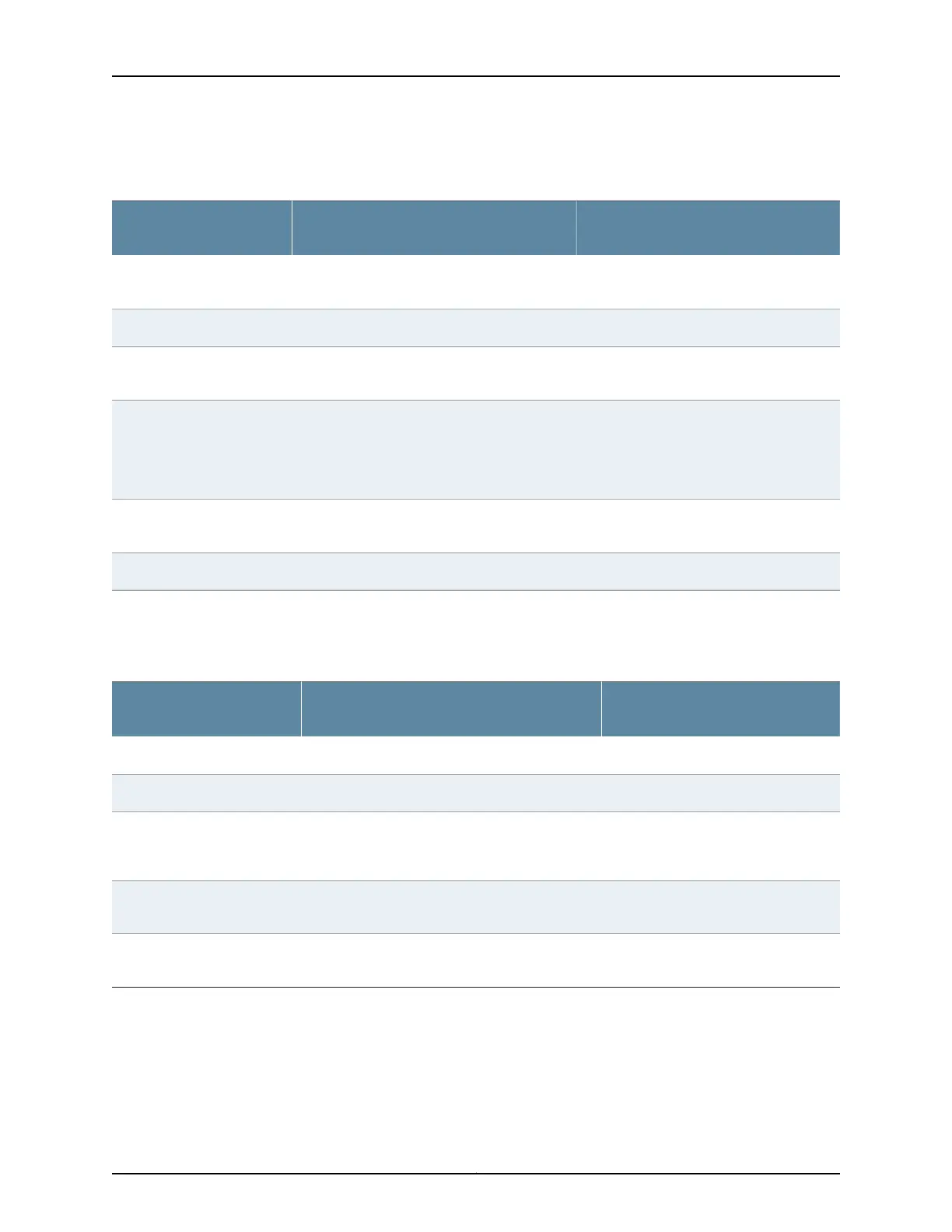Table 84: Differences in CLI Hierarchy for Layer 2 Features in Layer 2 Next Generation
Mode (continued)
ACX5048 and ACX5096 Routers
ACX1000, ACX1100, ACX2000, ACX2100,
ACX2200, ACX4000, and MX Series RoutersFeature
[edit vlans vlan-name switch-options][edit bridge-domains bridge-domain-name
bridge-options]
Layer 2 options
[edit interfaces interface-name ether-options][edit interfaces interface-name gigether-options]Ethernet options
[edit vlans vlan-name] l3-interface irb.unit;[edit bridge-domains bridge-domain-name]
routing-interface irb.unit;
Integrated routing and
bridging (IRB)
[edit storm-control-profiles]
[edit interfaces interface-name ether-options]
storm-control name;
recovery-timeout interval;
[edit vlans vlan-name forwarding-options flood
filter filter-name]
Storm control
[edit protocols igmp-snooping vlan
vlan-name]
[edit bridge-domains bridge-domain-name
protocols igmp-snooping]
Internet Group Management
Protocol (IGMP) snooping
[edit firewall family ethernet-switching][edit firewall family bridge]Family bridge firewall filter
Table 85 on page 1168 shows the differences in show commands for Layer 2 features in
Layer 2 next generation mode.
Table 85: Differences in show Commands for Layer 2 Features in Layer 2 Next Generation Mode
ACX5048 and ACX5096 Routers
ACX1000, ACX1100, ACX2000, ACX2100,
ACX2200, ACX4000, and MX Series RoutersFeature
show vlansshow bridge-domainVLAN
show ethernet-switching tableshow bridge mac-tableMAC table
show ethernet-switching tableshow bridge mac-table
(MAC address, bridge-domain name, interface,
VLAN ID, and instance)
MAC table options
show ethernet-switching interfacesshow l2-learning interfaceSwitch port listing with VLAN
assignments
show route forwarding-table family
ethernet-switching
show route forwarding-table family bridgeKernel state of flush database
Related
Documentation
Storm Control on ACX Series Routers Overview on page 966•
• Layer 2 Bridge Domains on ACX Series Overview on page 755
• Guidelines for Configuring Firewall Filters on page 1044
• IGMP Snooping and Bridge Domains on page 477
Copyright © 2017, Juniper Networks, Inc.1168
ACX Series Universal Access Router Configuration Guide
