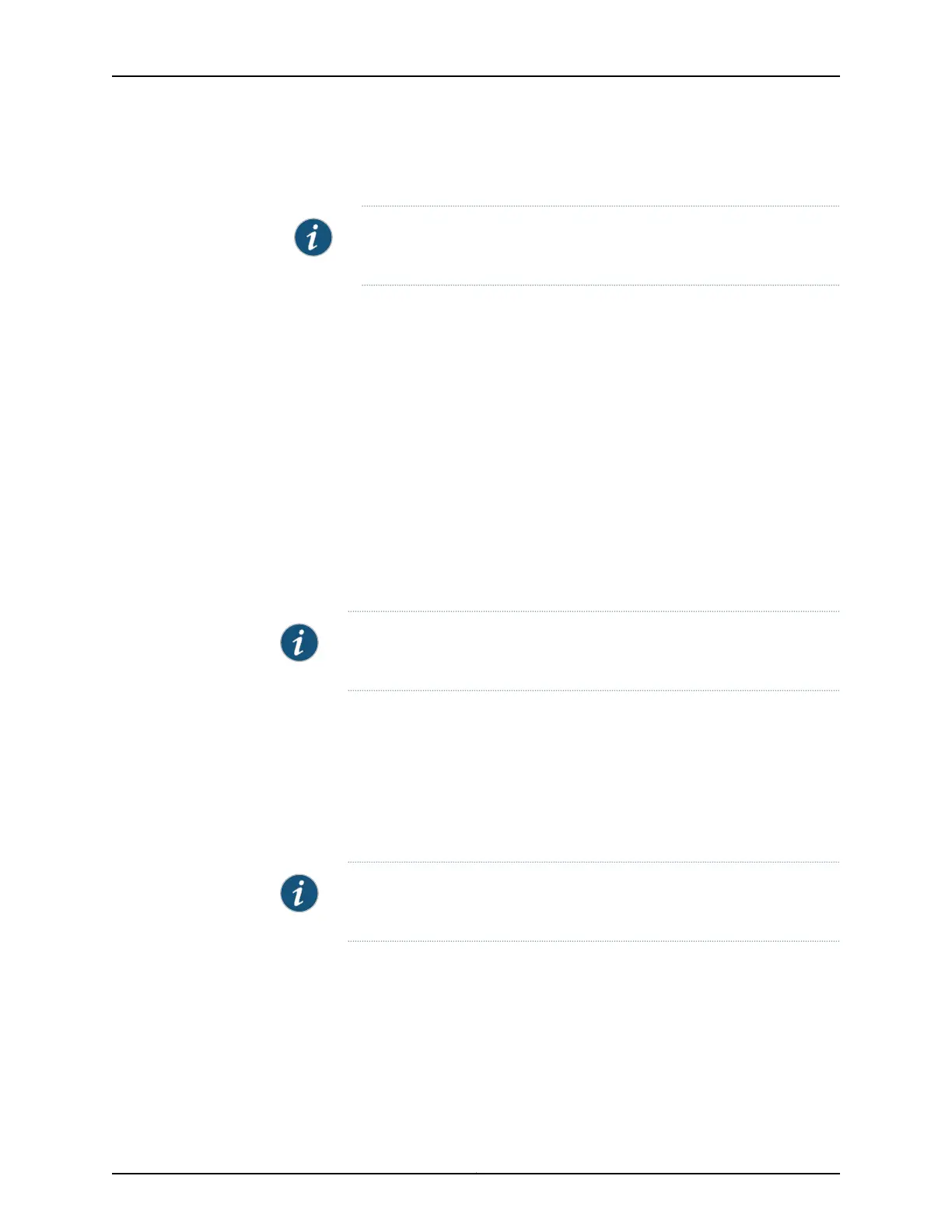•
[edit logical-systems logical-system-name routing-instances routing-instance-name
protocols rip group group-name]
NOTE: The [edit logical-systems] hierarchy level is not applicable in ACX
Series routers.
To install routes learned from a RIP routing instance into multiple routing tables, include
the rib-group and group statements:
rib-group inet group-name;
group group-name {
neighbor interface-name;
}
You can include these statements at the following hierarchy levels:
•
[edit protocols]
•
[edit routing-instances routing-instance-name protocols]
•
[edit logical-systems logical-system-name protocols]
•
[edit logical-systems logical-system-name routing-instances routing-instance-name
protocols]
NOTE: The [edit logical-systems] hierarchy level is not applicable in ACX
Series routers.
To configure a routing table group, include the rib-groups statement:
rib-groups group-name;
You can include this statement at the following hierarchy levels:
•
[edit routing-options]
•
[edit logical-systems logical-system-name routing-options]
NOTE: The [edit logical-systems] hierarchy level is not applicable in ACX
Series routers.
To add a routing table to a routing table group, include the import-rib statement. The
first routing table name specified under the import-rib statement must be the name of
the routing table you are configuring. For more information about how to configure routing
tables and routing table groups, see Junos OS Routing Protocols Library.
import-rib [ group-names ];
839Copyright © 2017, Juniper Networks, Inc.
Chapter 26: Configuring Layer 3 VPNs