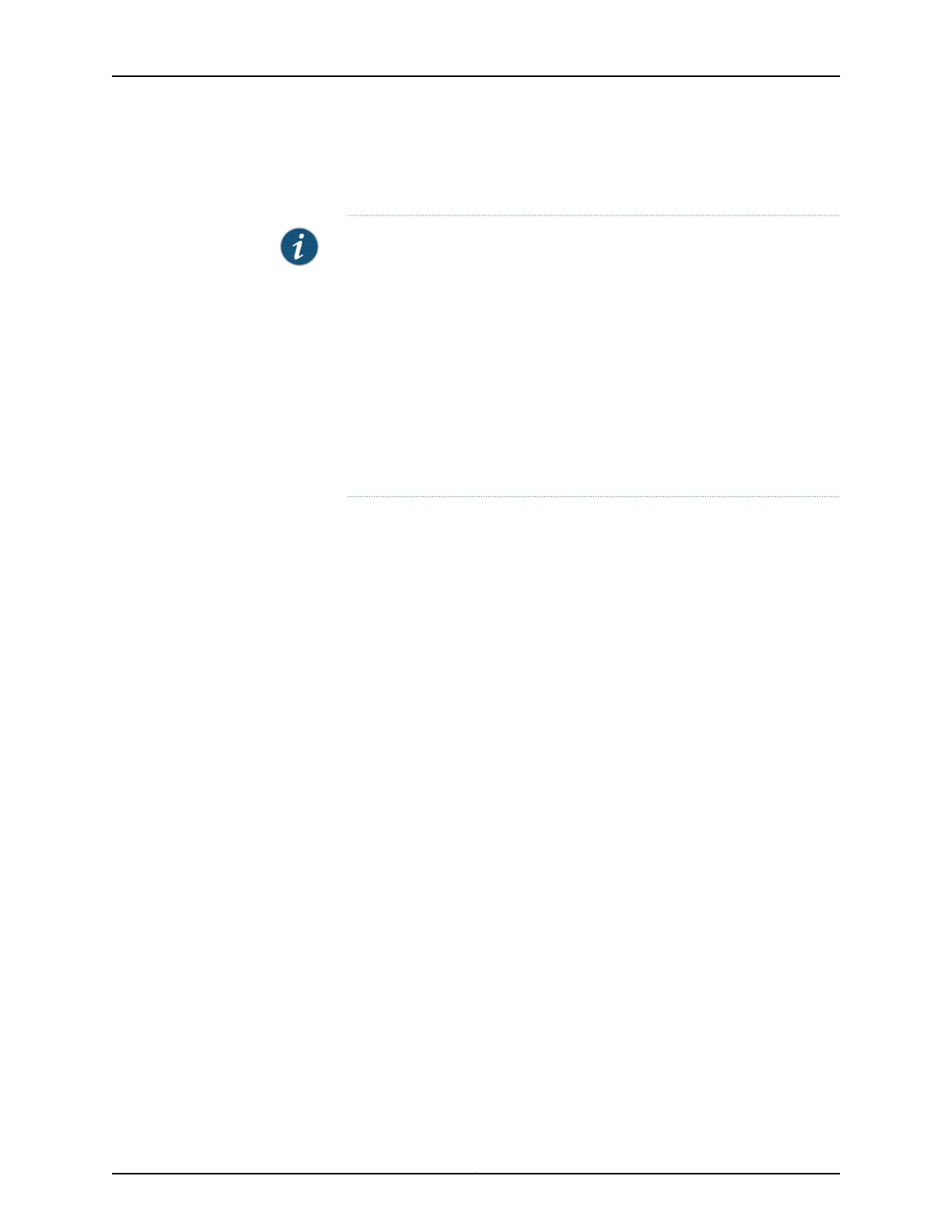IPv6, CCC, MPLS, and VPLS family options under the [edit forwarding-options
port-mirroring] hierarchy level.
NOTE:
•
The ACX5000 line of routers supports both ingress and egress mirroring
for the following mirroring modes:
•
Flow and VLAN mirroring supports only ingress mirroring.
•
Port mirroring supports both ingress and egress mirroring.
•
In flow-based mirroring, firewall filters can be configured on a logical
interface as well as on a physical interface.
•
If the vlan-id option for a VLAN (bridge domain) is not configured, or if the
vlan-id option is configured as none, then the mirrored packet is sent as is
without any additional VLAN tags.
You need to consider the following limitations before configuring port, VLAN and flow
mirroring on the ACX5000 line of routers:
•
The maximum number of port mirror instances supported is four.
•
Egress mirroring with firewall filter is not supported for port mirroring.
•
When output of mirror is VLAN, then VLAN can have only one member and the mirrored
traffic is sent to that member.
•
The rate and maximum-packet-length parameters are not supported.
•
Mirroring to multiple destination ports (using next-hop group) is not supported.
•
IRB interfaces cannot be configured for mirroring.
•
Only eight members per aggregated Ethernet interface are supported for mirroring.
•
When both VLAN and flow mirroring matches a packet stream, then flow mirroring
takes the precedence.
•
If egress mirroring for a port is configured within a bridge domain, then the mirrored
copy of the packet contains the vlan-only internal. This is applicable for Layer 3 routed
packets.
•
Logical tunnel (-lt) interfaces are not supported for port mirroring.
•
You can have only one logical interface as output at the [edit forwarding-options
analyzer analyzer-name output] hierarchy level. Adding another logical interface as
output will override the existing logical interface configuration. Mirroring happens at
the physical interface level, even though the configuration is done as a logical interface.
Related
Documentation
VLAN and Flow Mirroring Overview on page 1385•
• Configuring VLAN Mirroring on ACX5000 Series Routers
• Configuring Flow Mirroring on ACX5000 Series Routers
1387Copyright © 2017, Juniper Networks, Inc.
Chapter 38: Configuring Port, VLAN, and Flow Mirroring