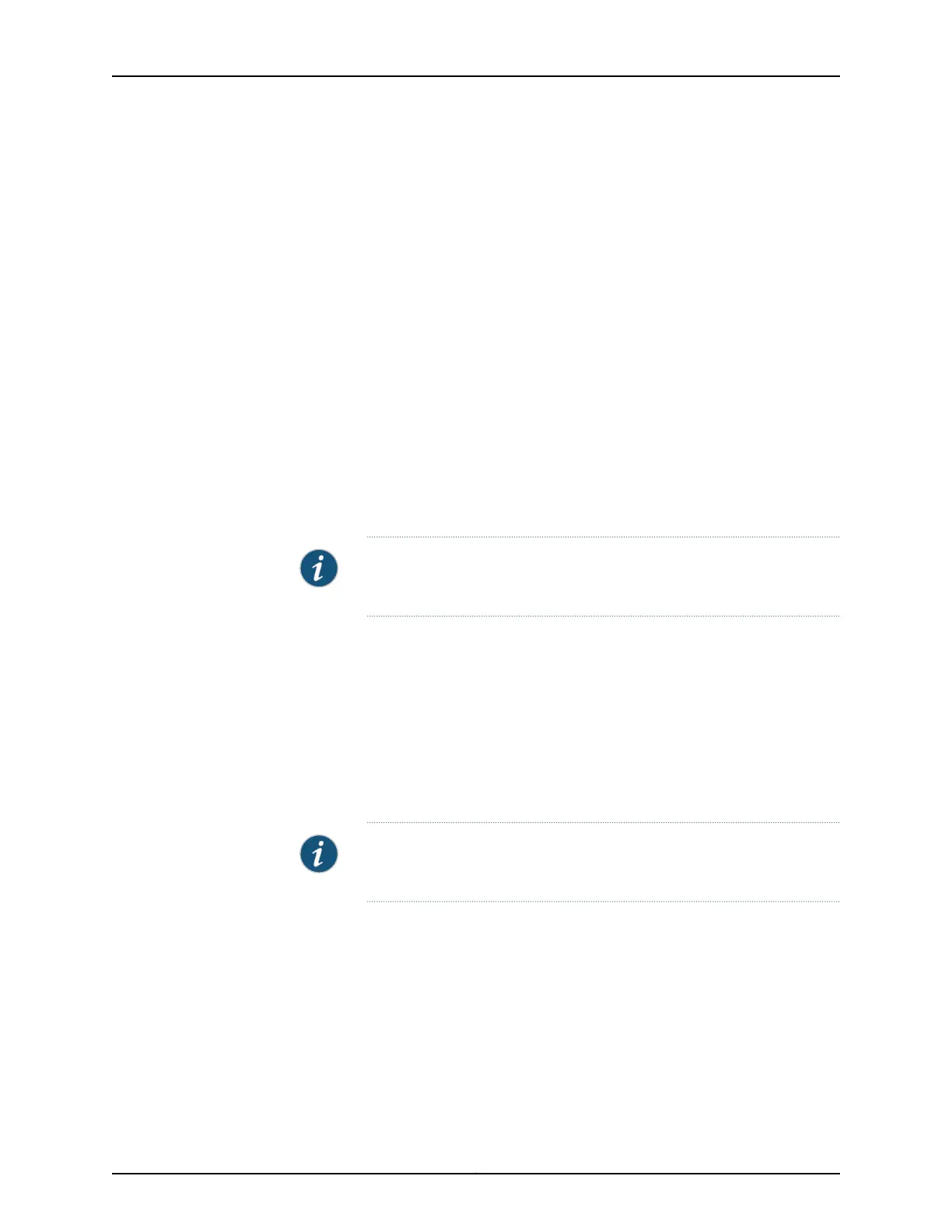To enable unattended boot mode, you need to configure a bootloader password.
Bootloader password can be either in plain-text as entered by the user, or an encrypted
string as provided in the input configuration file. The unattended-boot mode is disabled,
by default.
To enable unattended boot mode, enter a bootloader password, commit the changes,
and then enable unattended boot mode:
1. Use the following command to set a bootloader password using plain-text-password
option:
[edit]
user@host# set system boot-loader-authentication plain-text-password
New Password: type password here
Retype new password: retype password here
2. Use the following command to set a bootloader password using encrypted-password
option:
[edit]
user@host# set system boot-loader-authentication encrypted-password password
NOTE: When you set a bootloader password using encrypted-password
option, you should use the encryption type as MD5.
3. Commit the changes:
[edit]
user@host# commit
4. Exit from configuration mode:
[edit]
user@host#exit
user@host>
NOTE: After the router reboots, you need to enter the bootloader password
at the bootloader login prompt.
5. To enable unattended boot mode, use the following command:
[edit]
user@host#set system unattended-boot
6. Commit the changes:
[edit]
user@host#commit
Copyright © 2017, Juniper Networks, Inc.62
ACX Series Universal Access Router Configuration Guide
