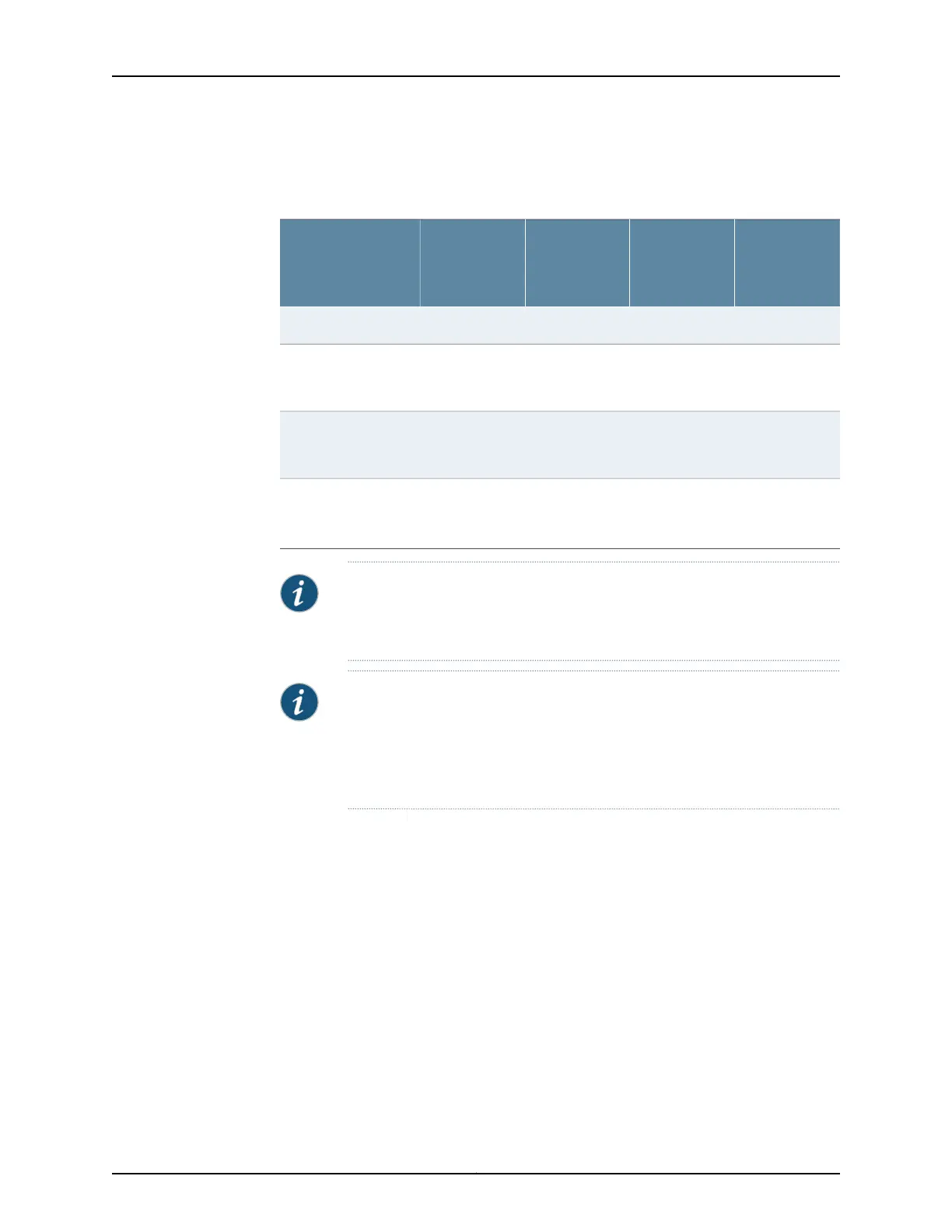Table 15: Routing Engines and Storage Media Names (ACX Series, M
Series, MX Series, T Series, TX Matrix, TX Matrix Plus, and JCS 1200
Routers) (continued)
Removable
Media
Emergency
Boot Device
Solid-State
DriveHard Disk
CompactFlash
CardRouting Engine
da2Noda1da0RE-JCS1200-1x2330
USBSSD1
SSD2
NoNoRE-PTX-X8-64G
USBSSD1
SSD2
NoNoRE-S-X6-64G
USB
SSD1
SSD2
NoNoREMX2K-X8-64G
NOTE: On MX80 routers, the Routing Engine is a built-in device and has no
model number. The dual internal NAND flash devices are da0 and da1. The
USB storage device is da2.
NOTE: On ACX Series routers, the Routing Engine is a built-in device which
does not have a model number. The dual internal NAND flash devices are
da0s1 and da0s2. The USB storage device is da0s2a. Use the show chassis
hardware models command to obtain the field-replaceable unit (FRU) model
number—for example, ACX2000BASE-DC for the ACX2000 router.
To view the storage media currently available on your system, use the CLI show system
storage command. For more information about this command, see the CLI User Guide.
Related
Documentation
Supported Routing Engines by Router•
• Routing Engine Specifications
• RE-S-1300 Routing Engine Description
• RE-S-2000 Routing Engine Description
• RE-S-1800 Routing Engine Description for MX Series
• JCS1200 Routing Engine Description
47Copyright © 2017, Juniper Networks, Inc.
Chapter 2: Installing and Upgrading Junos OS