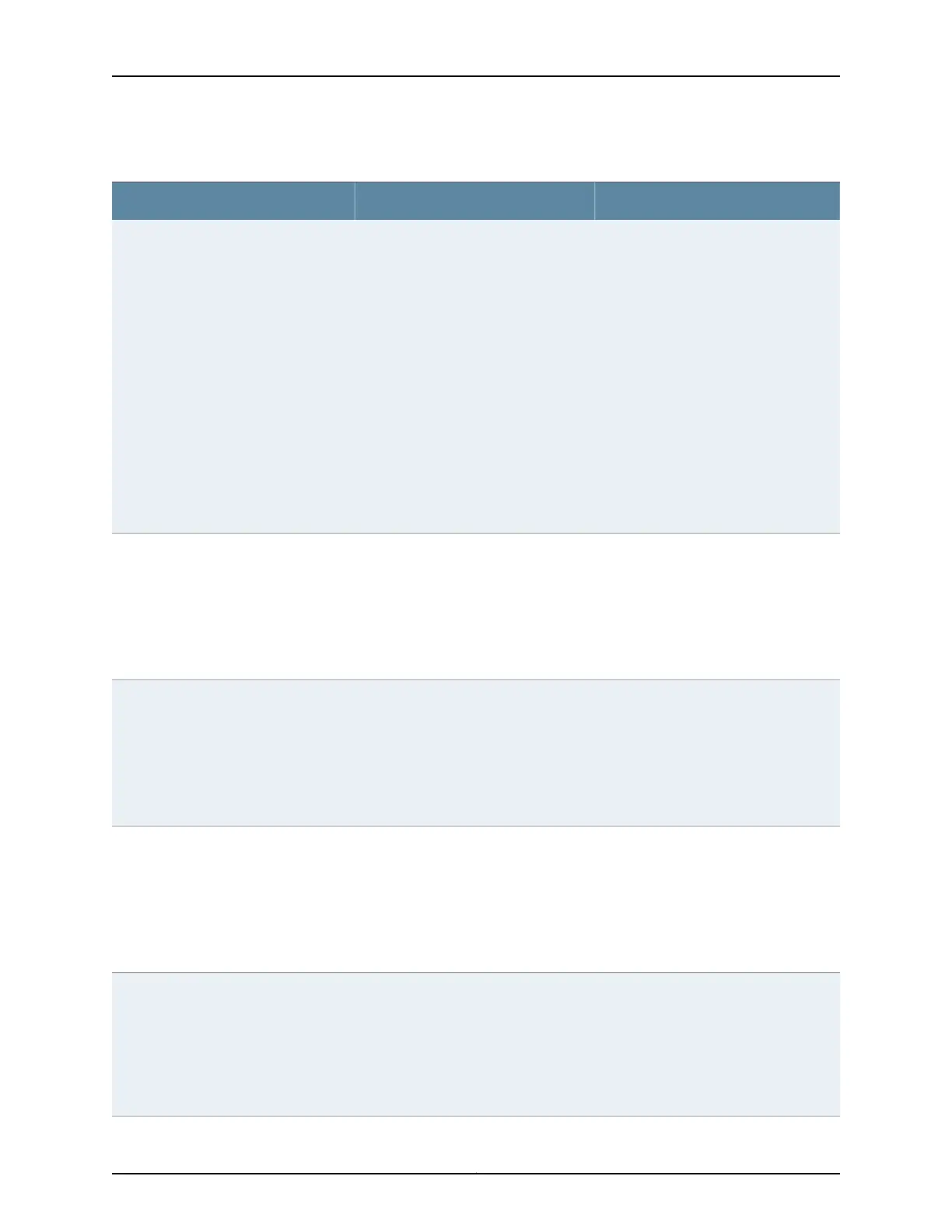Table 93: jnxSoamLmCurrentStatsTable (continued)
DescriptionObject IDObject
Indicates whether the Measurement
Interval has been marked as suspect. The
object is set to false at the start of a
measurement interval. It is set to true
when there is a discontinuity in the
performance measurements during the
Measurement Interval. Conditions for a
discontinuity include, but are not limited
to the following:
1—The local time-of-day clock is adjusted
by at least 10 seconds
2—The conducting of a performance
measurement is halted before the current
Measurement Interval is completed
3—A local test, failure, or reconfiguration
that disrupts service
jnxSoamLmCurrentStatsEntry 4jnxSoamLmCurrentStatsSuspect
Contains the number of frames
transmitted in the forward direction by
this MEP. For a PM Session of types
lmLmm and lmCcm, this includes
Ethernet ServiceFrames and SOAM PDUs
that are in a higher MEG level only. For a
PM Session of type lmSlm, this includes
the count of OAM ETH-SLM frames only.
jnxSoamLmCurrentStatsEntry 5jnxSoamLmCurrentStatsForwardTransmittedFrames
Contains the number of frames received
in the forward direction by this MEP. For
a PM Session of types lmLmm and
lmCcm this includes Ethernet Service
Frames and SOAM PDUs that are in a
higher MEG level only. For a PM Session
of type lmSlm this includes the count of
OAM ETH-SLM frames only.
jnxSoamLmCurrentStatsEntry 6jnxSoamLmCurrentStatsForwardReceivedFrames
Contains the minimum one-way frame
loss ratio in the forward direction
calculated by this MEP for this
Measurement Interval. The FLR value is
a ratio that is expressed as a percent with
a value of 0 (ratio 0.00) through 100000
(ratio 1.00). Units are in milli-percent,
where 1 indicates 0.001 percent.
jnxSoamLmCurrentStatsEntry 7jnxSoamLmCurrentStatsForwardMinFlr
Contains the maximum one-way frame
loss ratio in the forward direction
calculated by this MEP for this
Measurement Interval. The FLR value is
a ratio that is expressed as a percent with
a value of 0 (ratio 0.00) through 100000
(ratio 1.00). Units are in milli-percent,
where 1 indicates 0.001 percent.
jnxSoamLmCurrentStatsEntry 8jnxSoamLmCurrentStatsForwardMaxFlr
Copyright © 2017, Juniper Networks, Inc.1186
ACX Series Universal Access Router Configuration Guide