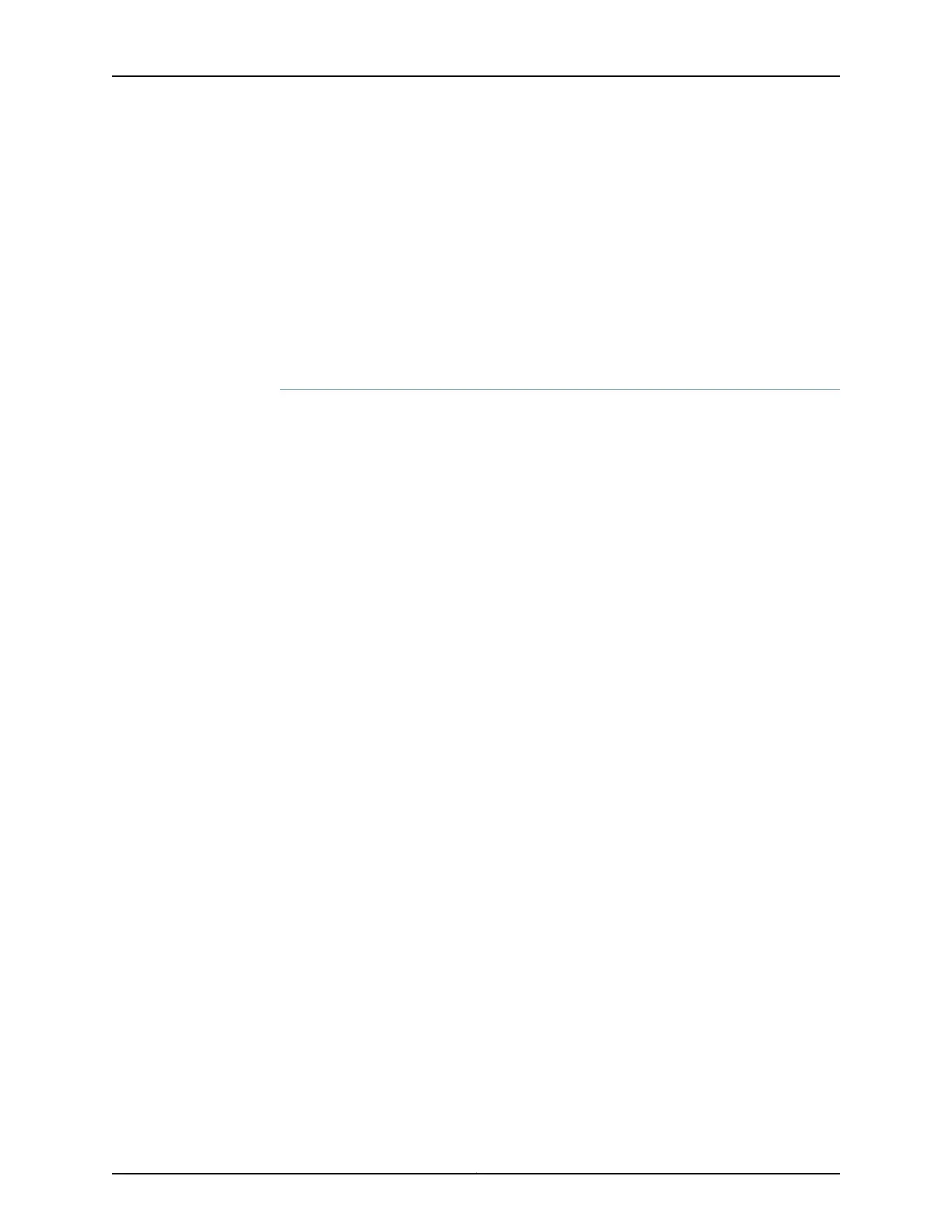neighbor 192.0.2.3 {
interface ge-1/0/2.0 {
virtual-circuit-id 200; # different VC-ID
encapsulation-type ethernet; # default encapsulation
backup-neighbor 192.0.2.4 {
standby;
}
}
}
}
Configuring the Hub PE (PE-r)
Step-by-Step
Procedure
On Router PE3 (the primary hub), configure the Gigabit Ethernet interface connected
to Router CE3. Include the encapsulation statement and specify the ethernet-vpls
option. Also configure the logical interface by including the family vpls statement.
1.
[edit interfaces]
ge-2/0/0 {
encapsulation ethernet-vpls;
unit 0 {
family vpls;
}
}
lo0 {
unit 0 {
family inet {
address 192.0.2.3/24;
}
}
}
2. On Router PE4 (the backup hub), configure the Gigabit Ethernet interface connected
to Router CE4. Include the encapsulation statement and specify the ethernet-vpls
option. Also configure the logical interface by including the family vpls statement.
[edit interfaces]
ge-2/1/7 {
encapsulation ethernet-vpls;
unit 0 {
description to_CE4;
family vpls;
}
}
lo0 {
unit 0 {
family inet {
address 192.0.2.4/24;
}
}
}
Copyright © 2017, Juniper Networks, Inc.1286
ACX Series Universal Access Router Configuration Guide
