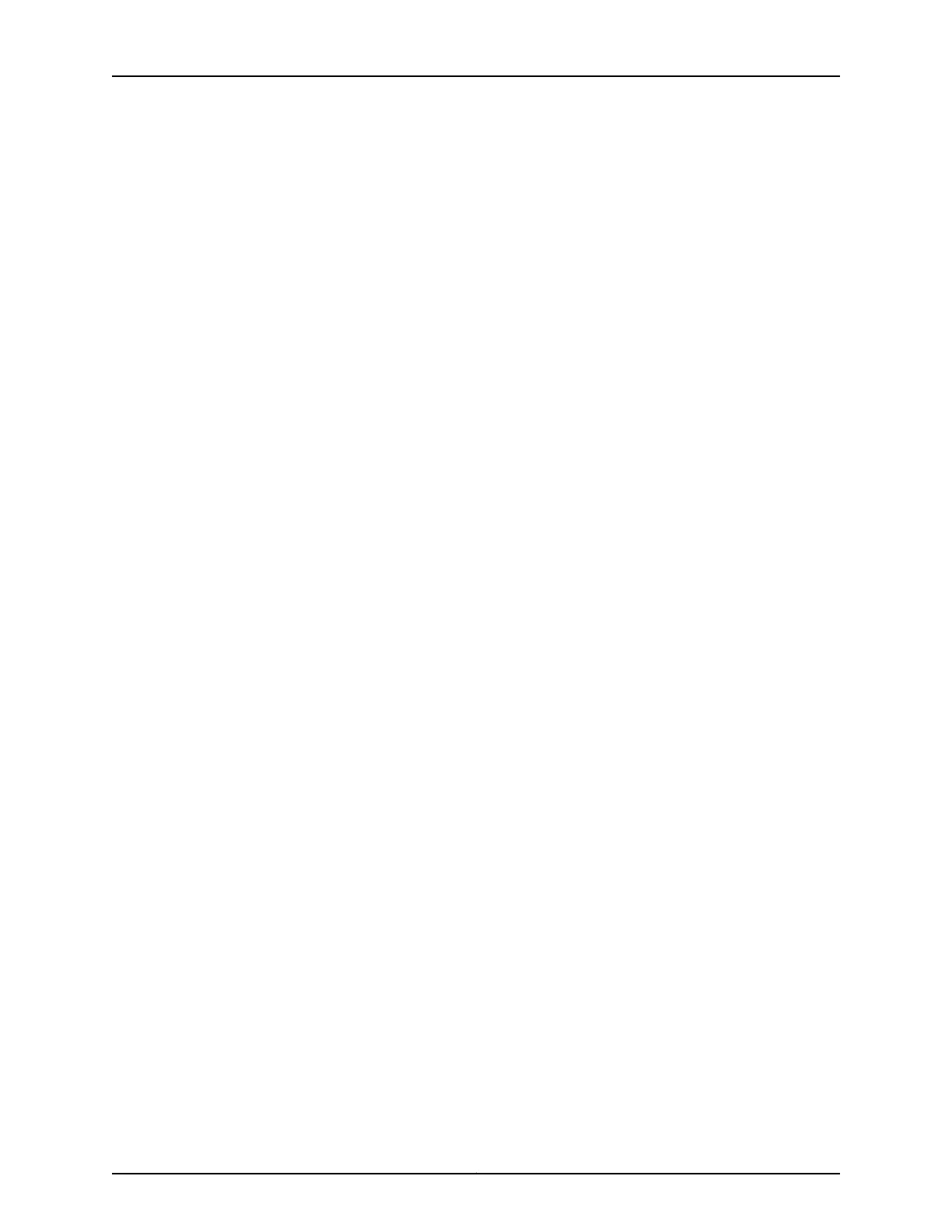Incoming label: 800266, Outgoing label: 800267
Local interface: vt-2/0/8.17826050, Status: Up, Encapsulation: VPLS
Description: Intf - vpls H-VPLS local site 4 remote site 3
LDP-VPLS State
Mesh-group connections: pe1
Neighbor Type St Time last up # Up trans
192.0.2.1(vpls-id 100) rmt Up Oct 18 15:58:39 2012 1
Remote PE: 192.0.2.1, Negotiated control-word: No
Incoming label: 800002, Outgoing label: 299856
Negotiated PW status TLV: No
Local interface: vt-2/0/9.17826048, Status: Up, Encapsulation: ETHERNET
Description: Intf - vpls H-VPLS neighbor 192.0.2.1 vpls-id 100
Mesh-group connections: pe2
Neighbor Type St Time last up # Up trans
192.0.2.2(vpls-id 200) rmt Up Oct 18 15:58:39 2012 1
Remote PE: 192.0.2.2, Negotiated control-word: No
Incoming label: 800003, Outgoing label: 299888
Negotiated PW status TLV: No
Local interface: vt-2/0/10.17826049, Status: Up, Encapsulation: ETHERNET
Description: Intf - vpls H-VPLS neighbor 192.0.2.2 vpls-id 200
4. On Router PE3 and Router PE4, use the show vpls flood command to verify that the
H-VPLS PE router created a flood group for each spoke PE site.
user@PE3> show vpls flood
Name: H-VPLS
CEs: 1
VEs: 3
Flood Routes:
Prefix Type Owner NhType NhIndex
0x300cc/51 FLOOD_GRP_COMP_NH __ves__ comp 1376
0x300cf/51 FLOOD_GRP_COMP_NH __all_ces__ comp 744
0x300d5/51 FLOOD_GRP_COMP_NH pe1 comp 1702
0x300d3/51 FLOOD_GRP_COMP_NH pe2 comp 1544
0x30001/51 FLOOD_GRP_COMP_NH __re_flood__ comp 740
user@PE4> show vpls flood
Name: H-VPLS
CEs: 1
VEs: 3
Flood Routes:
Prefix Type Owner NhType NhIndex
0x300d1/51 FLOOD_GRP_COMP_NH __ves__ comp 1534
0x300d0/51 FLOOD_GRP_COMP_NH __all_ces__ comp 753
0x300d6/51 FLOOD_GRP_COMP_NH pe1 comp 1378
0x300d4/51 FLOOD_GRP_COMP_NH pe2 comp 1695
0x30002/51 FLOOD_GRP_COMP_NH __re_flood__ comp 750
5. On Router PE3 and Router PE4, use the show vpls mac-table command to verify
that MAC addresses of the CE devices have been learned.
user@PE3> show vpls mac-table
MAC flags (S -static MAC, D -dynamic MAC, L -locally learned, C -Control MAC
SE -Statistics enabled, NM -Non configured MAC, R -Remote PE MAC)
Routing instance : H-VPLS
Bridging domain : __H-VPLS__, VLAN : NA
MAC MAC Logical NH RTR
address flags interface Index ID
1293Copyright © 2017, Juniper Networks, Inc.
Chapter 35: Configuring Virtual Private LAN Service
