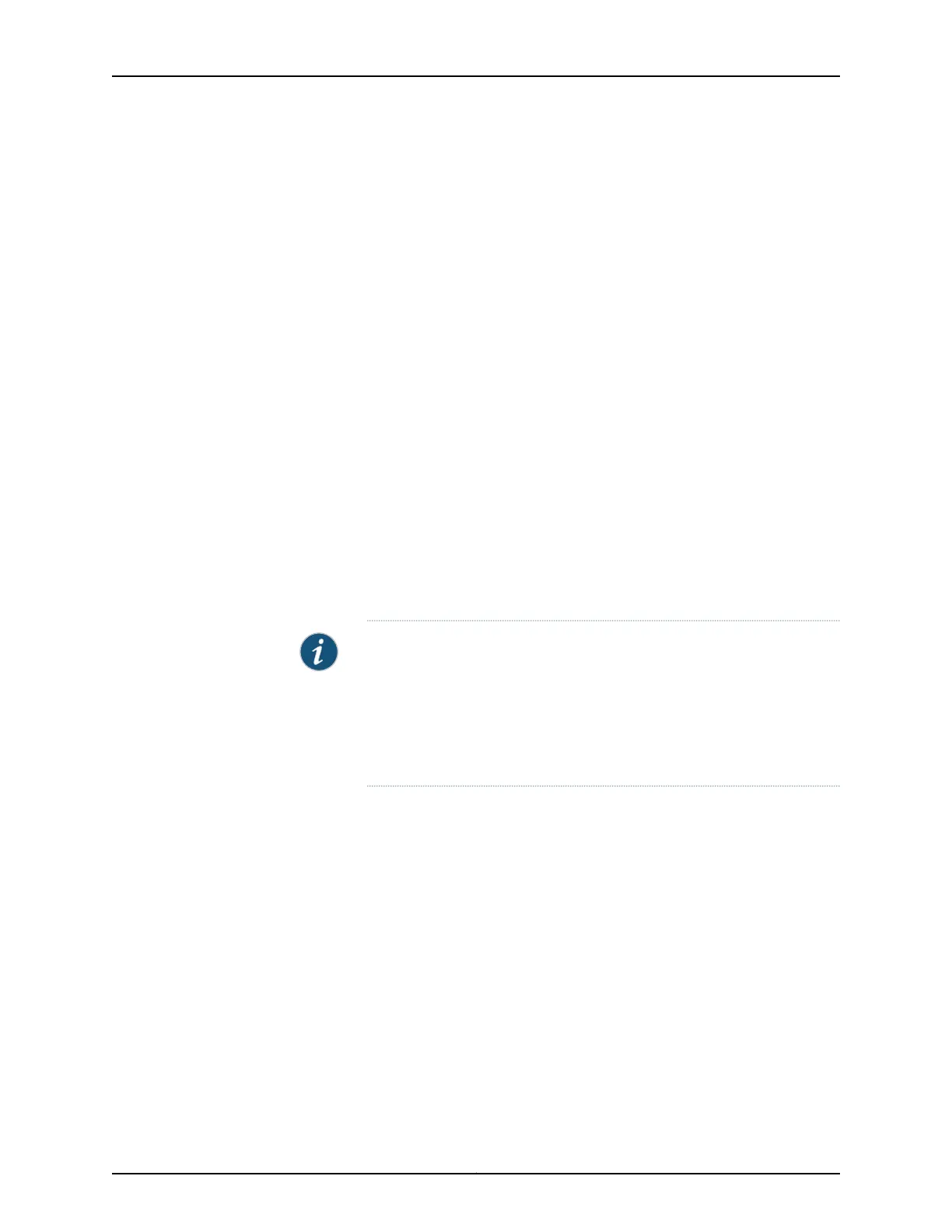[edit services rpm]
user@host# edit rfc2544-benchmarking
4. Define a name for a test profile—for example, profile1.
[edit services rpm rfc2544-benchmarking]
user@host# edit profiles test-profile profile1
5. Define the theoretical maximum bandwidth for the test in kilobits per second, with a
value from 1,000 Kbps through 1,000,000 Kbps. Specify a complete decimal number.
[edit services rpm rfc2544-benchmarking profiles test-profile profile1]
user@host# set bandwidth-kbps kbps
6. Specify the size of the test packet in bytes, with a value from 64 through 9136, to be
used for each test iteration. You can specify up to 10 packet sizes, separated by a
space, that are used sequentially for the test. The valid packet sizes are 64, 68, 72,
128, 256, 512, 768, 1024, 1280, 1518, 1522, 1600, 1728, 2496, 3584, 4016, 9104, and
9136 bytes. If you specify a packet size other than the ones listed here as valid sizes,
the configuration is saved when you commit the setting and no error message is
displayed. However, when you start the test by entering the test services rpm
rfc2544-benchmarking test test-name start command, an error message is displayed
specifying that you configured an invalid packet size in the test profile associated with
the test name.
NOTE:
•
The minimum frame size for untagged frames should be 64.
•
The minimum frame size for single-tagged frames should be 68.
•
The minimum frame size for dual-tagged frames should be 72.
These values are no applicable for inet.
[edit services rpm rfc2544-benchmarking profiles test-profile profile1]
user@host# set packet-size bytes
7. Specify the step percentage for frame-loss tests with a value from 1 through 100. This
parameter is not applicable for other test types.
[edit services rpm rfc2544-benchmarking profiles test-profile profile1]
user@host# set step-percent percent-value
8. Configure the type of test to be performed.
•
To configure a throughput test, use the throughput option with the test-type
statement.
[edit services rpm rfc2544-benchmarking profiles test-profile profile1]
user@host# set test-type throughput
•
To configure a latency test, use the latency option with the test-type statement.
1347Copyright © 2017, Juniper Networks, Inc.
Chapter 37: Configuring RFC 2544-Based Benchmarking Tests