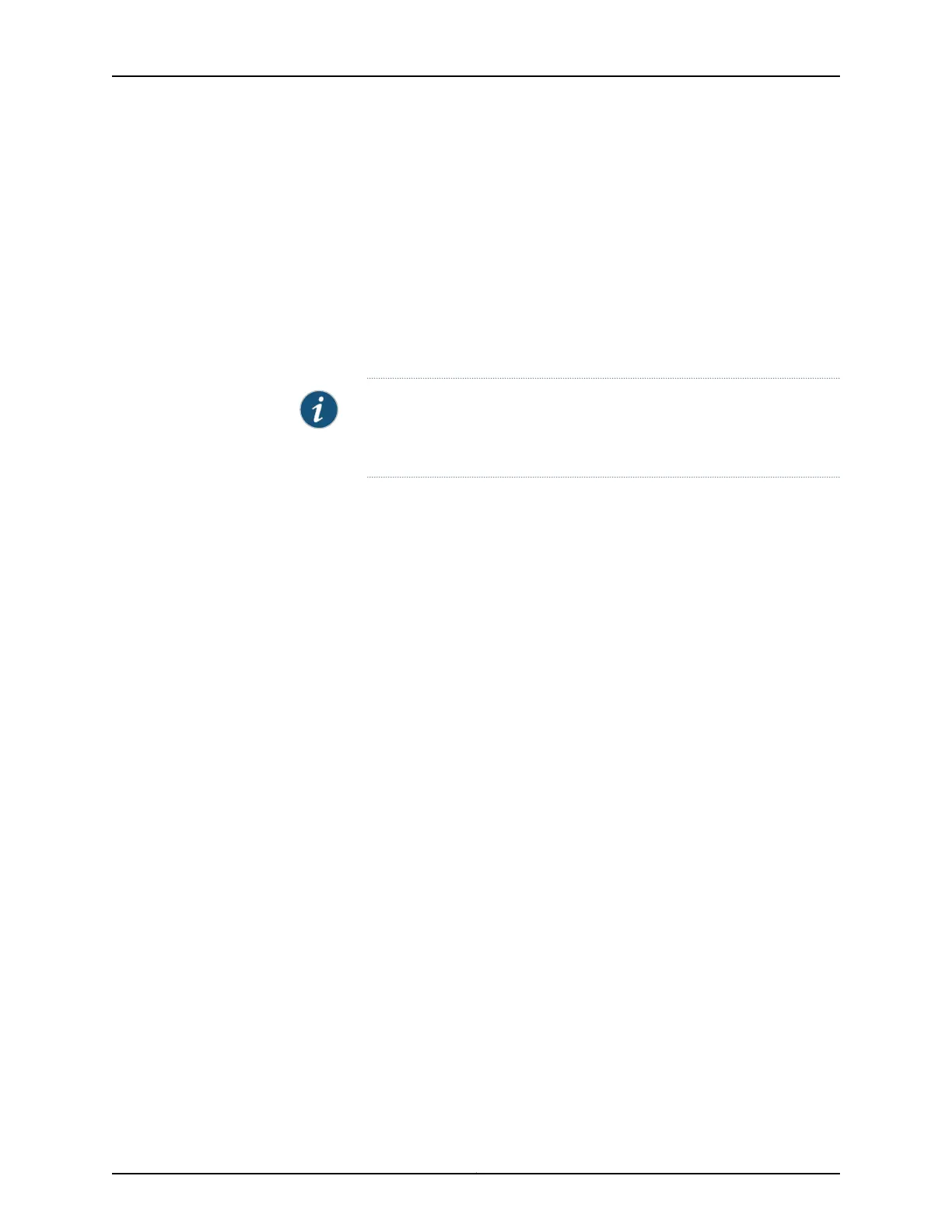•
An IP address and subnet mask for the autoinstallation interface.
•
The location of the TFTP server on which the configuration file is stored.
•
The name of the configuration file to be requested from the TFTP server.
•
The IP address or hostname of the TFTP server.
•
If the DHCP server provides configuration server hostname, a DNS server must be
available on the network to resolve the name to an IP address.
•
The IP address of an intermediate router if the configuration server is on a different
LAN segment from the new router.
NOTE: To use HTTP or FTP server, you need to specify the URL of the
configuration server under the [edit system autoinstallation
configuration-servers] hierarchy level.
9. After an IPv4 address is retrieved for an interface, the interface is configured with that
address and the autoinstallation process starts the configuration file discovery
procedure. The autoinstallation process on the router attempts to download a
configuration file in the following methods:
a. If the configuration file is specified as a URL, the router fetches the configuration
file from the URL by using HTTP, FTP, or TFTP depending on the protocol specified
in the URL.
b. If the DHCP server specifies the host-specific configuration file (either through file
field option or boot file option or host name), the router uses that filename in the
TFTP server request. In case of host name, the configuration filename is
hostname.conf. The autoinstallation process on the new router makes unicast
TFTP request for hostname.conf. If this attempt fails, the router broadcasts the
request to any available TFTP server for the configuration file.
c. If the new router is unable locate the configuration file, the autoinstallation process
unicasts or broadcasts TFTP requests for a default router configuration file called
network.conf, which contains hostname-to-IP address mapping information, to
attempt to find its hostname.
d. If network.conf contains no hostname entry for the new router, the autoinstallation
process sends out a DNS request and attempts to resolve the new router’s IP
address to a hostname.
e. If the new router can determine its hostname, it sends a TFTP request for the
hostname.conf file.
f. If the new router is unable to map its IP address to a hostname, it sends TFTP
requests for the default configuration file router.conf.
Copyright © 2017, Juniper Networks, Inc.86
ACX Series Universal Access Router Configuration Guide
