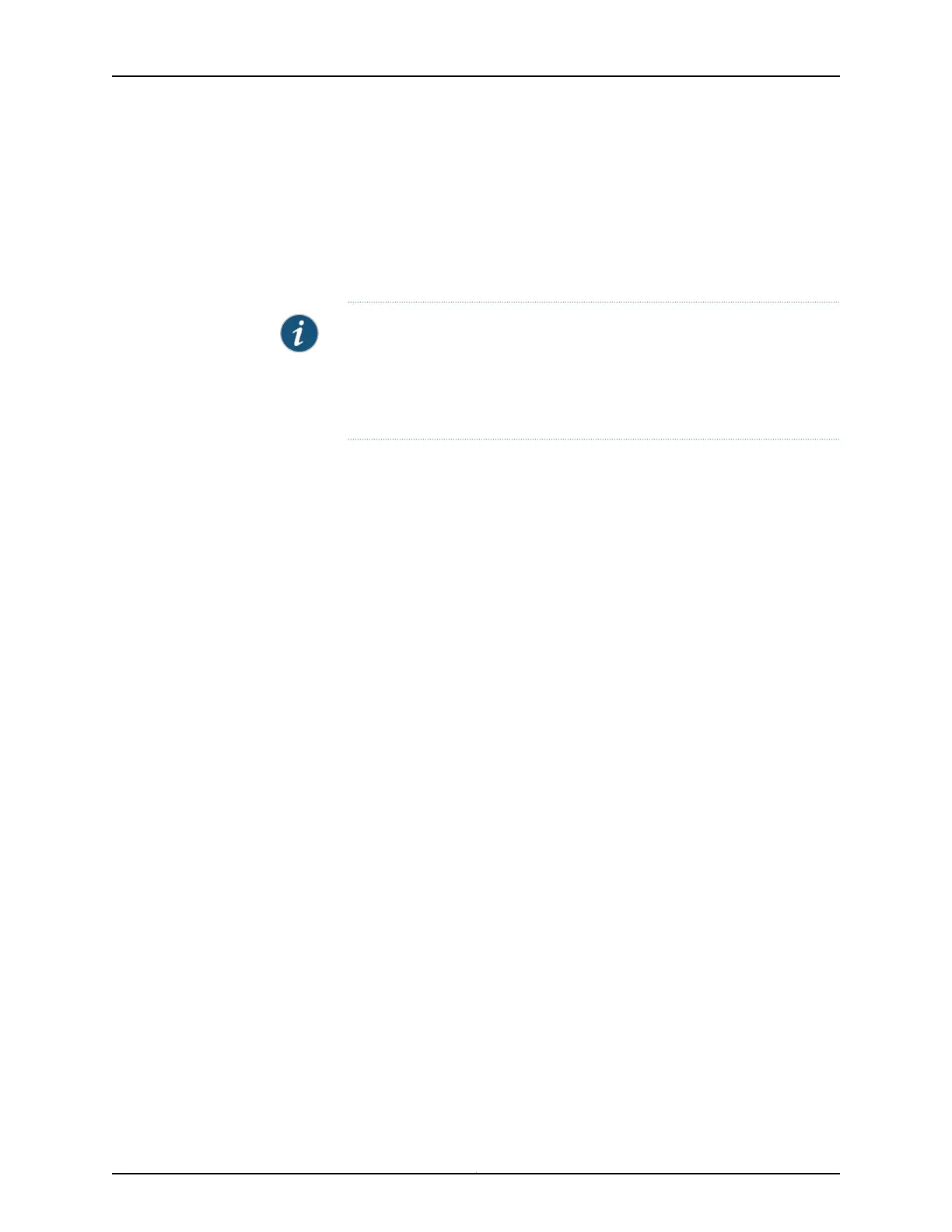•
Time-based sampling—Samples interface statistics (counters) at a specified interval
from an interface enabled for sFlow technology. Statistics such as Ethernet interface
errors are captured. You configure time-based sampling when you specify a polling
interval.
•
Adaptive sampling—Monitors the overall incoming traffic rate on the device and provides
feedback to the interfaces to dynamically adapt their sampling rate to traffic conditions.
NOTE: If you configure sFlow technology monitoring on multiple interfaces
and a high sampling rate, we recommend that you specify a collector that is
on the data network instead of the management network. Having a high
volume of sFlow technology monitoring traffic on the management network
might interfere with other management interface traffic.
The sFlow collector uses the IP address of the sFlow agent to determine the source of
the sFlow data. You can configure the IP address of the sFlow agent to ensure that the
agent ID for the sFlow agent remains constant. If you do not assign an IP address to the
agent, an IP address will be assigned to the agent using the IP address of a configured
interface.
If a particular interface is not configured, the IP address of the next interface in the priority
list is used as the IP address for the agent. Once an IP address is assigned to the agent,
the agent ID is not modified until the sFlow service is restarted. At least one interface has
to be configured for an IP address to be assigned to the agent.
The following sFlow technology limitations apply on ACX5000 line of routers:
•
The ingress and egress sampling can be configured only on one of the units under a
physical interface and the sFlow is enabled for the physical interface (port). The sFlow
cannot be enabled if the unit under a physical interface is not configured.
•
Egress sampling for Broadcast, Unknown unicast and Multicast (BUM) traffic is not
supported because the source-interface field in the SFlow datagrams cannot be
populated.
•
Destination VLAN and Destination Priority fields are not populated in the case of Layer
3 forwarding.
•
SFlow sampling is not supported on the output interface of an analyzer.
•
SNMP MIB support for SFlow is not available.
•
SFlow cannot be enabled on LAG interfaces, however, it can be enabled on LAG member
interfaces individually.
•
SFlow cannot be enabled on IRB interfaces.
•
SFlow cannot be enabled on logical tunnel (lt-) and LSI interfaces.
Related
Documentation
Configuring sFlow Technology on page 1399•
Copyright © 2017, Juniper Networks, Inc.1398
ACX Series Universal Access Router Configuration Guide