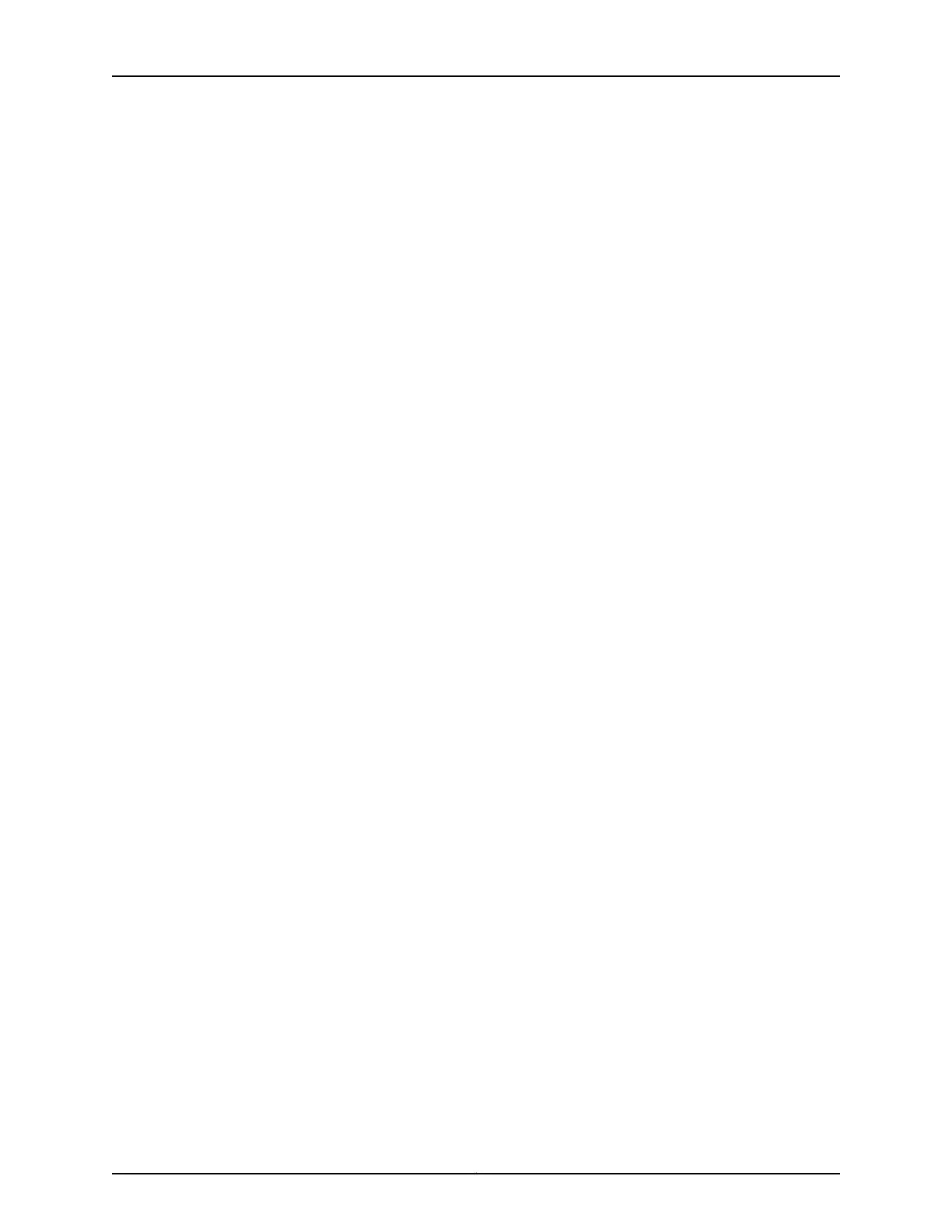Description Export routes between routing instances.
This statement enables you to leak routes between VPN routing and forwarding (VRF)
instances that are locally configured on a provider edge (PE) router. Auto export is always
applied on the local PE router, because it applies to only local prefix leaking by evaluating
the export policy of each VRF and determining which route targets can be leaked. The
standard VRF import and export policies affect remote PE prefix leaking.
You can use this statement as an alternative to using the VRF import and export policies.
Options (disable | enable)—Disable or enable auto-export.
Default: Enable
family—Address family.
inet—IP version 4 (IPv4) address family.
multicast—Multicast routing information.
unicast—Unicast routing information.
The remaining statements are explained separately. See CLI Explorer.
Required Privilege
Level
routing—To view this statement in the configuration.
routing-control—To add this statement to the configuration.
Related
Documentation
• Technology Overview: Understanding the Auto Export Feature
1441Copyright © 2017, Juniper Networks, Inc.
Chapter 41: Configuration Statements