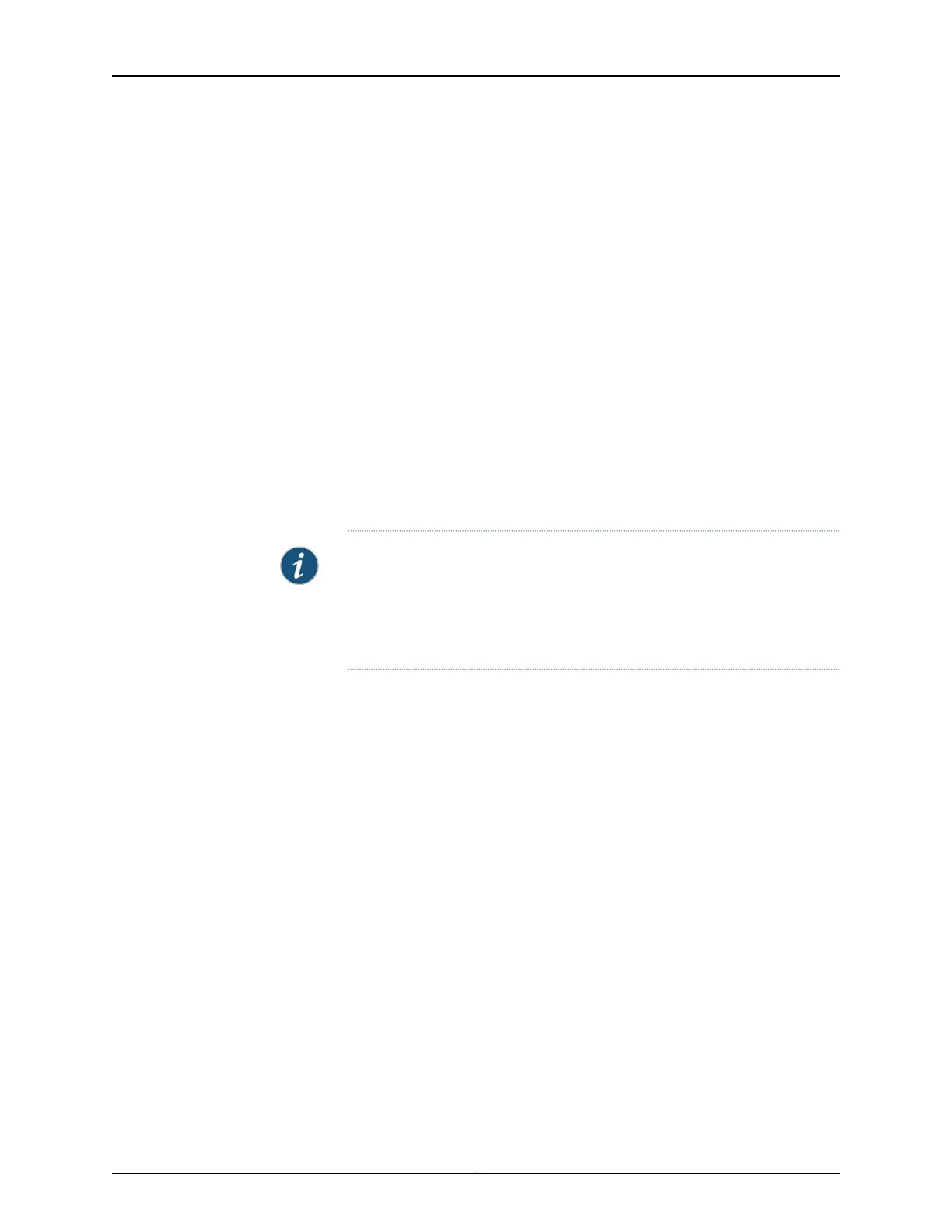For more information about BGP community attributes, see the “Configuring the Extended
Communities Attribute” section in the Routing Policies, Firewall Filters, and Traffic
Policers Feature Guide.
For specifying the BGP community attribute only, you also can specify community-ids as
one of the following well-known community names defined in RFC 1997:
• no-advertise—Routes containing this community name are not advertised to other
BGP peers.
• no-export—Routes containing this community name are not advertised outside a BGP
confederation boundary.
• no-export-subconfed—Routes containing this community are advertised to IBGP peers
with the same AS number, but not to members of other confederations.
• llgr-stale—Adds a community to a long-lived stale route when it is readvertised.
• no-llgr—Marks routes which a BGP speaker does not want to be retained by LLGR. The
Notification message feature does not have any associated configuration parameters.
NOTE: Extended community attributes are not supported at the [edit
routing-options] hierarchy level. You must configure extended communities
at the [edit policy-options] hierarchy level. For information about configuring
extended communities, see the Routing Policies, Firewall Filters, and Traffic
Policers Feature Guide.
As defined in RFC 8092, BGP large community uses 12-byte encoding and the format for
BGP large community-ids is:
large: global-administrator:assigned-number:assigned-number
large indicates BGP large community.
global-administrator is the administrator. It is a 4-byte AS number.
assigned-number is a 4-byte value used to identify the local provider. BGP large community
uses two 4-byte assigned number to identify the local provider.
Required Privilege
Level
routing—To view this statement in the configuration.
routing-control—To add this statement to the configuration.
Related
Documentation
• Example: Summarizing Static Routes Through Route Aggregation
• aggregate on page 1420
• generate on page 1535
• static
1471Copyright © 2017, Juniper Networks, Inc.
Chapter 41: Configuration Statements